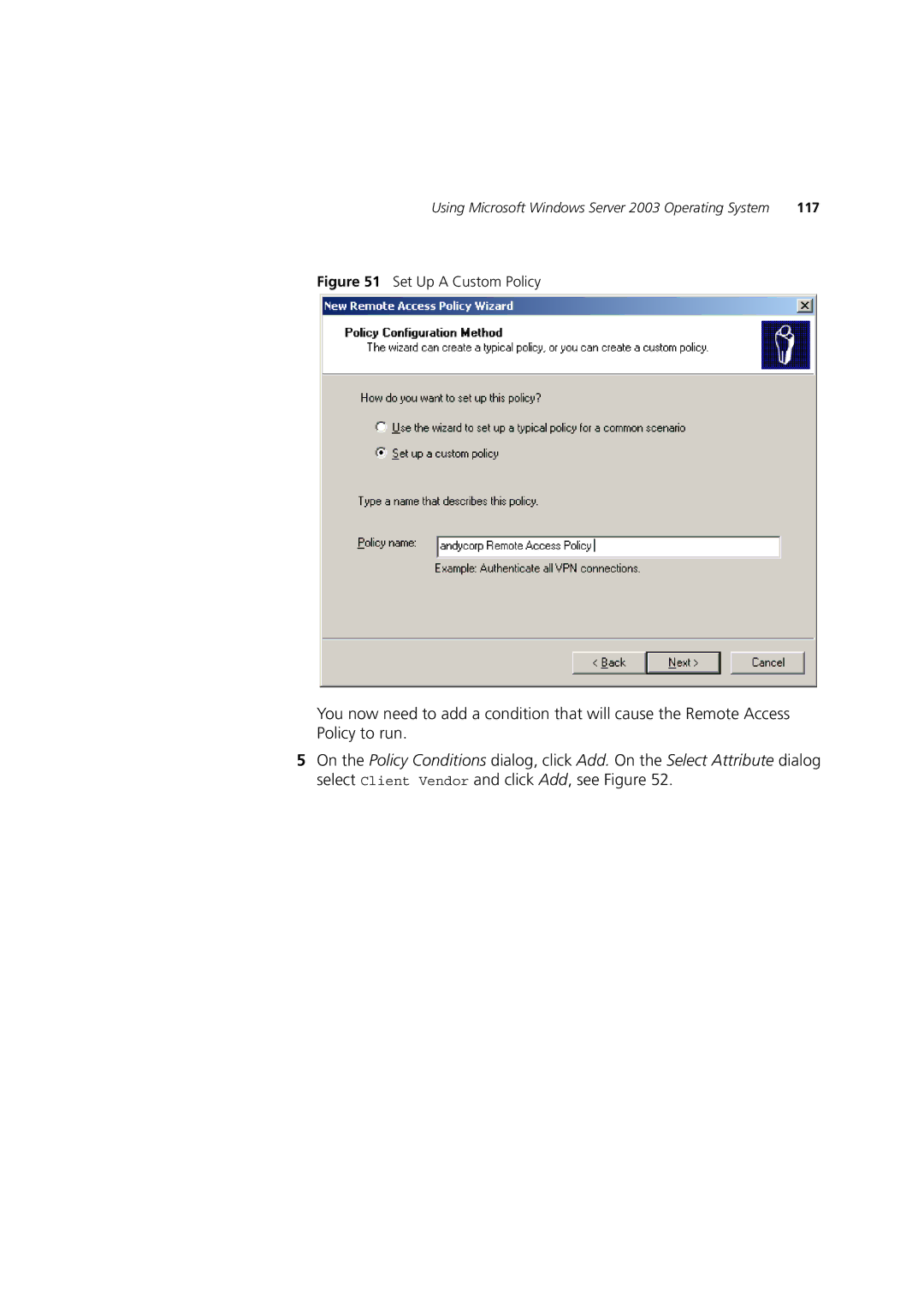Using Microsoft Windows Server 2003 Operating System | 117 |
Figure 51 Set Up A Custom Policy
You now need to add a condition that will cause the Remote Access Policy to run.
5On the Policy Conditions dialog, click Add. On the Select Attribute dialog select Client Vendor and click Add, see Figure 52.