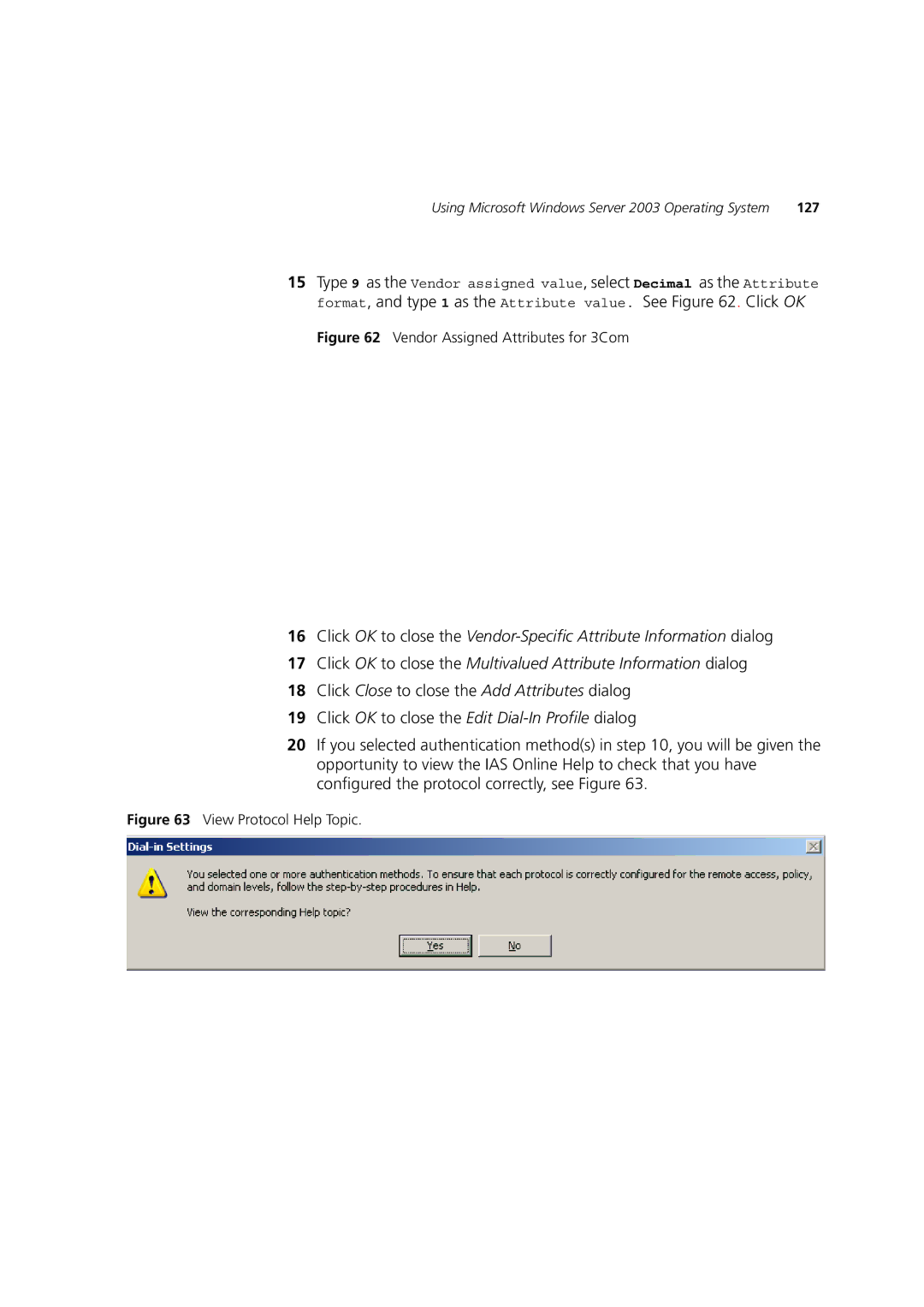Using Microsoft Windows Server 2003 Operating System | 127 |
15Type 9 as the Vendor assigned value, select Decimal as the Attribute format, and type 1 as the Attribute value. See Figure 62. Click OK
Figure 62 Vendor Assigned Attributes for 3Com
16Click OK to close the
17Click OK to close the Multivalued Attribute Information dialog
18Click Close to close the Add Attributes dialog
19Click OK to close the Edit
20If you selected authentication method(s) in step 10, you will be given the opportunity to view the IAS Online Help to check that you have configured the protocol correctly, see Figure 63.