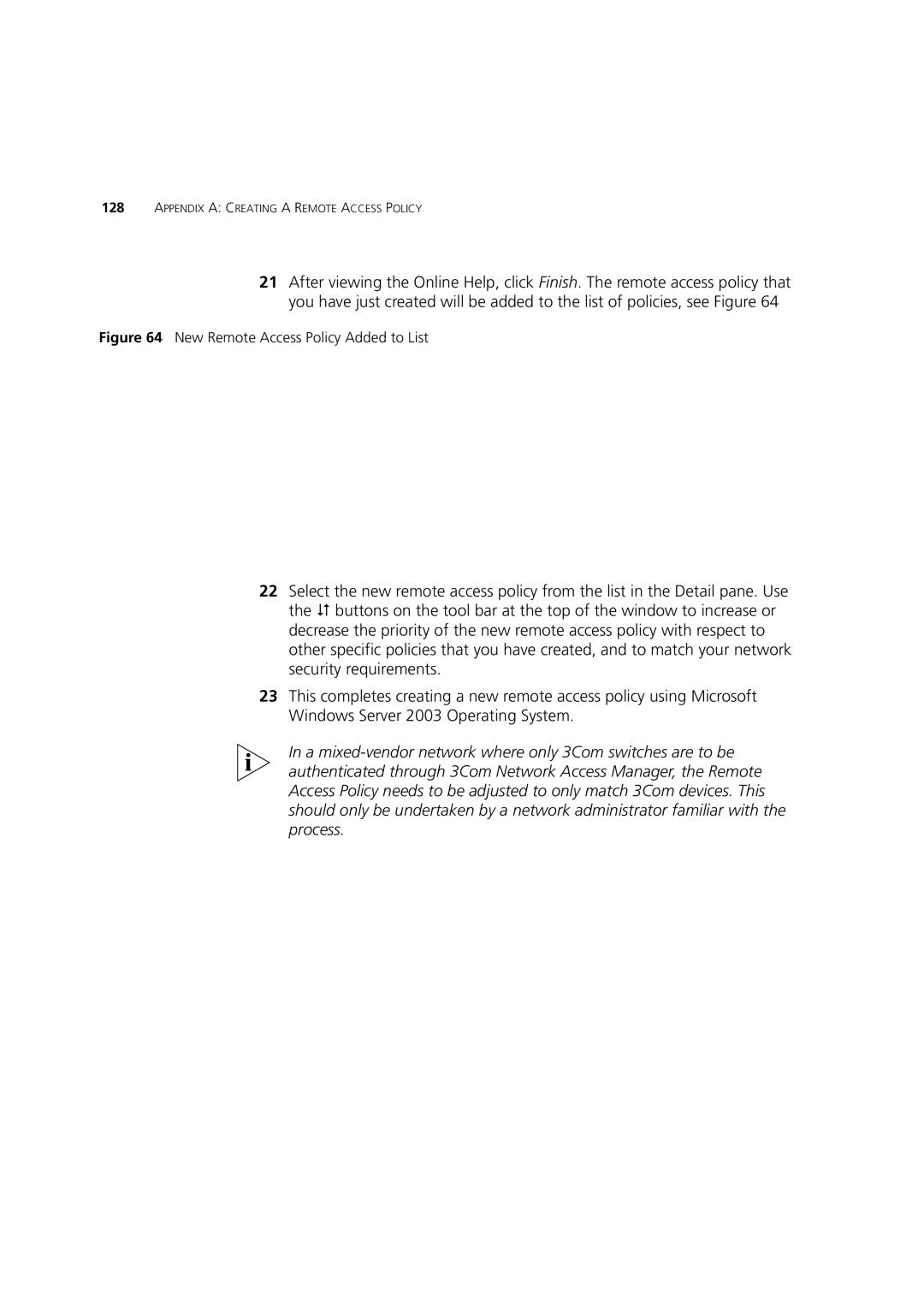128APPENDIX A: CREATING A REMOTE ACCESS POLICY
21After viewing the Online Help, click Finish. The remote access policy that you have just created will be added to the list of policies, see Figure 64
Figure 64 New Remote Access Policy Added to List
22Select the new remote access policy from the list in the Detail pane. Use the ( buttons on the tool bar at the top of the window to increase or decrease the priority of the new remote access policy with respect to other specific policies that you have created, and to match your network security requirements.
23This completes creating a new remote access policy using Microsoft Windows Server 2003 Operating System.
In a