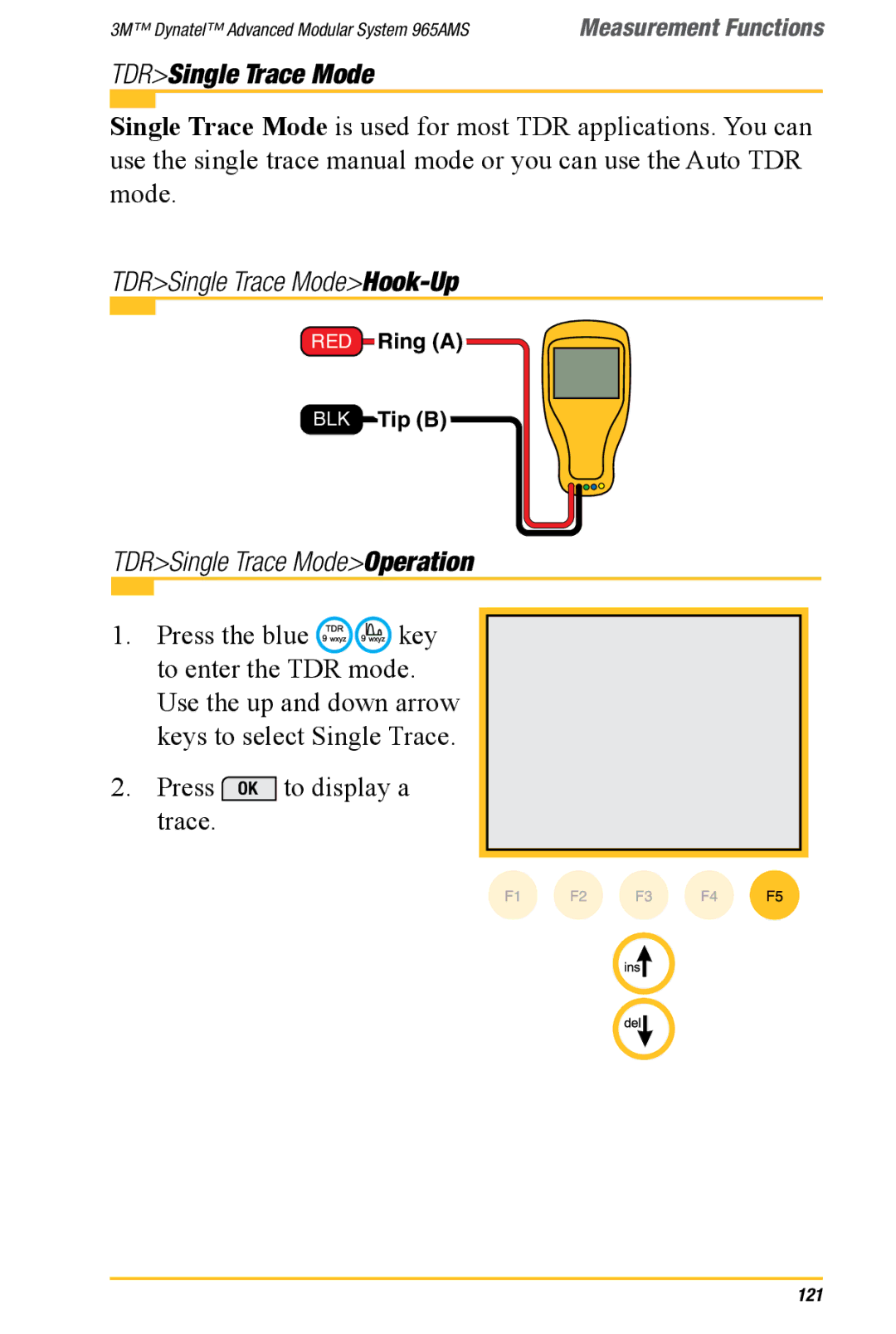3M™ Dynatel™ Advanced Modular System 965AMS | Measurement Functions |
TDR>Single Trace Mode
Single Trace Mode is used for most TDR applications. You can use the single trace manual mode or you can use the Auto TDR mode.
TDR>Single Trace Mode>Hook-Up
RED Ring (A)
BLK Tip (B)
TDR>Single Trace Mode>Operation
1.Press the blue ![]()
![]() key to enter the TDR mode. Use the up and down arrow keys to select Single Trace.
key to enter the TDR mode. Use the up and down arrow keys to select Single Trace.
2.Press OK to display a trace.
121