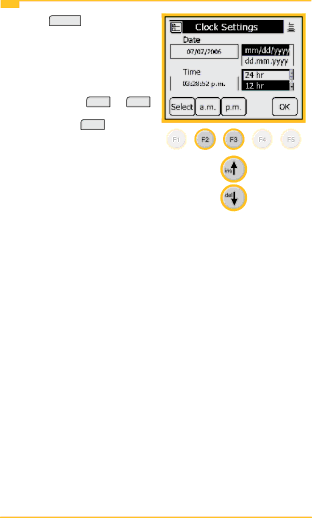
3M™ Dynatel™ Advanced Modular System 965AMS | System Setup |
Clock Settings
5.Press Select to choose the
If you choose the
Note: Press OK at any time that you have completed your updates.
17
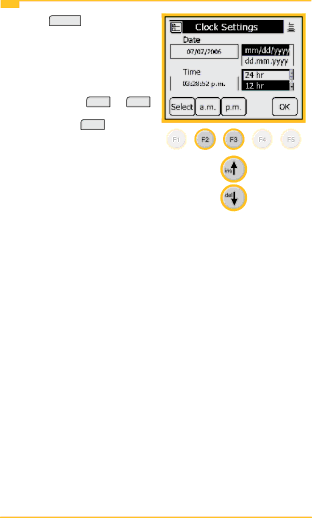
3M™ Dynatel™ Advanced Modular System 965AMS | System Setup |
5.Press Select to choose the
If you choose the
Note: Press OK at any time that you have completed your updates.
17