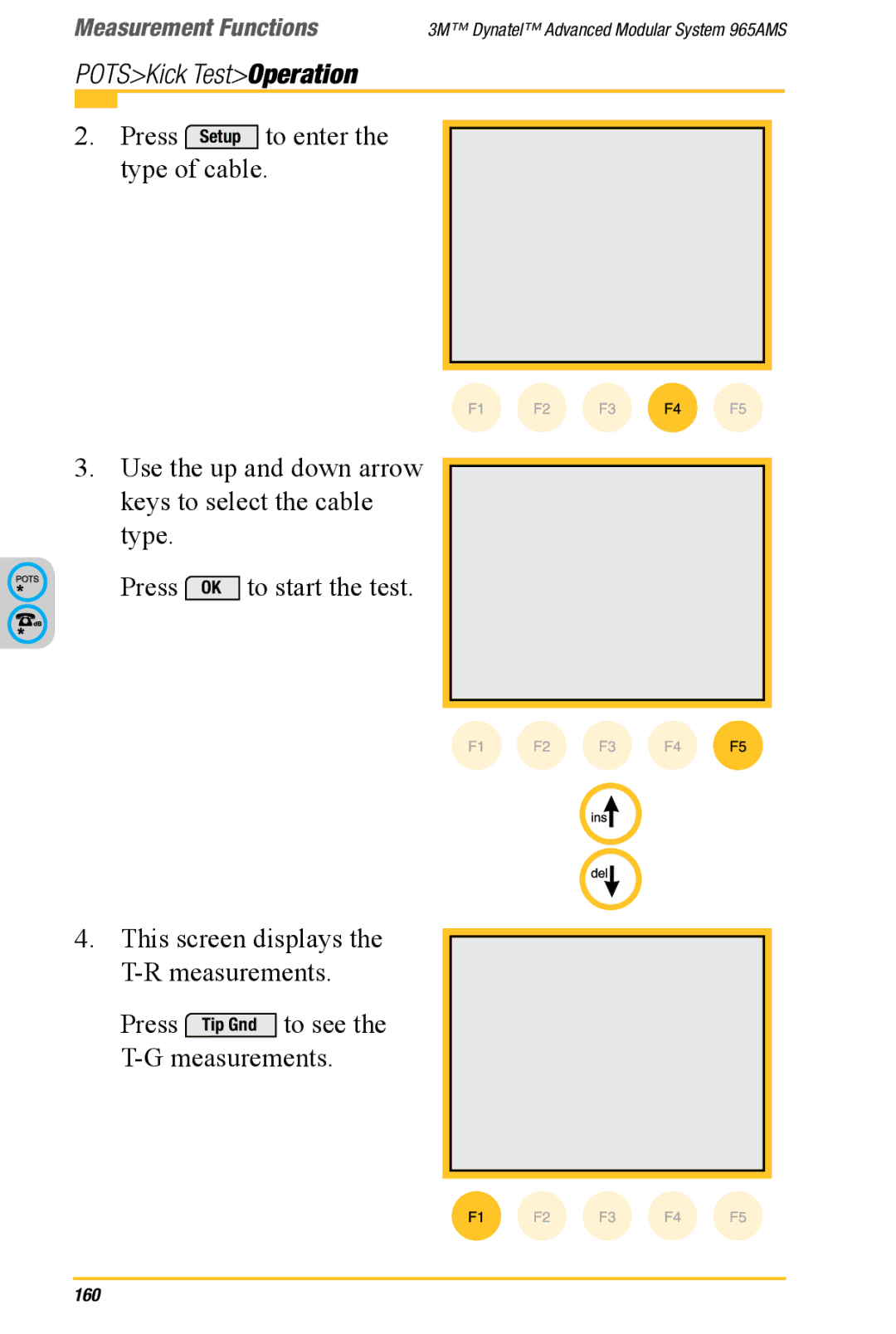Measurement Functions | 3M™ Dynatel™ Advanced Modular System 965AMS | |||
POTS>Kick Test>Operation |
|
|
| |
|
|
|
|
|
2. Press Setup to enter the |
|
|
| |
|
|
| ||
| type of cable. |
|
|
|
|
|
|
|
|
|
|
|
|
|
3.Use the up and down arrow keys to select the cable type.
Press OK to start the test.
4. This screen displays the
Press Tip Gnd to see the