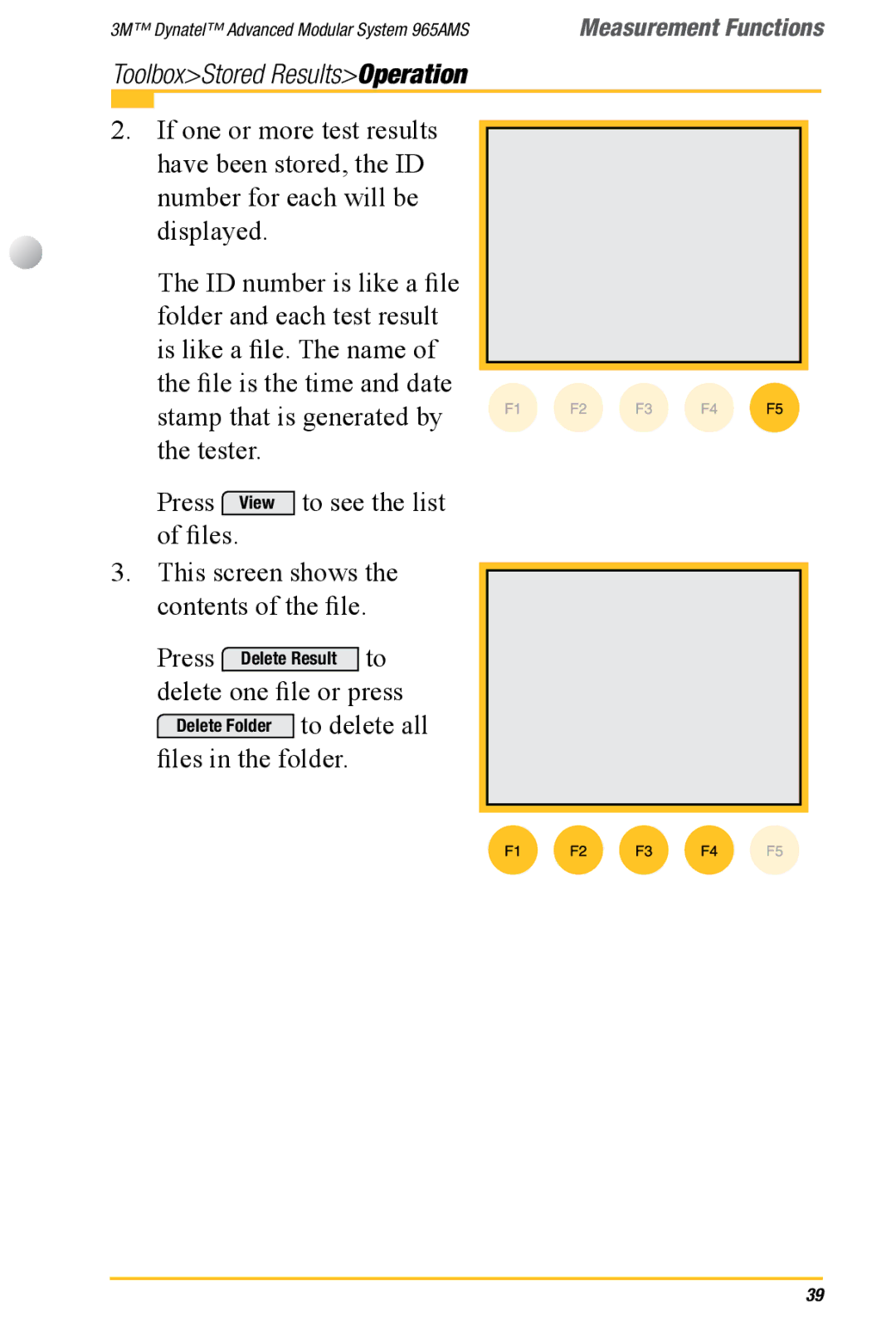3M™ Dynatel™ Advanced Modular System 965AMS | Measurement Functions |
Toolbox>Stored Results>Operation
2. If one or more test results have been stored, the ID number for each will be displayed.
The ID number is like a file folder and each test result is like a file. The name of the file is the time and date stamp that is generated by the tester.
Press View to see the list of files.
3. This screen shows the contents of the file.
Press Delete Result to
delete one file or press
Delete Folder to delete all
files in the folder.
39