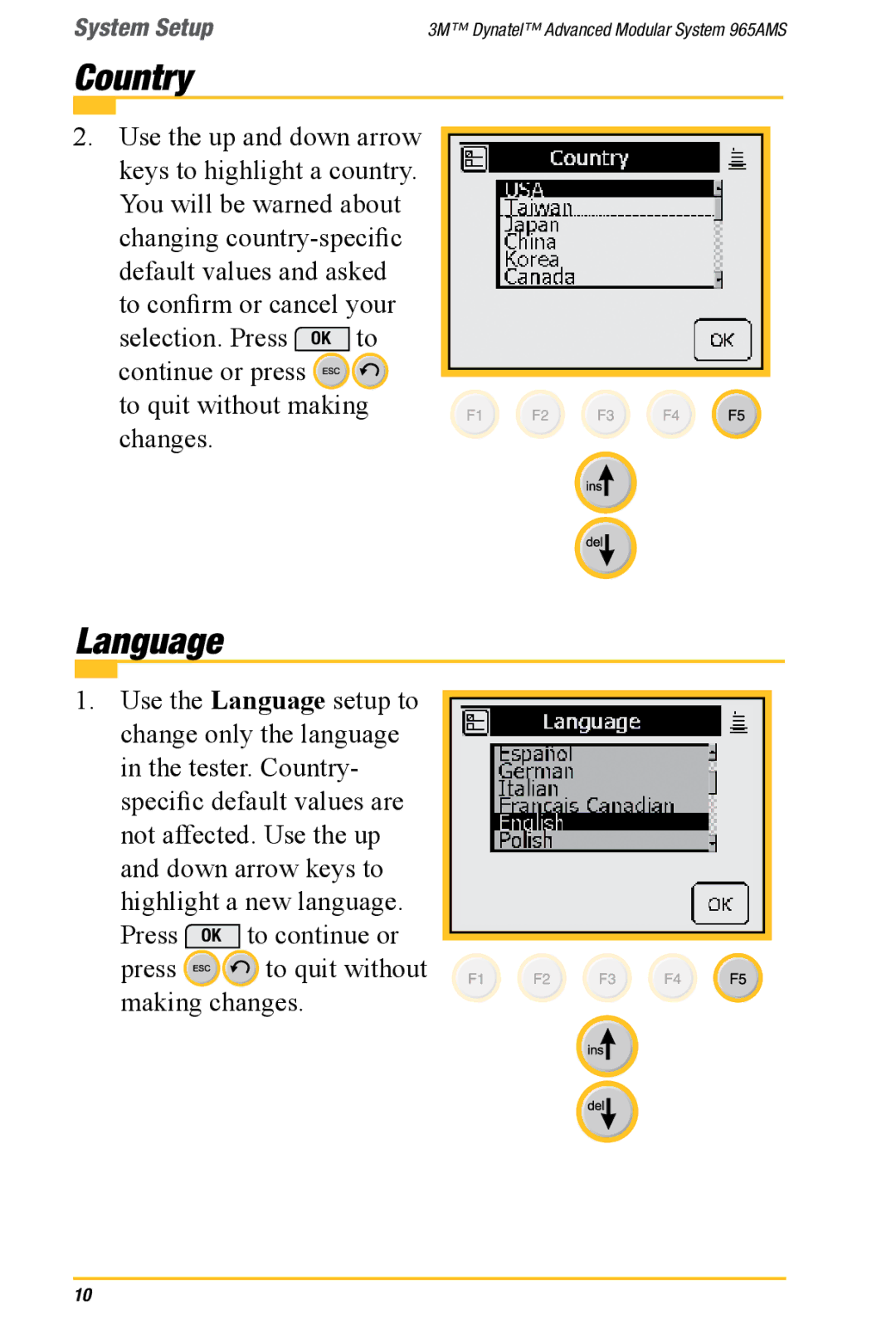System Setup
Country
3M™ Dynatel™ Advanced Modular System 965AMS
2.Use the up and down arrow keys to highlight a country. You will be warned about changing
continue or press ![]()
![]() to quit without making changes.
to quit without making changes.
Language
1.Use the Language setup to change only the language in the tester. Country- specific default values are not affected. Use the up and down arrow keys to highlight a new language.
Press OK to continue or
press ![]()
![]() to quit without making changes.
to quit without making changes.
10