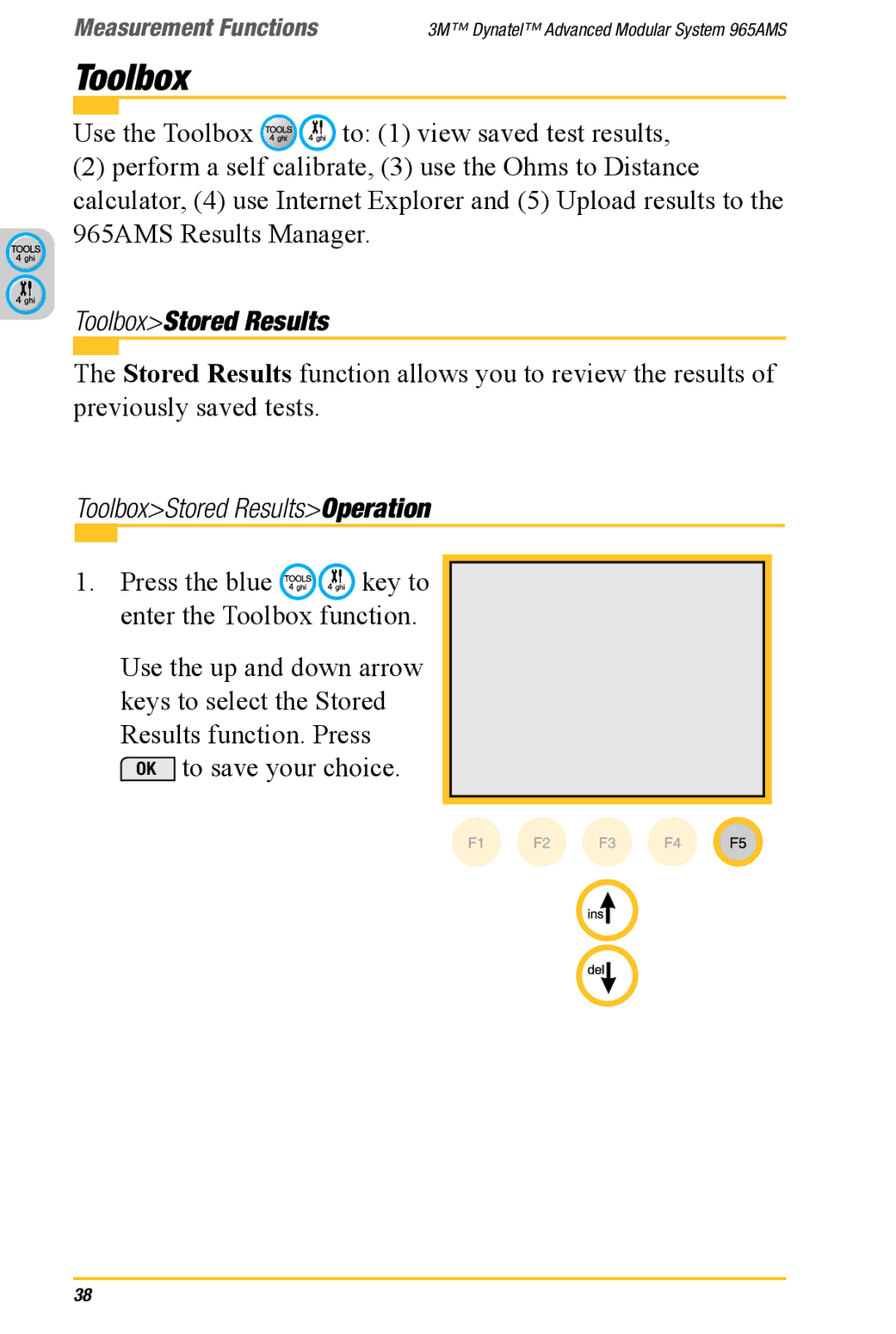Measurement Functions | 3M™ Dynatel™ Advanced Modular System 965AMS |
Toolbox
Use the Toolbox ![]()
![]()
![]() to: (1) view saved test results,
to: (1) view saved test results,
(2)perform a self calibrate, (3) use the Ohms to Distance calculator, (4) use Internet Explorer and (5) Upload results to the 965AMS Results Manager.
Toolbox>Stored Results
The Stored Results function allows you to review the results of previously saved tests.
Toolbox>Stored Results>Operation
1.Press the blue ![]()
![]()
![]() key to enter the Toolbox function.
key to enter the Toolbox function.
Use the up and down arrow keys to select the Stored Results function. Press
OK to save your choice.
38