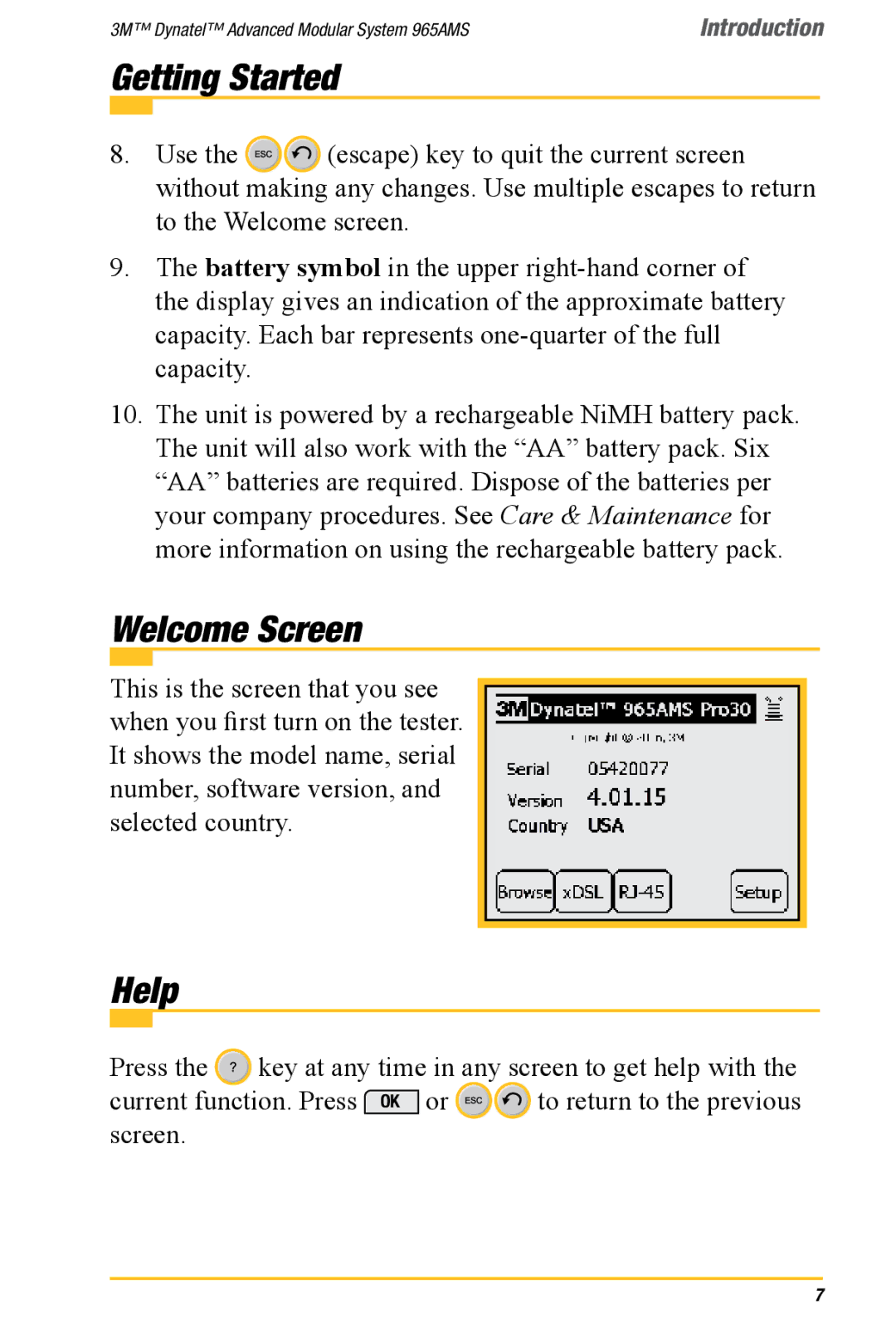3M™ Dynatel™ Advanced Modular System 965AMS | Introduction |
Getting Started
8.Use the ![]()
![]() (escape) key to quit the current screen without making any changes. Use multiple escapes to return to the Welcome screen.
(escape) key to quit the current screen without making any changes. Use multiple escapes to return to the Welcome screen.
9.The battery symbol in the upper
10.The unit is powered by a rechargeable NiMH battery pack. The unit will also work with the “AA” battery pack. Six “AA” batteries are required. Dispose of the batteries per your company procedures. See Care & Maintenance for more information on using the rechargeable battery pack.
Welcome Screen
This is the screen that you see ![]() when you first turn on the tester. It shows the model name, serial number, software version, and selected country.
when you first turn on the tester. It shows the model name, serial number, software version, and selected country.
Help
Press the ![]() key at any time in any screen to get help with the
key at any time in any screen to get help with the
current function. Press OK or ![]()
![]() to return to the previous screen.
to return to the previous screen.
7