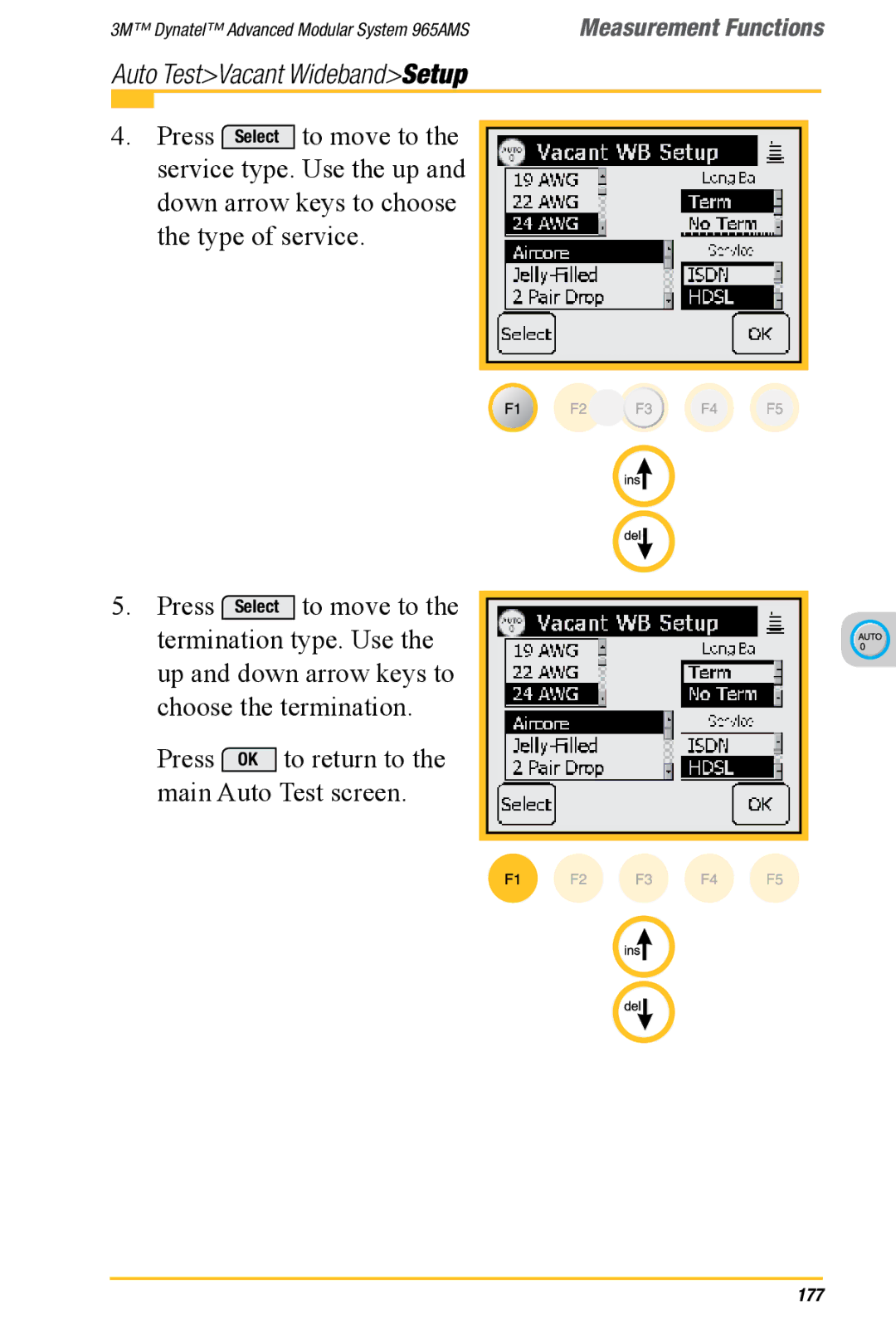3M™ Dynatel™ Advanced Modular System 965AMS | Measurement Functions |
Auto Test>Vacant Wideband>Setup
4.Press Select to move to the ![]() service type. Use the up and down arrow keys to choose the type of service.
service type. Use the up and down arrow keys to choose the type of service.
5.Press Select to move to the termination type. Use the up and down arrow keys to choose the termination.
Press OK to return to the main Auto Test screen.