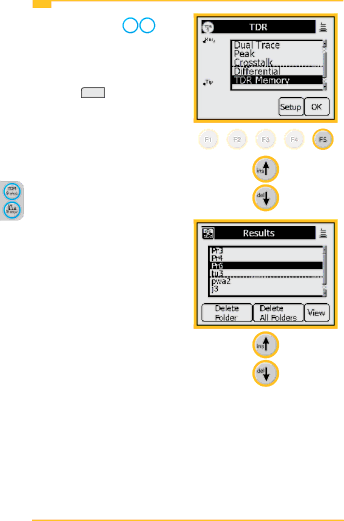
Measurement Functions | 3M™ Dynatel™ Advanced Modular System 965AMS |
TDR>Memory Mode>Operation
1.Press the blue ![]()
![]() key to enter the TDR mode. Use the up and down arrow keys to select Memory.
key to enter the TDR mode. Use the up and down arrow keys to select Memory.
2.Press OK .
2. The first screen in memory mode will show a list of
the ID numbers for all stored Single Trace TDR traces. Use the up and down arrows keys to highlight the desired stored result.
128
