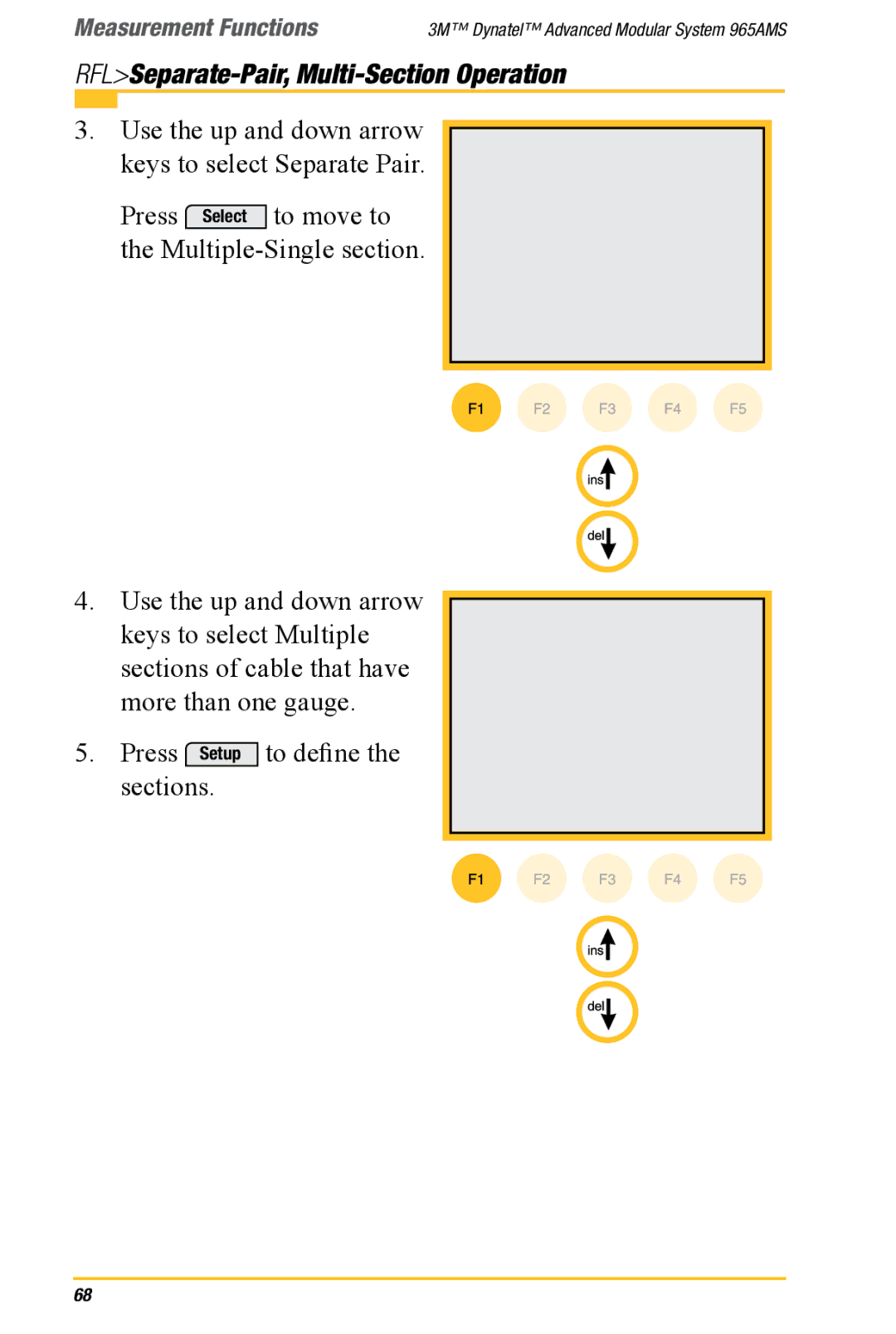Measurement Functions | 3M™ Dynatel™ Advanced Modular System 965AMS |
RFL>Separate-Pair, Multi-Section Operation
3.Use the up and down arrow keys to select Separate Pair.
Press Select to move to the
4.Use the up and down arrow keys to select Multiple sections of cable that have more than one gauge.
5.Press Setup to define the sections.
68