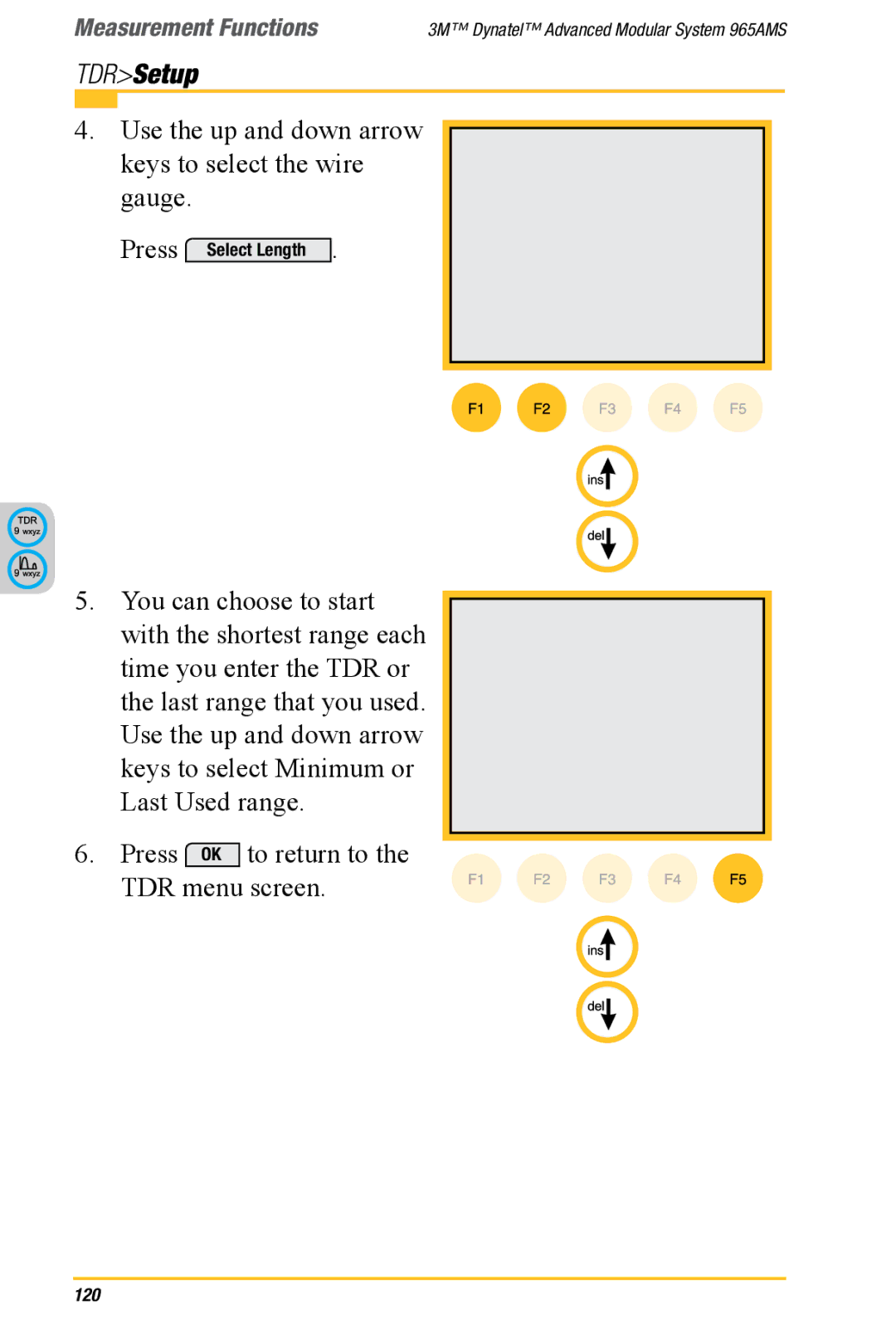Dynatel
Page
Contents
191
Introduction
Getting Started
Introduction
Welcome Screen
Help
High Voltage
System Setup
Country
Language
Network Setup
Module
Units
Use the up and down arrow keys to select the units
User Info
Clock Settings
Clock Settings
Clock Settings
Set Beep Volume
Power Down Timeout
Custom Cable
Use the blue keys to enter Capacitance to ground
Use the blue keys to enter Ohms per thousand feet
3M Dynatel Advanced Modular System 965AMS
Voltage Termination
Voltage Termination
Measurement Functions
Volts-DC or AC
Volts-DC or ACHook-Up
Volts-DC or ACOperation
Volts-DC or Acac Volts
AC Normal Range-Active Line
Loop Current
Loop CurrentHook-Up
Loop CurrentOperation
Loop CurrentGround Resistance
Loop CurrentGround ResistanceHook-Up
Loop CurrentGround ResistanceOperation
Ohms Measurements
Ohms MeasurementsHook-Up
Ohms MeasurementsOperation
Normal Range Pots Insulation Resistance
Ohms MeasurementsVoltage Compensation
Ohms MeasurementsSoak Test
Take an initial resistance Measurement by pressing
Initial Reading Reading After 1 or 2 Minutes
3M Dynatel Advanced Modular System 965AMS
Toolbox
ToolboxStored Results
ToolboxStored ResultsOperation
Delete one file or press
ToolboxSelf-Calibrate
ToolboxSelf-CalibrateHook-Up
ToolboxSelf-CalibrateOperation
ToolboxOhms-to-Distance Calculator
ToolboxOhms-to-Distance CalculatorOperation
ToolboxOhms-to-Distance CalculatorOperation
Internet Explorer
Internet Explorer is available on the VDSL2 module
Toolbox965AMS Results ManagerSoftware Installation
Toolbox965AMS Results Manager
Toolbox965AMS Results ManagerConnections
Toolbox965AMS Results ManagerCopying Files
Opens
OpensHook Up
OpensOperation
OpensOperation
3M Dynatel Advanced Modular System 965AMS
OpensCalibrate Cable
Use the blue keys to enter the known distance
Tone
ToneSet-Up
ToneOperation
ToneOperation
ToneEdit The Frequency Of a Tone
Precision 200 Hz and 19,999 Hz
ToneApplications
ToneApplicationsID Tone
ToneApplicationsPrecision Tone
ToneApplicationWideband Tone
RFL Resistance Fault Locate
RFLHook-Up
Ring-Ground Separate Pair
Ring-Cross Separate Pair
RFLSeparate-Pair, Single-Section Operation
RFLSeparate-Pair, Single-Section Operation
RFLSeparate-Pair, Single-Section Operation
Press Unknown Length
3M Dynatel Advanced Modular System 965AMS
RFLSeparate-Pair, Single-Section Operation
RFLSeparate-Pair, Multi-Section Operation
RFLSeparate-Pair, Multi-Section Operation
RFLSeparate-Pair, Multi-Section Operation
RFLSeparate-Pair, Multi-Section Operation
RFLSeparate-Pair, Multi-Section Operation
RFLSeparate-Pair, Multi-Section Operation
RFLSeparate-Pair, Multi-Section Operation
Press OK again to return To the main RFL screen
RFLSeparate-Pair, Multi-Section Operation
Convert the resistance back to distance
RFLSingle-Pair, Single-Section Operation
Measurement Functions
RFLSingle-Pair, Single-Section Operation
RFLSingle-Pair, Single-Section Operation
RFLSingle-Pair, Single-Section Operation
Convert the resistance back to distance
RFLSingle Pair, Multi-Section Operation
RFLSingle Pair, Multi-Section Operation
RFLSingle Pair, Multi-Section Operation
RFLSingle Pair, Multi-Section Operation
RFLSingle Pair, Multi-Section Operation
RFLSingle Pair, Multi-Section Operation
RFLSingle Pair, Multi-Section Operation
Press OK again to return To the main RFL screen
RFLSingle Pair, Multi-Section Operation
Convert the resistance back to distance
RFLWet Pulp
RFLWet PulpHook-Up
RFLWet Pulp Requirements
RFLWet PulpOperation
Unknown Temp. to highlight
RFLWet PulpOperation
RFLWet PulpError Screens
RFLWet PulpError Screens
DSL Digital Subscriber Line
Dsldsl Loss
Dsldsl LossHook-Up
Dsldsl LossOperation
101
Dsldsl LossApplication Notes
Dsldsl Noise
Dsldsl NoiseHook-Up
Dsldsl NoiseOperation
104
Measure longitudinal noise
Dsldsl NoiseApplication Notes
Dsldsl Spectrum Analyzer
Dsldsl Spectrum AnalyzerHook-Up
Dsldsl Spectrum AnalyzerOperation
108
Hdsl Isdn
Dsldsl Spectrum AnalyzerApplication Notes
Center Frequencies
DSLResistance Balance
DSLResistance BalanceHook-Up
DSLResistance BalanceOperation
DSLResistance BalanceRecommended Values
DSLResistance BalanceApplication Notes
Dsldsl Impulse Noise
Dsldsl Impulse NoiseHook-Up
Dsldsl Impulse NoiseOperation
114
Dsldsl Impulse NoiseOperation
Dsldsl Impulse NoiseApplication Notes
TDR
TDREvent Recognition
Dip Events
TDRSetup
Use the up and down arrow keys to select the wire gauge
TDRSingle Trace Mode
TDRSingle Trace ModeHook-Up
TDRSingle Trace ModeOperation
This trace shows an open at 322 feet
TDRDual Trace Mode
TDRDual Trace ModeHook-Up
TDRDual Trace ModeOperation
TDRDifferential
TDRDifferentialHook-Up
TDRDifferentialOperation
TDRCrosstalk
TDRCrosstalkHook-Up
TDRCrosstalkOperation
TDRMemory Mode
TDRMemory ModeHook-Up
TDRMemory ModeOperation
TDRMemory ModeOperation
TDRPeak Mode
TDRPeak ModeHook-Up
TDRPeak ModeOperation
131
TDRControls
Cable Length
Filter
Pulse Width
TDR Save
136
POTSLoss
POTSLossHook-Up
POTSLossOperation
139
POTSLossOperation
141
POTSNoise
POTSNoiseHook-Up
POTSNoiseOperation
Press Setup to select or edit numbers from memory
144
Press
POTSLongitudinal Balance
POTSLongitudinal BalanceHook-Up
POTSLongitudinal BalanceOperation
148
POTSLongitudinal BalanceOperation
POTSLoad Coils
POTSLoad CoilsHook-Up
POTSLoad CoilsOperation
152
POTSCaller ID
POTSCaller IDHook-Up
POTSCaller IDOperation
POTSRingers
POTSRingersHook-Up
POTSRingersOperation
POTSLevel Trace
POTSLevel TraceHook-Up
POTSLevel TraceOperation
158
POTSKick Test
POTSKick TestHook-Up
POTSKick TestOperation
160
POTSVoice Band Spectrum Analyzer
POTSVoice Band Spectrum AnalyzerHook-Up
POTSVoice Band Spectrum AnalyzerOperation
Auto Test
Auto TestActive Pots
Auto TestActive POTSHook-Up
Auto TestActive POTSOperation
165
Down arrow keys to select a
167
168
169
Auto TestVacant Pots
Auto TestVacant POTSHook-Up
Auto TestVacant POTSOperation
172
173
Auto TestVacant Wideband
Insertion Single Sweep Frequencies Loss Frequency Sweeps
Auto TestVacant WidebandSetup
Auto TestVacant WidebandHook-Up
176
177
178
Press OK to return to the main Test Results screen
Auto TestExpert Pair TestFeatures
Auto TestExpert Pair Test
Auto TestExpert Pair TestHook-Up
Auto TestExpert Pair TestOperation
182
Auto TestExpert Pair TestOperation
184
Talk SetSetup
Talk Set
Talk SetHook-Up
186
187
Talk SetOperation
Talk Set Operation
Talk SetApplications
Care & Maintenance
System Modes
AC Charger
DC Charger
System Reset
Level of Charge
Battery Pack
195
Battery Holder
Test Leads
Self-Test Board
Self-Test BoardCheck Opens
Self-Test BoardCheck RFL Performance
Dstf
Specifications
Electrical Specifications
Specifications
201
General Specifications
Drop test
Contact 3M
Communication Markets Division