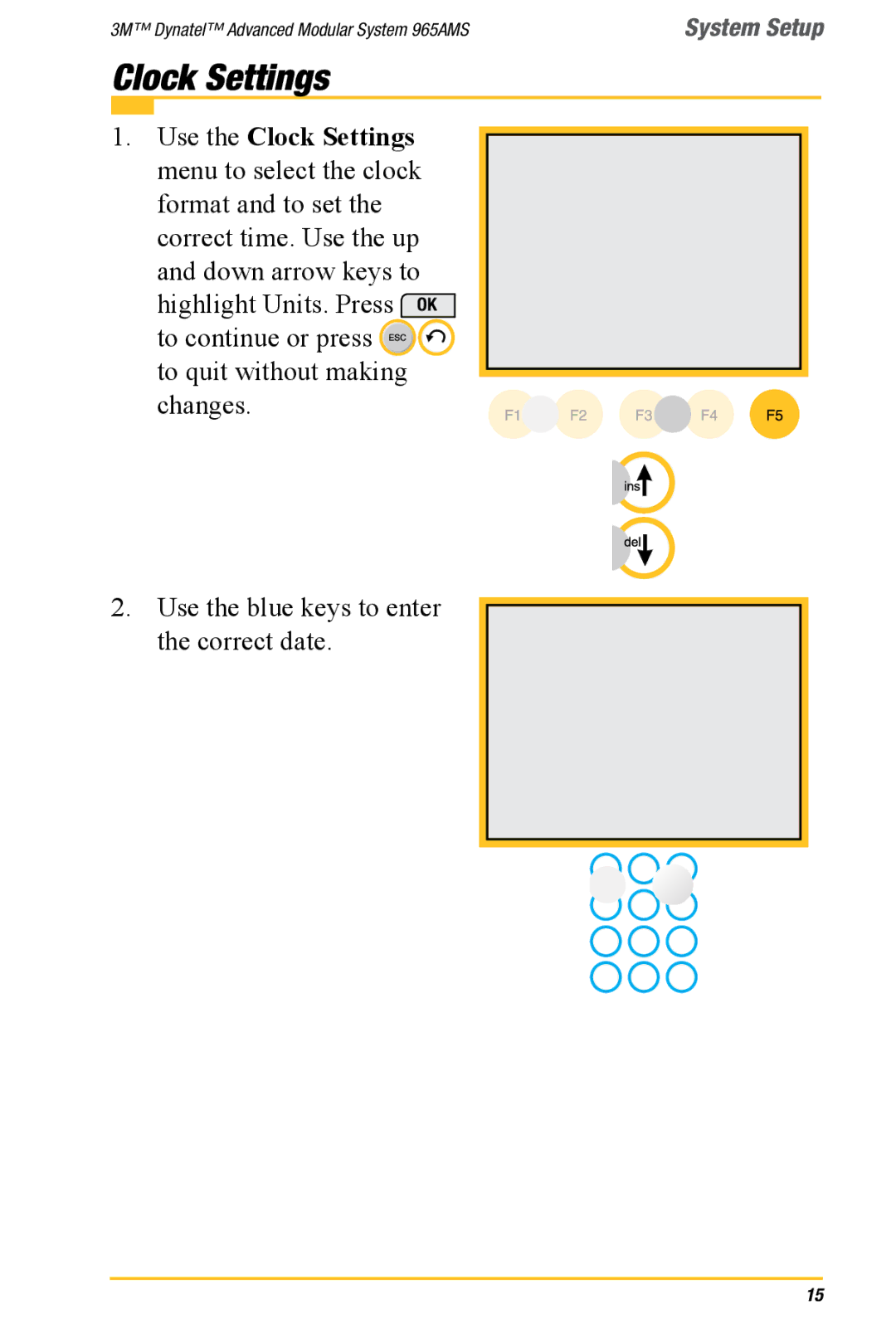3M™ Dynatel™ Advanced Modular System 965AMS | System Setup |
Clock Settings
1.Use the Clock Settings menu to select the clock format and to set the correct time. Use the up
and down arrow keys to highlight Units. Press OK to continue or press ![]() to quit without making changes.
to quit without making changes.
2.Use the blue keys to enter the correct date.
15