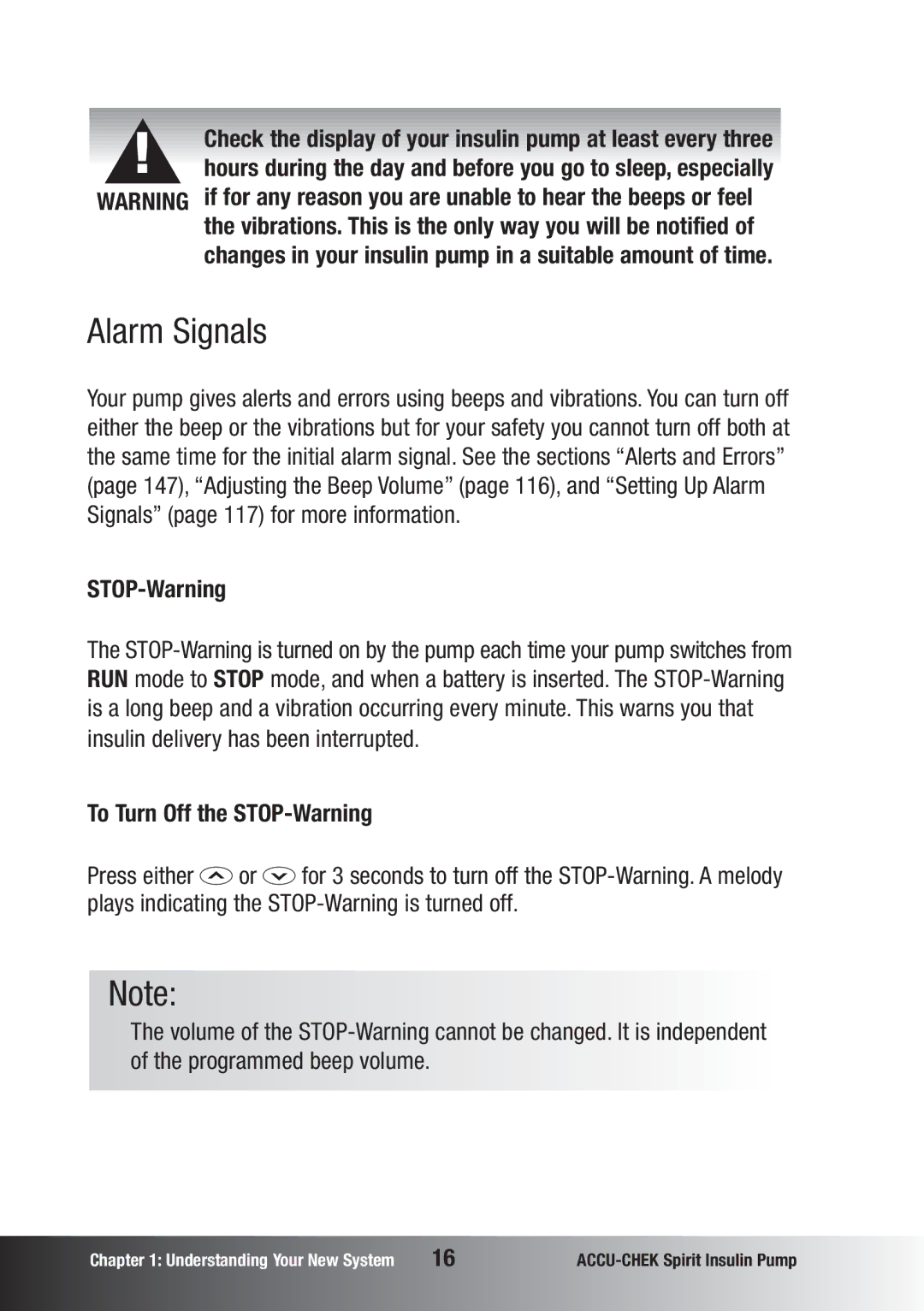Pump User Guide
Dear ACCU-CHEKSpirit insulin pump owner
How to use this guide
Intended use of your ACCU-CHEK Spirit insulin pump
Guarantee
Contents
Boluses and Temporary Basal Rates
Appendix C Abbreviations
Appendix E Vibrations Appendix F Symbols183
This page left blank intentionally
To malfunction
ACCU-CHEK Spirit Insulin Pump
Display
Hint
Backlight
Pump Support at 1-800-688-4578 immediately
Key in areas of poor lighting as this will
Keys and Key Combinations
Key Combinations
One beep in Stop mode
Exiting menus, function screens,
Information screens without saving
RUN Screen
Locking Keys Using KeyLock Feature
Screens
Quick Info Screen
Information, Function, and Setup Screens
Stop Screen
Follow the steps below to navigate through the screens
Status Screen Messages, Beeps, and Vibrations
To Turn Off the STOP-Warning
Alarm Signals
STOP-Warning
Sterile Products
Accessories and Disposables
Or void your warranty
Cartridges
Out of the reach of children
Recommended Possible
Use only
Adapter
Battery
Always make sure that you remove the battery if your
Battery Cover
Emergency Kit
Battery Key
This page left blank intentionally
32 for more information
Inserting or Changing the Battery
Press d to move to the Stop Your ACCU-CHEK screen
Follow the steps below
Pump begins its start-up process
Use the cover to gently push the battery all the way
System Check Start-Up Process
Put the pump in Stop mode ACCU-CHEK logo appears
Insulin pump
Pump Support at
Contact Pump Support at
Getting Started
Since you may not receive the correct information for
Insulin pump’s memory
Setting Time and Date
Settings are identical
Follow the steps below to set the Time and Date
Getting Started
Team to understand how to use the pump
Your Personal Settings
Insulin delivery
Your correction bolus ratio
Your Basal Rate Profile
Programming Your Basal Rate Profile
Follow the steps below
If you want to undo the changes
If you want to save the changes
Copying an Hourly Basal Rate
Basal Rate and Bolus
Preparing the Cartridge
Always handle the items with clean hands
To fill a cartridge, have the following materials ready
Filling the Cartridge
Plunger Plunger rod
Getting Started
System components if needed
These parts
Connecting the Cartridge, Adapter, and Infusion Set
Have the following materials ready
Result in leakage
Follow the instructions below
Do not over-tighten
Use a soft cloth to dry the compartment
Inserting the Cartridge
Follow the steps below
Cartridge volume decreases accordingly on the display
Press f after correctly inserting the cartridge
To your body
Priming the Infusion Set
Stop
Stopping the Priming Process
Infusion Site Preparation
Infusion Site Selection
Getting Started
Healthcare team’s recommendations
Healthcare team
Wearing Your Pump
Before Using
During insulin pump therapy
Pocket knives, and coins
Acceptable temperature range
Pump if you have a cardiac pacemaker
When Not to Wear Your Pump
Electromagnetic Fields and Hazardous Areas
If you have questions, contact Pump Support at
Sports and Exercise
Traveling
Accidental Contact with Water
Your Insulin Pump and Water
Disconnect and take off your insulin pump
Fog your display
What to Do After Any Water Contact
Other Liquids
Starting Insulin Delivery
Stopping Insulin Delivery
Mode to continue insulin delivery
STOP-Warning
Interruption of Insulin Pump Therapy
Short Interruption
Put your pump in Stop mode
Resuming Insulin Pump Therapy
For a long period of time
Changing the Infusion Set
Follow the steps below
Using Your Pump
Changing the Cartridge and Infusion Set
Using Your Pump
Standard Bolus
Understanding Boluses
Your pump can deliver three types of boluses
Team check your personal settings
Personal settings
Inappropriate insulin delivery
Insulin ratio and your correction bolus ratio
Programming a Quick Standard Bolus
Programming a Standard Bolus
There are two ways to program a Standard Bolus
RUN
Cancelling a Quick Standard Bolus
Using the a and s keys of your insulin pump
During programming the bolus amount blinks
No bolus is delivered
Programming a Menu-Guided Scroll Standard Bolus
Set the bolus amount to 0.0 units. Press f to exit
Cancelling a Menu-Guided Scroll Standard Bolus
Boluses and TBRs
Programming an Extended Bolus
Follow the steps below
If you want to deliver the bolus
If you want to cancel the bolus
At any function screen you have three options to exit
During bolus delivery
Cancelling an Extended Bolus
Boluses and TBRs
Programming a MultiWave Bolus
ACCU-CHEK
Boluses and TBRs
Set the total bolus amount to 0.0 units and press f
Cancelling a MultiWave Bolus
When your insulin pump is in Stop mode, it does not deliver
Typically, a basal rate is set to 100%, but you can
Programming a Temporary Basal Rate TBR
Insulin pump therapy
Press a or s to increase or decrease the basal rate
If you want to save the changes
TBR Over Alert
Temporary Basal Rate delivery is interrupted
Cancelling a Temporary Basal Rate
No Temporary Basal Rate is delivered
Insulin delivery
Custom User Menu
Advanced User Menu
100
Selecting a User Menu
101
102
New basal rate
103
Standard User Menu
104
Data Transfer
105
Setup for Data Transfer
106
Review the Bolus History
Reviewing Pump Data
Each Bolus History screen displays
107
108
Press d to move to the Information screen Press f to select
Press a or s to review the entries Press f to exit
109
Review the Alarm History
110
Review the History of Daily Insulin Totals
111
Review the Temporary Basal Rate History
112
Review the Time Remaining
113
Setup Menu Standard
Turning KeyLock On or Off
114
115
116
Adjusting the Beep Volume
117
Setting Up Alarm Signals
Beep and vibrate
118
Automatic Off
Or healthcare team
119
Battery Type
120
Display Orientation
121
By 180, the a and s keys will also reverse their
Your screen orientation
122
Alarm Clock See the section Alarm Clock
Advanced User Menu
123
Basal Rate Profiles
124
Check your personal settings
Programming Additional Basal Rate Profiles
125
Selecting a Basal Rate Profile
126
127
Alarm Clock
Set Single or Multiple Alarms
128
Turning Off the Alarm Clock
129
Setup Menu Advanced
Time Format
You can set the date in the following formats American
Date Format
European
130
131
Bolus increment
May cause inappropriate insulin delivery
132
Prime Quantity
133
Lock Basal Rate Profiles
134
Language
To choose a language, do the following
135
Your pump lets you adjust the display contrast
Display Contrast
136
Custom User Menu
137
System Inspection Checklist
Care of Your ACCU-CHEK Spirit Insulin Pump
138
139
What to Do When You Drop Your Pump
Disposal
Storing Your ACCU-CHEK Spirit Insulin Pump
Cleaning Your ACCU-CHEK Spirit Insulin Pump
Maintenance
Battery Information
Damage the pump
142
Repair
143
Troubleshooting
144
Therapy-Related Issues
Troubleshooting Table Problem Recommended Actions
145
Problem Recommended Actions
Single use only
146
147
Alerts and Errors
When you confirm A1 Cartridge LOW , E1 Cartridge Empty
Confirming an Alert or Error
Follow the steps below to confirm an alert or error
148
149
List of Alerts
Alert A1 Cartridge LOW
150
Alert A2 Battery LOW
Alert A3 Review Time and Date
See the section Alarm Clock page 127 for more information
Alert A4 Alarm Clock
Alert A5 Pump Timer
151
152
Alert A6 TBR Cancelled Temporary Basal Rate Cancelled
153
Alert A8 Bolus Cancelled
Alert A7 TBR Over Temporary Basal Rate Over
154
List of Errors
Error E1 Cartridge Empty
Battery is out of power. Replace it immediately
Error E2 Battery Depleted
Gathered data might not be meaningful
155
Error E4 Occlusion
Error E3 Automatic OFF
Your doctor’s or healthcare team’s instructions
156
157
158
Error E5 END of Operation
159
Error E6 Mechanical Error
160
Error E7 Electronic Error
161
Error E8 Power Interrupt
162
Error E10 Cartridge Error
Error E11 SET not Primed
163
Error E12 Data Interrupted
164
Error E13 Language Error
See the section Data Transfer page 104 for more information
165
Appendix a Technical Data
General Technical Data
166
167
168
169
Technical Standards on Electromagnetic Emissions
Compliance
KHz to 80 MHz MHz to
E1 in V/m
100
170
IEC Compliance Electromagnetic
Technical Standards on Electromagnetic Immunity
Test Level
171
172
173
Accuracy of Flow Rate for Plastic Cartridges
174
Start-up graph over the stabilization period
175
176
Bolus≤
177
Appendix B Configuration Parameters
Basal Rate
Maximum Parameter
Bolus
178
179
Typical Range Maximum Parameter Parameter Settings
180
Appendix C Abbreviations
181
Appendix D Beeps and Melodies
Each press
182
Appendix E Vibrations
Your ACCU-CHEK Spirit insulin pump vibrates when
183
Appendix F Symbols
General Symbols
184
185
Symbol Definition
186
187
188
Appendix G Sterile Products and Accessories
Name Comments
189
Appendix H Glossary
Headset also known as cannula housing
Factory settings
Daily insulin total
Diabetes Data Management DDM
RUN mode
Luer-lock connector
Infusion site
Insulin
Stop mode
Settings
Timeout
Scrolling
194
Limited FOUR-YEAR Warranty
195
Index
KeyLock
77-80
Turning On 80-82 Turning Off
196
No. Error What You Need to Do
Quick Reference Table for Errors
200
197
No. Alert What You Need to Do
Diagram of User Menus
Quick Reference Table for Alerts
Disetronic Medical Systems AG