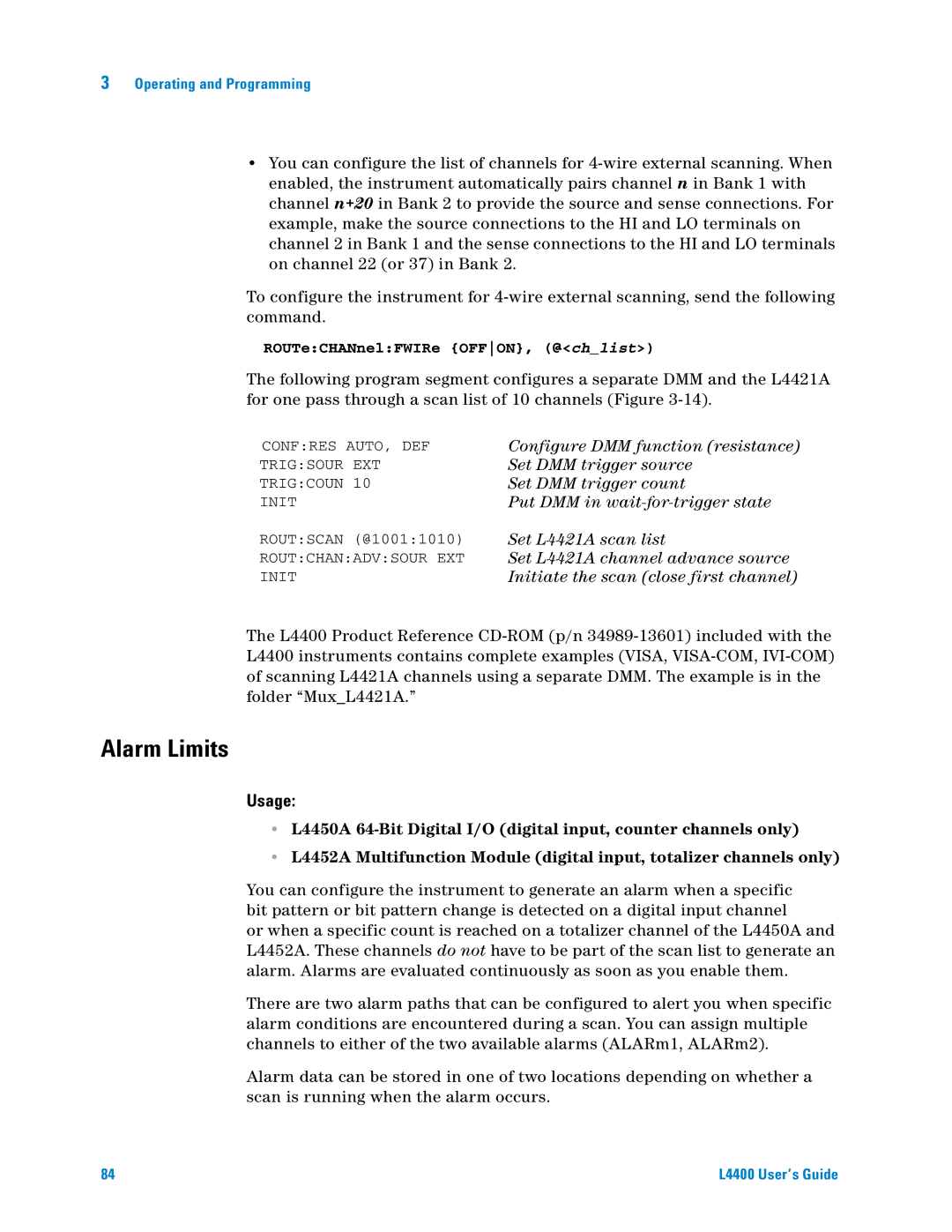User’s Guide
Manual Part Number
Additional Safety Notices
General
Declaration of Conformity
Contents
Using the Alarm Output Lines
Operating and Programming
Low Frequency Multiplexer Switch Instrument
Matrix Switch Instrument
L4437A Simplified Schematic
34937T Terminal Block
Digital Input/Output
Totalizer Input
L4451A and L4452A Calibration Procedures
Channel Isolated DAC Module
Introduction to the L4400 Series LXI Instruments
Environmental Operating Conditions
Instrument Considerations
L4400 Series LXI Instrument Voltage Ratings
High Energy Sources
Electrical Operating Conditions
Transients
Module inputs
Interconnection Solutions Overview
Ordering Information
Bench-Top Operation
Rack Mounting Kit Contents
Bench-Top Operation and Instrument Rack Mounting
Rack Mounting
Procedure
Y1160A Instrument Rack Mount Kit L4400 Series
Install the Shelf Rails
Access to the cabinet’s vertical columns is desired
Rack Column and Shelf Rail Orientation
Install the Sliding Shelf
Install Instruments on the Shelf
Connecting the Terminal Block Support Sleeve
Connecting the terminal block to the instrument
Agilent L4400 Series Instrument Input Power Specifications
Applying Power
Connecting the Power Cord and Turning On the Instrument
Connect the Shelf to the Rack Frame
Location of the L4400 Series Instrument Power Button
Software Installation and Configuration
Installing the Agilent IO Libraries
Agilent IO Libraries Suite System Requirements
Installing the L4400 Instrument Drivers
Installing the L4400 Instrument Drivers
Agilent Visa with Another Vendor’s Visa
L4400 Product Reference CD-ROM Software Driver Menu
L4400 Programming Environments and Recommended Drivers
Selecting a LAN Network
Configuring the L4400 Instruments
Private LAN Considerations
Connecting the LAN Cables
Site LAN Considerations
Private Network Connections
Typical Private LAN Network Connections
IP Addresses and Host Names
Site Network Connections
Computer Configuration
Configuring the LAN Interface
Instrument Addressing
Locating the Instruments
Libraries Suite Getting Started
Agilent Connection Expert ACE Opening Window
Adding and Configuring the Instruments
Manually using the IP addresses
Verifying a Communication Path to the Instrument
10. Configured Instruments added to LAN Network
Interactive IO
Identifying the Instruments
11. Selecting an Instrument and Starting Interactive IO
Using the Instrument Web Interface
IDN?
12. Opening the Instrument Web Interface
Editing the Instrument’s LAN Settings
13. L4450A Web Interface Welcome
L4400 User’s Guide
LAN Configuration Command Summary
Help contents
Connecting the Gpib Cables
Gpib Configuration
Starting Agilent Connection Expert
Adding Instruments to the Gpib Configuration
16. Adding Instruments to the Gpib Interface
Verifying the Gpib Path
Gpib Address String
Changing the Gpib Address
19. Setting the Gpib Address Using the Interactive IO Window
20. Changing the Gpib Address within Configuration Expert
Verifying the new Gpib Path
21. Connecting to Gpib Address 10 using Interactive IO
Adding Additional Instruments
Downloading the Update Utility and Firmware
Firmware Updates
Installing the Firmware Update Utility
Downloading and Installing the Instrument Firmware
FirmwareUpdateUtility.exe
22. Firmware Update Utility Firmware File Selection
Update each instrument
23. Selecting the Instrument Interface
Current sub-assembly firmware revision is incompatible with
Updated carrier firmware
24. Instrument Firmware Update Complete
LAN Reset Default Configuration
Instrument Power-On and Default LAN Configuration States
L4400 Instrument Power-on and Preset States
Default LAN Configuration Settings
LAN Parameter Default Reset Setting
Operating and Programming
L4400 Instrument Front Panel Overview
LAN Reset Button
Front Panel LEDs
L4400 LED Definitions and Instrument Status
Color Condition
L4400 Instrument Rear Panel Overview
Analog Bus Port
Alarm Usage
Ext Trig/Alarms/DIO Port
Gpib Connector
LAN Port
L4400 Series Channel Addressing Scheme
Introduction to the Scpi Command Language
L4400 Series Channel Addressing Examples
Braces and Vertical Bars
Syntax Conventions
Keywords
Brackets
Querying Parameter Settings
Command Separators
Using the MIN and MAX Parameters
Linking Commands
L4400 Scpi Command Summary
Specifying Channel Lists and Scan Lists
L4400 Series Scpi Command Summary
MEMory
Commands
IEEE-488
LAN Configuration
SYSTem
L4400 Series Programming Examples
Modifying IVI-COM Examples .NET
Visual Basic.NET
Changing the Instrument Address String IVI-COM Programs
Modifying IVI-C Examples
Visual Basic
Modifying Visa and Visa COM Examples
Changing the Instrument Address String IVI-C Programs
Visa COM Examples
Change address string Double-click to view source code
Using L4400 Instruments in Agilent 34980A Applications
Agilent L4400 Series and 34980A Module Cross Reference
Porting Applications
Analog Bus Applications
Usage
Occurs. The pollution has no influence on insulation IEC
2nd Edition
Safety Interlock
User-Defined Channel Labels
All L4400 series instruments
Scanning Applications
Rules for Scanning
Make- before- break fashion
Creating the Scan List
Scan Trigger Source
Interval Scanning
Manual Scanning
Scanning on Alarm
Alarm Limits on
Trigger Count
Externally Triggering a Scan
11. Sweep Count Diagram
Sweep Count
Channel Delay
L4421A 40- Channel Armature Multiplexer
12. Channel Delay
Reading Format
Non-Sequential Scanning
Monitor Mode
Scanning with External Instruments
Channels
Input
Common Terminals
14. External Scanning Using the L4421A and a DMM
Alarm Limits
Initiate the scan close first channel
FORMatREADingTIMETYPE command setting
OUTPutALARm12SOURce @chlist
Viewing Stored Alarm Data
Enable pattern compare mode
Using the Alarm Output Lines
15. The L4400 Series Rear Panel Alarm Connector
Using Sequences
Clear Both alarm outputs
L4421A / L4433A
Defining a Sequence
L4437A
L4451A
L4445A
L4450A
L4452A
Routseqdef MYSEQ1,ROUTCLOS @10011009OPEN @1001
Querying the Sequence Definition
Executing a Sequence
Executing a Sequence on an Alarm Condition
Deleting Sequences
Reading the List of Stored Sequences
Instrument State Storage
Error Conditions
Relay Cycle Count
Calibration Overview
L4421A 40-Channel Armature Multiplexer
Low Frequency Multiplexer Switch Instrument
L4421A Measurement Functions
Subsystem Commands ROUTe
L4421A Scpi Command Summary
L4421A Scpi Command Summary
L4421A Supported Measurement Functions
Switch Control
SENSe
Opening and Closing Channels
DIAGnostic
L4421A Example Program Segments
TRIGger
Querying and Clearing Cycle Count, and Resetting Modules
L4421A 40-Channel Armature Multiplexer Hardware Description
Simultaneously
L4421A Simplified Schematic
Bank Relays Armature latching
L4421A D-Sub Connectors
Bank
34921T Terminal Block
This means that when an installed module is exposed
Further information
34921T Terminal Block
This page Intentionally Blank
Matrix Switch Instrument L4433A Scpi Command Summary
L4433A Dual/Quad 4x8 Reed Matrix
Matrix Switch Instrument
Sub connectors
L4433A Scpi Command Summary
L4433A Scpi Command Summary
SYSTemMODuleWIREMODE WIRE1,1
L4433A Example Program Segments
Derivation
Although the previous two examples show the same channel
Buses
Linking Multiple L4433A Instruments
Reading Cycle Count and Resetting the Power-On State
Mode
L4400 User’s Guide 117
Two-Wire Mode
L4433A Dual/Quad 4x8 Reed Matrix Hardware Description
One-Wire Mode
L4433A Simplified Schematic for Two-Wire Mode
Matrix
L4433A D-Sub Connectors for Two-Wire Mode
Matrix
Doesnt match the present module configuration
34933T-001 Terminal Block for Two-Wire Mode
112 for further information
L4400 User’s Guide 123
L4433A Simplified Schematic for One-Wire Mode
Channel
Matrices 1
Matrices 3
34933T-002 Terminal Block for One-Wire Mode
L4437A General Purpose Switch
General Purpose Switch Instrument
WA RN I N G
A Relay Power-Down State Jumper
L4437A Scpi Command Summary
L4437A Scpi Command Summary
L4437A Example Program Segments
Reading Cycle Count and Resetting Modules to Power-On State
Reading Jumper State and System Identity
L4437A Simplified Schematic
Threshold of 70 oC
L4437A D-Sub Connectors
Channel Pin Pins
34937T Terminal Block
L4437A Terminal Block
Microwave Switch/Attenuator Driver
L4445A Scpi Command Summary
L4445A Scpi Command Summary
L4400 User’s Guide 137
L4445A Microwave Switch/Attenuator Driver
L4445A Microwave Switch / Attenuator Driver Configuration
34945EXT Module
Electro-static discharge
Recommended Switches and Attenuators
Power Supplies
Power Consumption
Channel Numbering
1remchannel
You must turn off the channel drive before sending
Simple Switch Control
Channel drive back on
Remote Module Identifiers
Drive Modes
Using Continuous Drive
Using Single Drive Switches and Attenuators
Continuous Drive Current
Using Dual Drive Switches and Attenuators
Pairing Channels
Using Pulse Drive
Channels must have verification enabled
Verifying Switch State
Long Execution Times
150
LED Drive
LEDs will not operate
Default and Reset States
SYSTemRMODuleRESet
ROUTeRMODuleBANKPRESet
SYSTemPRESet, *RST, SYSTemCPON and Power On
Default state of OPEN, no action is taken on these channels
Distribution Boards
Y1150A Switch Options Supported
Y1150A
Y1150A Switch Connectors SW1 Through SW8
Y1150A Connections
Y1150A Switch Control
Cable Wiring
Y1150A LED Connectors LED1 and LED2
Y1151A Switch Options Supported
Y1151A
Y1151A Switch Connector SW1 and SW2
Y1151A Connections
L4400 User’s Guide 161
Y1151A Switch Control
All channels are single drive
Y1151A LED Connectors LED1 and LED2
Y1152A Switch Options Supported
Y1152A
Y1152A Connections
Y1152A Switch Connector SW2 and SW3 N181x
+VR
Y1152A Switch Control
Conductor Cable
Y1152A LED Connectors LED1 and LED2
Y1153A Attenuator Options Supported
Y1153A
84904/5/6/7/8
Y1153A Connections
8494/5/6
Y1153A Attenuator connector P101 and P102 84904/5/8
Connections to the attenuators. You should not use both
When all channels open at reset maximum attenuation is set
Individual sections switched
Y1153A Attenuator Control
Y1153A LED Connectors LED1 and LED2
Y1154A Switch Options Supported
Y1154A
Y1154A Switch connector SW1 and SW2
Y1154A Connections
Y1154A Switch connector SW3 Through SW8 N181x
Y1154A Switch Control
Cable
Y1154A LED Connectors LED1 and LED2
Operations of these switch systems
When using the Y1155A, the ROUTeRMODuleBANKPRESet
Y1155A
Y1155A Switch Options Supported
Capacity limitations EXT limits total switch
876x Switches
Y1155A Connections
Paired Operations
Y1155A Switch Control
Unpaired Operations
Y1155A LED Connectors LED1 and LED2
Simplified Connection Diagrams
Single Drive With Separate Position Indicators
Paired Drive With Separate Position Indicators
Paired Drive With Combined Position Indicators
Mounting the Remote Modules
Example Configuring a Paired Drive Channel
Example Configuring an Agilent N1810UL
Scpi Programming Examples
Example Configuring a Single Drive Channel
190
Handshaking
Pattern Matching Counter Clock
L4450A Scpi Command Summary
L4450A Scpi Command Summary
CONFigure
MEASure
Digital
SOURce
TRACe
Alarm Limit
CALCulate
Monitor
OUTPut
FORMat
SWEep
Bank
L4450A 64-Bit Digital I/O with Memory and Counter
Bank
Channel Numbering and Width
Basic Digital I/O Operations
Reading Digital Data
Writing Digital Data
Channel Width and Polarity, Threshold, Level, and Drive
Not exceed 5
Handshaking
Output
Setting the Handshake Line Parameters
Apply to the bank’s interrupt line
Synchronous Handshake Mode
H0 Direction Data Out
L4400 User’s Guide 207
208
L4400 User’s Guide 209
Buffered I/O Operations
Buffered Memory Output
Data line polarity
Deleting Traces
Buffered Memory Input
Interrupt Lines
Memory Output Operations
Memory Input Operations
Byte Ordering
Apply to the bank’s handshake lines
Pattern Matching
Totalizer Mode
Counter
Initiated Measurement Mode
Ext Gate Input Init
Clock
L4450A D-Sub Connectors
P1 Bank P2 Bank
P1 Bank 1 Connector Pin Assignments
P2 Bank 2 Connector Pin Assignments
34950T Terminal Block
L4450A Terminal Block
222
34951T Terminal Block
Recommended that you use remote-sensing. However, if
Remote-sensing terminals H Sense and L Sense
Signal. However, both a user-supplied external clock
Module’s Clock Out cannot drive the line at the same time
L4451A Scpi Command Summary
L4451A Scpi Command Summary
L4400 User’s Guide 227
Level Mode
L4451A Example Program Segments
Waveform Mode
External Clock
Configuring a DAC Module
Using this command will erase any downloaded waveforms
External Trigger
L4451A Simplified Block Diagrams
34951A Module User-Supplied Connections
L4451A D-Sub Connector Pinout
DAC
34951T Terminal Block
L4451A Terminal Block
234
L4452A Multifunction Module with DIO, D/A, and Totalizer
L4452A Multifunction Module
Digital Input/Output
Enabled state, effectively creating a gate always condition
L4452A Multifunction Module
Totalizer Input
L4452A Scpi Command Summary
L4452A Scpi Command Summary
Measurement
L4400 User’s Guide 239
Data
Digital Input/Output
L4452A Example Program Segments
Totalizer
Querying and Resetting the L4452A
DAC Output
L4452A Simplified Block Diagram
Totalizer
L4452A D-Sub Connector
34952T Terminal Block
L4452A Terminal Block
246
Calibration Message Calibration Count
Multifunction Module
Adjustment is Recommended
Calibration Procedures
Agilent Technologies Calibration Services
Calibration Interval
Recommended Test Equipment
Automating Calibration Procedures
Time Required for Calibration
Table A-1. Recommended Test Equipment
Following the procedure below
Calibration Security
Calibration Message
Calibration Count
Calibration Process
Until a complete re-adjustment has been performed
Aborting a Calibration in Progress
L4451A and L4452A Performance Test Considerations
Performance Verification Tests
L4451A 4-Channel Isolated DAC Module
L4451A Verification
Output current verification
Current Output Verification
Analog Output Verification Test
Output Voltage verification
Table A-2. L4451A Output Current and Voltage Levels
Error From Nominal
Voltage Output Verification
90 day
Analog Output Adjustments
Table A-2. L4451A Output Current and Voltage Levels cont’d
Voltage Adjustments
CALibrationSECureSTATe 0, code
Current Adjustments
Table A-3. L4451A DAC Voltage Calibration Points
CALibrationBEGinCURRent 1, @1001
Table A-4. L4451A DAC Current Calibration Points
L4452A Verification
L4452A Multifunction Module
DAC Output Verification Test
DAC Output Adjustment
Table A-5. L4452A Output Voltage Levels Channels 6
CALibrationBEGinVOLTage 1, @1006
This page Intentionally Blank
Numerics
Gpib
L4400 User’s Guide 267
Visual Basic 6.0
L4400 User’s Guide 269