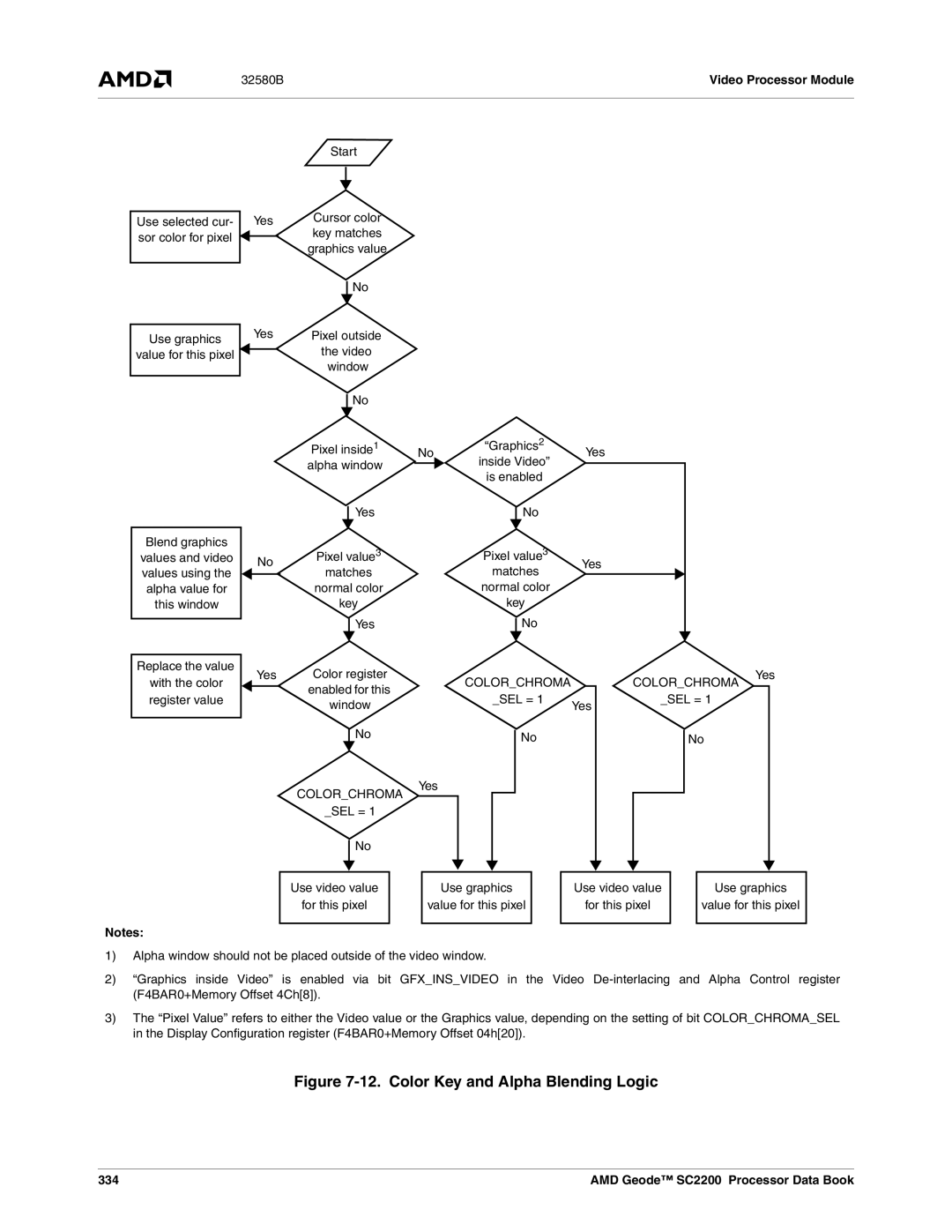Publication ID 32580B
AMD Geode SC2200 Processor Data Book
Advanced Micro Devices, Inc. All rights reserved
Contacts Trademarks
Contents
Core Logic Module
Electrical Specifications
Package Specifications
Video Processor Module
Typical Battery Current Normal Operation Mode
Power Supply Connections
Typical Battery Configuration
ACCESS.bus Data Transaction
Enhanced Parallel Port Timing Diagram 430
Multiword DMA Data Transfer Timing Diagram 411
Fast IR MIR and FIR Timing Diagram 428
325
433
431
432
434
32580B
Relevant RTC Configuration Registers
SIO Control and Configuration Register Map
SIO Control and Configuration Registers
RTC Configuration Registers
126
124
Banks 0 and 1 Common Control and Status Registers 125
174
F2BAR4+I/O Offset IDE Controller Configuration Registers
Pciusb USB PCI Configuration Register Summary
F0BAR0+I/O Offset Gpio Configuration Registers
F3 PCI Header Registers for Audio Configuration
PLL3
Core Logic
General Description
Video Processor
SuperI/O
GX1 Processor Module
Features
General Features
Video Processor Module
SuperI/O Module
Other Features
Nand Eeprom
Overview
32580B
Video Processor Module
GX1 Module
Memory Controller
Architecture Overview 32580B
SC2200 Memory Controller Register Summary
Width Memory Offset Bits Type Name/Function Reset Value
SC2200 Memory Controller Registers
MCMEMCNTRL2 R/W
Rsvd Reserved. Write as 0070h
Bit Description GXBASE+8408h-840Bh
Mcbankcfg R/W
Rsvd Reserved. Write as GXBASE+840Ch-840Fh
Mcdradd R/W
Mcgbaseadd R/W
Mcdracc R/W
1 GX1 Module Interface
Fast-PCI Bus
Display
Video Input Port
Other Interfaces of the Core Logic Module
Power-On Reset
Clock, Timers, and Reset Logic
Reset Logic
System Reset
AMD Geode
Signal Definitions 32580B
CRT Interface IDE/TFT Interface
SC2200
USB
Jtag Interface
Ball Assignments
Signal Definitions Legend
Mnemonic Definition
AMD Geode
Configuration
BGU481 Ball Assignment Sorted by Ball Number
RD#
Slct
Buffer1 Power Signal Name
VPD7
AD8 Inpci
PWR AD0 Inpci
AA4 IDEDATA5
MA9
AL8 SDATAIN2
BGU481 Ball Assignment Sorted Alphabetically by Signal Name
Signal Name Ball No
B20
FC/BE3# C17
U31
C30
C11
MD27 AC30
MD28 AE31
MD29 AD29
J29
F31
J30
J28
Strap Options
Nominal External PU/PD Strap Settings
Strap Options
Default Alternate Ball No Signal Configuration
Multiplexing Configuration
Two-Signal/Group Multiplexing
TFT, CRT, PCI, GPIO, System
Internal Test
ACCESS.bus
AC97 Fpci Monitoring
Three-Signal/Group Multiplexing
TEST3
Four-Signal/Group Multiplexing
Gxclk
Fpvddon
Maximum Core Clock Multiplier. These strap signals
Signal Descriptions
Signal Name Ball No Type Description Mux
Boot ROM is 16 Bits Wide. This strap signal enables
AG3
AJ2
AJ3
AH2
Memory Interface Signals
Column Address Strobe. RAS#, CAS#, WE# and CKE
Video Port Interface Signals
4 CRT/TFT Interface Signals
ACCESS.bus Interface Signals
ACCESS.bus 2 Serial Data. This is the bidirectional
PCI Bus Interface Signals
ACCESS.bus 1 Serial Data. This is the bidirectional
Multiplexed Command and Byte Enables. During
IRDY#
PAR
PERR# FRAME#
TRDY#
DEVSEL#
STOP#
LOCK#
BHE#
REQ1#
PERR#
SERR#
REQ0#
Sub-ISA Interface Signals
Low Pin Count LPC Bus Interface Signals
IDE Interface Signals
Universal Serial Bus USB Interface Signals
Serial Ports UARTs Interface Signals
GPIO9+IDEIOW1#
GPIO11+IRQ15
DCD2#
+SDTEST2
Parallel Port Interface Signals
FFRAME#
Fast Infrared IR Port Interface Signals
STB#/WRITE#
IRRX1 AK8
General Purpose Wakeup I/Os. These signals each
14 AC97 Audio Interface Signals
Power Management Interface Signals
Serial Bus Synchronization. This bit is asserted to syn
PWRCNT1 AK6
Suspend Power Plane Control 1 and 2. Control signal
PWRBTN# AH5
PWRCNT2 AL7
Gpio Interface Signals
Fast-PCI Bus Monitoring Signals. When enabled, this
Debug Monitoring Interface Signals
Jtag Interface Signals
System Management Interrupt. This is the input to
Test and Measurement Interface Signals
Power, Ground and No Connections1
3V Analog USB Power Connection. Low noise power
3V PLL2 Analog Power Connection. Low noise power for PLL2
3V PLL3 Analog Power Connection. Low noise power for PLL3
3V Analog CRT DAC Power Connections. Low noise power
32580B
General Configuration Block 32580B
Configuration Block Addresses
General Configuration Block Register Summary
Width Offset Bits
PMR27
Ball # Internal Test Signals Name Add’l Dependencies
Other Signal Add’l Dependencies
Fpcimon
General Configuration Block
Ball # IDE Signals CRT, Gpio and TFT Signals Name
PP/ACB1/FPCI
Bit
TFT Name Add’l Dependencies
Ball # Gpio Signals LPC Signals Name Add’l Dependencies
Rsvd Reserved. Write to
32580BGeneral Configuration Block
Reserved
Bit Description
Offset 39h-3Bh
Interrupt Selection Register Intsel R/W Reset Value 00h
Reset Value xxh
Offset 3Ch
Watchdog Timer
Functional Description
3describes the Watchdog registers
Watchdog Registers
Watchdog Interrupt
Usage Hints
High-Resolution Timer Registers
High-Resolution Timer
Offset 05h-07h Reserved Rsvd
Tmen Timer Interrupt Enable
Reset Value xxxxxxxxh
Tmclksel Timer Clock Select
Bit Description Offset 08h-0Bh
Clock Generators and PLLs
Crystal Oscillator Circuit Components
1 27 MHz Crystal Oscillator
Component Parameters Values Tolerance
Core Clock Frequency
2 GX1 Module Core Clock
Internal Fast-PCI Clock
Strapped Core Clock Frequency
Core Logic Module Clocks
SuperI/O Clocks
Video Processor Clocks
Clock Registers
Clock Generator Configuration
9describes the registers of the clock generator and PLL
33.3 MHz
1514
1110
66.7 MHz
ISA
Outstanding Features
AB1C AB1D AB2C AB2D
Serial Port
PC98 and Acpi Compliant
Parallel Port
Serial Port 3 / Infrared IR Communication Port
Internal Internal Signals
Access
Signals
Module Architecture
Index-Data Register Pair
Configuration Structure/Access
SIO Configuration Options
LDN Assignments
Default Configuration Setup
Address Decoding
Logical Device Control and Configuration Registers
Standard Configuration Registers
SIO Control and Configuration Registers
Standard Logical Device Configuration Registers
Standard Configuration Registers
DMA Channel Select 1 R/W
Index F0h-FEh Logical Device Configuration R/W
32580BSuperI/O Module
102
Index Type Name Power Rail Reset Value
SIO Control and Configuration Registers
SIO Control and Configuration Register Map
SID. SIO ID
Logical Device Control and Configuration
Relevant RTC Configuration Registers
RTC Configuration Registers
LDN 01h System Wakeup Control
Relevant SWC Registers
Base Address MSB register
10. IRCP/SP3 Configuration Register
Relevant IRCP/SP3 Registers
11. Relevant Serial Ports 1 and 2 Registers
12. Serial Ports 1 and 2 Configuration Register
Serial Ports 1 and 2 Configuration register
LDN 03h and 08h Serial Ports 1
ACB1 and ACB2 Configuration register
14. ACB1 and ACB2 Configuration Register
LDN 05h and 06h ACCESS.bus Ports 1
13. Relevant ACB1 and ACB2 Registers
16. Parallel Port Configuration Register
15. Relevant Parallel Port Registers
Bus Interface
X32I External X32O Battery = 0.1 μF
Real-Time Clock RTC
RTC Clock Generation
Oscillator Startup
Signal Parameters
External Elements
External Oscillator
Daylight Saving
Alarms
Timekeeping Data Format
Leap Years
RTC
Power Supply
BT1
18. System Power States
Bit CRC
Battery-Backed RAMs and Registers
Interrupt Handling
116
20. RTC Registers
RTC Registers
19. RTC Register Map
Index Type Name
CRD is
Hours Register HOR R/W Reset Type VPP PUR
Index 05h Hours Alarm Register Hora R/W
118
Index Programmable Century Register CEN R/W
Index Programmable Month Alarm Register Mona R/W
Index 0Ch RTC Control Register C CRC RO
AMD Geode SC2200 Processor Data Book 119
23. BCD and Binary Formats
21. Divider Chain Control / Test Selection
22. Periodic Interrupt Rate Encoding
Parameter BCD Format Binary Format
RTC General-Purpose RAM Map 24. Standard RAM Map
0Eh 7Fh Battery-backed general-purpose Byte RAM
00h 7Fh Battery-backed general-purpose Byte RAM
25. Extended RAM Map
Event Detection
System Wakeup Control SWC
26. Time Range Limits for Ceir Protocols
Type Name Value
SWC Registers
27. Banks 0 and 1 Common Control and Status Register Map
Offset Type Name Value
29. Banks 0 and 1 Common Control and Status Registers
30. Bank 1 Ceir Wakeup Configuration and Control Registers
Ceir Pulse Change, Range 1, High Limit
Bit Description Ceir Wakeup Range 1 Registers
Bank 1, Offset 0Ah IRWTR1L Register R/W
Ceir Wakeup Range 2 Registers
ABD ABC
ACCESS.bus Interface
Data Transactions
AMD Geode SC2200 Processor Data Book 127
ABD MSB
Acknowledge ACK Cycle
ABC ACK
Arbitration on the Bus
Master Mode
Acknowledge After Every Byte Rule
Addressing Transfer Formats
Master Receive
Sending the Address Byte
Master Transmit
Master Stop
Slave Mode
Configuration
31. ACB Register Map
ACB Registers
32. ACB Registers
MASTER. RO
EN Enable
Inten Interrupt Enable
Saen Slave Address Enable
Stop Stop
33. Parallel Port Register Map for First Level Offset
Legacy Functional Blocks
Parallel Port
34. Parallel Port Register Map for Second Level Offset
36. Parallel Port Bit Map for Second Level Offset
35. Parallel Port Bit Map for First Level Offset
136
Uart Functionality SP1 and SP2
Type Name
40. Bank 2 Register Map
38. Bank Selection Encoding
39. Bank 1 Register Map
BSR Bits Bank Selected
MRID. Module and Revision ID
41. Bank 3 Register Map
42. Bank 0 Bit Map
SHLCR. Shadow of LCR
45. Bank 3 Bit Map
43. Bank 1 Bit Map
44. Bank 2 Bit Map
Register Bits Offset
IRCP/SP3 Register and Bit Maps
3.1 IR/SP3 Mode Register Bank Overview
01h Register Throughout Offset 00h All Banks
49. Bank 2 Register Map
47. Bank Selection Encoding
48. Bank 1 Register Map
BSR Bits Bank Selected Functionality
51. Bank 4 Register Map
50. Bank 3 Register Map
52. Bank 5 Register Map
54. Bank 7 Register Map
53. Bank 6 Register Map
55. Bank 0 Bit Map
58. Bank 3 Bit Map
56. Bank 1 Bit Map
57. Bank 2 Bit Map
59. Bank 4 Bit Map
61. Bank 6 Bit Map
60. Bank 5 Bit Map
62. Bank 7 Bit Map
Feature List
Video Processor Interface
Config
Integrated Audio
Low Pin Count LPC Interface
Fast-PCI Interface to External PCI Bus
Pserial Interface
IDE Controller
IDE Configuration Registers
PIO Mode
Video Retrace Interrupt
Physical Region Descriptor Format
Stop
UltraDMA/33 Signal Definitions
UltraDMA/33 Mode
DMARDY# Strobe Ideiordy
IOCS0#/IOCS1#
Universal Serial Bus
Sub-ISA Bus Interface
Docw
Fast-PCICLK
Sub-ISA Support of Delayed PCI Transactions
Sub-ISA Bus Cycles
AD310 Read AD310 Write
FRAME# IRDY# TRDY# STOP# Bale ISA RD#, IOR#
5.4 I/O Recovery Delays
REQ# GNT#
Sub-ISA Bus Data Steering
AD310
ISA DMA
SD150
158
ROM Interface
PCI and Sub-ISA Signal Cycle Multiplexing
Cycle Multiplexed PCI / Sub-ISA Balls
PCI
DMA Controller
FRAME# TRDY#, IRDY#
ROMCS#, DOCCS# IOCS0#, IOCS1# PAR DEVSEL#,STOP#
DMA Channels
DMA Transfer Types
DMA Transfer Modes
DMA Controller Registers
DMA Priority
DMA Page Registers and Extended Addressing
Programmable Interval Timer
DMA Addressing Capability
DMA Address Generation
Master
PIC Interrupt Mapping
Programmable Interrupt Controller
Mapping
PIC Shadow Register
PIC Interrupt Sequence
PIC I/O Registers
PCI Compatible Interrupts
7.1 I/O Port 092h System Control
Fast Keyboard Gate Address 20 and CPU Reset
Keyboard Support
7.2 I/O Port 061h System Control
Power Management Logic
Wakeup Events Capability
Power Planes vs. Sleep/Global States
Power Planes Control Signals vs Sleep States
Power Management Events
Thermal Monitoring
Power Button
Power Button Override
AMD Geode SC2200 Processor Data Book 169
APM Support
Power Management Programming
CPU Power Management
Suspend Modulation
Save-to-Disk
Volt Suspend
AMD Geode SC2200 Processor Data Book 171
General Purpose Timers
Peripheral Power Management
Device Idle Timers and Traps
Acpi Timer Register
Module
Power Management SMI Status Reporting Registers
F1BAR0+I/O
Located at F0 Index xxh Unless Otherwise Noted
Device Power Management Programming Summary
Power Management Programming Summary
F1BAR0+I/O
Gpio Interface
Integrated Audio
Audio Data Buffer
11. Physical Region Descriptor Format
Byte
Size
PRD1 PRD2
PRD3
AMD Geode SC2200 Processor
VSA Technology
Trap SMI Enable Register
VSA Technology Support Hardware
Audio SMI Related Registers
Module Core Logic Module
Internal IRQ Control Register
IRQ Configuration Registers
Internal IRQ Enable Register
LPC Interface
12. Cycle Types
13. PCI Configuration Address Register 0CF8h
PCI Configuration Space and Access Methods
Register Descriptions
Register Summary
Ter’s reset values and page references where the bit for
Mats are found
Width Reset Reference F0 Index Bits
AMD Geode SC2200 Processor Data Book 185
32580BCore Logic Module Register Summary
186
F0BAR0+
15. F0BAR0 Gpio Support Registers Summary
16. F0BAR1 LPC Support Registers Summary
F0BAR1+
18. F1BAR0 SMI Status Registers Summary
F1BAR0+
00h-03h Pcnt Processor Control Register
19. F1BAR1 Acpi Support Registers Summary
F1BAR1+
20h PM2CNT PM2 Control Register 00h 21h-FFh Not Used
Width Reset Reference F2 Index Bits
190
22. F3 PCI Header Registers for Audio Support Summary
Width Reset Reference F3 Index Bits
21. F2BAR4 IDE Controller Support Registers Summary
F2BAR4+
F3BAR0+
Width Reset
23. F3BAR0 Audio Support Registers Summary
192
F5BAR0+
Width Reset Reference F5 Index Bits
25. F5BAR0 I/O Control Support Registers Summary
AMD Geode SC2200 Processor Data Book 193
Pciusb
26. Pciusb USB PCI Configuration Register Summary
Name Reset Value
Width Reference Index Bits
USBBAR0
27. Usbbar USB Controller Registers Summary
AMD Geode SC2200 Processor Data Book 195
DMA Page Registers Table
28. ISA Legacy I/O Register Summary
196
Programmable Interrupt Controller Registers Table
Programmable Interval Timer Registers Table
Port Type Name Reference
Keyboard Controller Registers Table
Bridge, GPIO, and LPC Registers Function
Chipset Register Space
General Remarks
Data Parity Detected. This bit is set when
Core Logic Module Bridge, GPIO, and LPC Registers Function
Index 06h-07h PCI Status Register R/W
AMD Geode SC2200 Processor Data Book 199
Index 09h-0Bh
Index 0Eh PCI Header Type RO Reset Value 80h
Bit Description Index 08h
Index 0Ch
AMD Geode SC2200 Processor Data Book 201
Index 43h
Reset Control Register R/W Reset Value 01h
Index 42h
202
AMD Geode SC2200 Processor Data Book 203
PIT Software Reset
Reset Value FFFFFFFFh
Reset Value 7Bh
PIT Counter 1 Enable
ROM/AT Logic Control Register R/W Reset Value 98h
Generate SMI on A20M# Toggle
Index 5Bh Decode Control Register 2 R/W
206
INTA# Ball D26 Target Interrupt
Index 5Ch
INTB# Ball C26 Target Interrupt
Index 5Dh
Chip Select 1 Positive Decode IOCS1#
Reset Value 0000h
Index 72h
208
O Chip Select 0 Positive Decode IOCS0#
Index 74h-75h
Index 76h IOCS0# Control Register R/W
Index 77h
Index 81h Power Management Enable Register 2 R/W
210
AMD Geode SC2200 Processor Data Book 211
Keyboard/Mouse Access Trap
Index 82h Power Management Enable Register 3 R/W
212
Primary Hard Disk Access Trap
Parallel/Serial Access Trap
Floppy Disk Access Trap
Index 83h Power Management Enable Register 4 R/W
Index 84h Second Level PME/SMI Status Mirror Register 1 RO
214
AMD Geode SC2200 Processor Data Book 215
216
Reserved. Always reads
Index 88h General Purpose Timer 1 Count Register R/W
AMD Geode SC2200 Processor Data Book 217
Second Millisecond
Re-trigger General Purpose Timer 1 on Floppy Disk Activity
218
Index 8Dh Video Speedup Timer Count Register R/W
Index 8Bh General Purpose Timer 2 Control Register R/W
AMD Geode SC2200 Processor Data Book 219
Index 94h-95h
Index 8Fh-92h
Index 93h
Index 96h
Index 98h-99h
Index 9Ah-9Bh Floppy Disk Idle Timer Count Register R/W
Index 97h
AMD Geode SC2200 Processor Data Book 221
Index AAh-ABh Reserved Reset Value 00h 222
Index A6h-A7h Video Idle Timer Count Register R/W
Index A8h-A9h Video Overflow Count Register R/W
Index B0h-B3h
Index AEh CPU Suspend Command Register WO
Index AFh Suspend Notebook Command Register WO
Index B4h
Index BAh PIT Shadow Register RO
Index B9h PIC Shadow Register RO
224
Index BDh-BFh
Index BCh Clock Stop Control Register R/W Reset Value 00h
Reserved. Set to CPU Clock Stop
Index C0h-C3h
Index CEh
Bit Description Mask
Index CDh
Index CFh
Index F5h Second Level PME/SMI Status Register 2 RC
Second Level PME/SMI Status Register 1 RC Reset Value 00h
AMD Geode SC2200 Processor Data Book 227
Reserved . Reads as
Index F6h Second Level PME/SMI Status Register 3 RC
228
Reserved. Read as
Index F7h Second Level PME/SMI Status Register 4 RC
AMD Geode SC2200 Processor Data Book 229
Reserved Reset Value 00h 230
Gpio Support Registers
30. F0BAR0+I/O Offset Gpio Configuration Registers
F0 Index 10h, Base Address Register 0 F0BAR0 points to
316 Reserved. Must be set to
F0BAR0+I/O Offset 18h is set, this edge generates a PME
232
010011 = GPIO19 ball C9 000100
Bank
010010 = GPIO18 ball AG1 000011
010100 = GPIO20 balls A9, N31 000101
234
3121
31. F0BAR1+I/O Offset LPC Interface Configuration Registers
LPC Support Registers
Reserved. Set to
236
Polarity selection
AMD Geode SC2200 Processor Data Book 237
Number of IRQ Data Frames
Reserved Serial IRQ Enable
Serial IRQ Interface Mode
238
AMD Geode SC2200 Processor Data Book 239
LPC Floppy Disk Controller Address Select. Selects I/O Port
LPC Game Port 1 Address Select. Selects I/O Port
LPC Game Port 0 Address Select. Selects I/O Port
LPC Midi Address Select. Selects I/O Port
AMD Geode SC2200 Processor Data Book 241
Offset 20h-23h Lpcerradd LPC Error Address Register RO
LPC Error Address 242
SMI Status and Acpi Registers Function
32. F1 PCI Header Registers for SMI Status and Acpi Support
SMI Status Support Registers
33. F1BAR0+I/O Offset SMI Status Registers
246
Offset 02h-03h Top Level PME/SMI Status Register RO/RC
Suspend Modulation Enable Mirror. Read to Clear
AMD Geode SC2200 Processor Data Book 247
248
Bit Description Offset 04h-05h
Yes To enable SMI generation, set F0 Index 82h6 =
Yes To enable SMI generation, set F0 Index 82h5 =
AMD Geode SC2200 Processor Data Book 249
These addresses should not be written Offset 1Ch-1Fh
Offset 08h-09h SMI Speedup Disable Register Read to Enable
Offset 0Ah-1Bh
250
Offset 22h-23h Second Level Acpi PME/SMI Status Register RC
Bit Description Offset 20h-21h
AMD Geode SC2200 Processor Data Book 251
Offset 24h-27h External SMI Register R/W
252
Second level SMI status is reported at bits 22 RC and 14 RO
Top level SMI status is reported at F1BAR0+00h/02h10
Second level SMI status is reported at bits 23 RC and 15 RO
Second level SMI status is reported at bits 21 RC and 13 RO
Offset 50h-FFh
Offset 28h-4Fh Not Used
254
Acpi Support Registers
Offset 06h Smicmd OS/BIOS Requests Register R/W
34. F1BAR1+I/O Offset Acpi Support Registers
Clkval Clock Throttling Value. CPU duty cycle
SCI generation is always enabled
256
1511
Offset 0Ah-0Bh PM1AEN PM1A PME/SCI Enable Register R/W
AMD Geode SC2200 Processor Data Book 257
Reserved 258
AMD Geode SC2200 Processor Data Book 259
260
Offset 15h Gpwio Control Register 2 R/W
Those selected GPIOs for generation of an SCI
Reserved AMD Geode SC2200 Processor Data Book 261
3117
Gpwio Data Register R/W Reset Value 00h
262
Read value for these registers is undefined
Offset 21h-FFh
AMD Geode SC2200 Processor Data Book 263
IDE Controller Registers Function
Reset Value 0502h
Reset Value 010180h
314 Bus Mastering IDE Base Address
Core Logic Module IDE Controller Registers Function
PIOMODE. PIO mode
AMD Geode SC2200 Processor Data Book 267
Index 48h-4Bh
Reset Value 00009172h
Reset Value 00077771h
268
Index 60h-FFh
Bit Description Index 50h-53h
Index 58h-5Bh
AMD Geode SC2200 Processor Data Book 269
IDE Controller Support Registers
270
Offset 0Bh
Offset 09h
Offset 0Ah
Offset 0Ch-0Fh
37. F3 PCI Header Registers for Audio Configuration
Audio Registers Function
Core Logic Module Audio Registers Function
38. F3BAR0+Memory Offset Audio Configuration Registers
Audio Support Registers
Offset 04h-07h
274
AMD Geode SC2200 Processor Data Book 275
Offset 14h-17h Trap SMI and Fast Write Status Register RO/RC
276
AMD Geode SC2200 Processor Data Book 277
278
Mask Internal IRQ11. Write Only
Mask Internal IRQ15. Write Only
Mask Internal IRQ14. Write Only
Mask Internal IRQ10. Write Only
Assert Masked Internal IRQ14
Mask Internal IRQ4. Write Only
Mask Internal IRQ3. Write Only
Reserved. Set to Assert Masked Internal IRQ12
Bit Description Assert Masked Internal IRQ1
AMD Geode SC2200 Processor Data Book 281
Offset 2Ah-2Bh
Audio Bus Master 1 Command Register R/W Reset Value 00h
Offset 29h Audio Bus Master 1 SMI Status Register RC
Offset 2Ch-2Fh
Offset 32h-33h
Audio Bus Master 2 Command Register R/W Reset Value 00h
Offset 31h Audio Bus Master 2 SMI Status Register RC
Offset 34h-37h
Offset 3Ah-3Bh
Audio Bus Master 3 Command Register R/W Reset Value 00h
Offset 39h Audio Bus Master 3 SMI Status Register RC
Offset 3Ch-3Fh
Offset 42h-43h
Audio Bus Master 4 Command Register R/W Reset Value 00h
Offset 41h Audio Bus Master 4 SMI Status Register RC
Offset 44h-47h
Offset 4Ah-4Bh
Audio Bus Master 5 Command Register R/W Reset Value 00h
Offset 49h Audio Bus Master 5 SMI Status Register RC
Offset 4Ch-4Fh
Bus Expansion Interface Function
39. F5 PCI Header Registers for X-Bus Expansion
Index 24h-27h
Bit Description Index 1Ch-1Fh
Index 20h-23h
Index 28h-2Bh
Index 4Ch-4Fh F5BAR3 Mask Address Register R/W
Index 58h F5BARx Initialized Register R/W Reset Value 00h
Index 48h-4Bh F5BAR2 Mask Address Register R/W
Index 50h-53h F5BAR4 Mask Address Register R/W
40. F5BAR0+I/O Offset X-Bus Expansion Registers
Iotestporten Debug Test Port Enable
Three USB transceivers. Default = 128
USB transceivers. Default =
Iostrapidselselect Idsel Strap Override
USB Controller Registers Pciusb
41. Pciusb USB PCI Configuration Registers
292
Core Logic Module USB Controller Registers Pciusb
Reset Value 08h
Index 0Dh Latency Timer Register R/W
Bit Description Index 06h-07h Status Register R/W
Reset Value 50h
Reset Value 0E11h
Reset Value A0F8h
Bit Description Index 10h-13h
Core Logic Module USB Controller Registers Pciusb 32580B
42. USBBAR+Memory Offset USB Controller Registers
AMD Geode SC2200 Processor Data Book 295
RootHubStatusChangeEnable
HcInterruptEnable Register R/W Reset Value = 00000000h
OwnershipChangeEnable
FrameNumberOverflowEnable
Offset 28h-2Bh
Ignore Disable interrupt generation due to Resume Detected
Ignore Disable interrupt generation due to Start of Frame
297
Bit Description Offset 34h-37h
Reset Value = 00000628h
Reset Value = 01000003h
Offset 38h-3Bh
3018
Read LocalPowerStatusChange. Not supported. Always read
Offset 50h-53h HcRhStatus Register R/W
AMD Geode SC2200 Processor Data Book 299
Read PortSuspendStatus
HcRhPortStatus1 Register R/W Reset Value = 00000000h
Read PortResetStatus
300 AMD Geode SC2200 Processor Data Book
Read CurrentConnectStatus
Read PortEnableStatus
AMD Geode SC2200 Processor Data Book 301
302
Offset 100h-103h
Reset Value = xxh
Offset 60h-9Fh
319 Reserved. Read/Write 0s
304
ISA Legacy Register Space
43. DMA Channel Control Registers
32580BCore Logic Module ISA Legacy Register Space
Priority Mode
Timing Mode
Write
Bit Description Port 00Bh
Transfer Mode
Channel Number Mode Select
Address Direction
Undefined
Write DMA Command Register, Channels
308
Port 0D6h
Bit Description Port 0D2h
Port 0D4h
Port 0D8h
44. DMA Page Registers
45. Programmable Interval Timer Registers
Counter Value Read
Current Counter Mode BCD Mode
Bit Description Port 042h Write
Port 043h R/W
46. Programmable Interrupt Controller Registers
Bit Description IRQ2 / IRQ10 Mask
Poll Command
Register Read Mode
IRQ1 / IRQ9 Mask
IRQ5 / IRQ13 In-Service
Interrupt Service Register IRQ7 / IRQ15 In-Service
IRQ6 / IRQ14 In-Service
IRQ4 / IRQ12 In-Service
47. Keyboard Controller Registers
48. Real-Time Clock Registers
49. Miscellaneous Registers
Bit Description
Hardware Video Acceleration
General Features
Video Input Port VIP
Graphics-Video Overlay and Blending
Mixer/Blender
VIP
320
VBI Support
Functional Description
Video Support
Video Processor Module
Active Video
Video Input Port VIP
1.1 Direct Video Mode
GenLock
Program the VIP bus master address registers
Capture Video Mode
Bob
Program other VIP bus master support registers
Address not changed during runtime
Weave
AMD Geode SC2200 Processor Data Book 325
Ping-pongs between the two buffers during runtime
Field Interrupt Capture VBI Mode
326
Line Buffer
Video Block
Video Input Formatter
AMD Geode SC2200 Processor Data Book 327
Filtering
Horizontal Downscaler with 4-Tap Filtering
Horizontal Downscaler
2.5 2-Tap Vertical and Horizontal Upscalers
Line Buffers
Formatter
Ai,j Ai,j+1 Ai+1,jAi+1,j+1
RAM
Mixer/Blender Block
RGB
YUV
Gamma Correction
Valid Mixing/Blending Configurations
YUV to RGB CSC in Video Data Path
Color/Chroma Key
Video Window
Color/Chroma Key and Mixer/Blender
Graphics Window
Cursor Window
Color
Truth Table for Alpha Blending
Mixing/Blending Operation
CHROMASEL1
334
Monitor
Vesa DDSC2B and Dpms Support
Integrated DACs
AMD Geode SC2200 Processor Data Book 335
HSYNC, VSYNC, TFTDE, Tftdck
Power Sequence
TFT Interface
T1 is a programmable multiple of frame time T0+T1
Compare Pump Filter Divider Out
Divider Phase Charge Loop
Integrated PLL
AMD Geode SC2200 Processor Data Book 337
F4 PCI Header Registers for Video Processor Support Summary
F4BAR0 Video Processor Configuration Registers Summary
Width Reset Reference F4 Index Bits
F4BAR0+
Video Processor Module Register Summary
AMD Geode SC2200 Processor Data Book 339
F4BAR2+
F4BAR2 VIP Support Registers Summary
32580BVideo Processor Module Register Summary
340
Video Processor Registers Function
Reset Value 0504h
Reset Value 030000h
Video Processor Module Video Processor Registers Function
Index 3Eh-FFh Reserved
342
Video Processor Support Registers F4BAR0
Base address that allows PCI access to the Video Proces
F4 Index 10h, Base Address Register 0 F4BAR0 sets
3028
Offset 04h-07h Display Configuration Register R/W
Tions of the power sequence control lines 1614
Ddcsdaout DDC Output Data. DDC data bit for output
Offset 08h-0Bh Video X Position Register R/W
AMD Geode SC2200 Processor Data Book 345
Bit Description 100
346
Bit Description Offset 1Ch-1Fh
Reset Value 00001400h
12 PLL2PWREN PLL2 Power-Down Enable
Block Offset 20h-23h
FLTCO4 Filter Coefficient 4. For the tap-4 filter
DTS Downscale Type Select
Offset 40h-43h Video Downscaler Coefficient Register R/W
FLTCO3 Filter Coefficient 3. For the tap-3 filter
Reset Value 00060000h
Reserved Signen Signature Enable
Reset Value 0000xxxxh
Bit Description Offset 44h-47h CRC Signature Register R/W
100 i.e., shift one line otherwise, leave at
Top line is in even field. Default Top line is in odd field
Cursor Color Key Register R/W Reset Value 00000000h
350
3125
Incoming graphics stream to be ignored
Offset 60h-63h Alpha Window 1 X Position Register R/W
Reserved AMD Geode SC2200 Processor Data Book 351
Decremented until it is reloaded via bit 17 Loadalpha
3118
Reserved 352
Reserved AMD Geode SC2200 Processor Data Book 353
Offset 400h-403h
Offset 90h-93h
Offset 94h-97h
Video Fifo Underflow Empty
Offset 404h-407h
Reserved. Set to Genlocktouten GenLock Timeout Enable
Ctgenlocken Enable Continuous GenLock Function
Offset 408h-40Bh
F4BAR0+Memory Offset Video Processor Configuration Registers
F4 Index 18h, Base Address Register 2 F4BAR2 points to
F4BAR2+Memory Offset VIP Configuration Registers
VIP Support Registers F4BAR2
AMD Geode SC2200 Processor Data Book 357
Reserved. Read Only Current Field. Read Only
Capture Store to Memory VBI Data
Capture Store to Memory Video Data
2322
3110 Reserved
Bit Description Video Data Capture Active. Read Only
Reserved. Read Only Run Status. Read Only
Start of each field Offset 14h-17h
Offset 44h-47h VBI Data Even Base Register R/W
Offset 48h-4Bh VBI Data Pitch Register R/W
Mandatory Instruction Support
Jtag Mode Instruction Support
Testability Jtag
Optional Instruction Support
366
Electro Static Discharge ESD
General Specifications
Power/Ground Connections and Decoupling
Absolute Maximum Ratings
Multipliers 233 or 266 MHz 300 MHz
Symbol Parameter Min Typ Max Unit Comments
Operating Conditions
Itor to VSS 233 or 266 MHz 300 MHz
Power State Parameter Definitions
Power Planes of External Interface Signals
Power Plane Signal Names VCC Balls VSS Balls
DC Current
DC Characteristics for On State
DC Characteristics for Active Idle, Sleep, and Off States
Symbol ParameterNote Min Typ Max Unit Comments
Symbol Parameter Min Typ Max Unit Comment
Ball Capacitance and Inductance
VIO
Pull-Up and Pull-Down Resistors
Balls with PU/PD Resistors
External PU or PD resistor
Wire
DC Characteristics
Symbol Description Reference
10. Buffer Types
Inbtn DC Characteristics
Inab DC Characteristics
Inpci DC Characteristics
Ints DC Characteristics
Instrp DC Characteristics
INT DC Characteristics
INTS1 DC Characteristics
Inusb DC Characteristics
ODn DC Characteristics
Opci DC Characteristics
Odpci DC Characteristics
N DC Characteristics
Ousb DC Characteristics
Symbol Parameter Value
AC Characteristics
11. Default Levels for Measurement Switching Parameters
CLK
Outputs
Memory Controller Interface
Inputs
13.5
12. Memory Controller Timing Parameters
SDCLK30, Sdclkout high time 233 MHz 266 MHz 300 MHz
12.5
BA10, MD630
T1, t2, t3
SDCLK30 Control Output, MA120
MD630 Data Valid Read Data
Video Port 13. Video Input Port Timing Parameters
Vpckin Vref
CRT and TFT Interface
14. TFT Timing Parameters
Symbol Parameter Note Min Max Unit Comments
15. CRT Vesa Compatible DAC RED, GREEN, and Blue Outputs
16. ACCESS.bus Input Timing Parameters
17. ACCESS.bus Output Timing Parameters
AB1D AB2D
AB1C
AB1C AB2C
AB1D AB2D AB1C
AB1D AB2D AB1C AB2C
390
18. PCI AC Specifications
PCI Bus Interface
64VIO
16VIO
Equation a Equation B
19. PCI Clock Parameters
Pciclk 0.4 V IO
20. PCI Timing Parameters
21. Measurement Condition Parameters
Symbol Value Unit Comments
Measurement and Test Conditions
Input Valid
Power
Signals
Ms typ
22. Sub-ISA Timing Parameters
Symbol Parameter Bits Type Comments
Sub-ISA Interface
Bus Width Min
Bus Width Min Max Symbol Parameter Bits Type Comments
DOCR#/IOR#
MEMR#/DOCR#
ROMCS#/DOCCS#
IOR#/RD#/TRDE#
IOW#/WR# MEMW#/DOCW#
IOW#/WR# MEMW#/DOCW# TRDE#
DOCCS#/ROMCS#
IOCS10#
D150
LPC Interface 23. LPC and Serirq Timing Parameters
IDE Interface 24. IDE General Timing Parameters
IDE signals fall time from 0.9V IO to 0.1V IO = 40 pF
IDE signals rise time from 0.1V IO to 0.9V IO = 40 pF
IDERST# pulse width
Cycle time min
Mode Symbol Parameter Unit Comments
25. IDE Register Transfer to/from Device Timing Parameters
Width 8-bit min
Read IDEDATA70
Addr valid1
IDEIOR0# IDEIOW0# Write IDEDATA70
IDEIORDY0 2,3
165 125 100
26. IDE PIO Data Transfer to/from Device Timing Parameters
AMD Geode SC2200 Processor Data Book 405
Read IDEDATA150
IDEIOR0# IDEIOW0# Write IDEDATA150
406
27. IDE Multiword DMA Data Transfer Timing Parameters
IDEDREQ0 IDEDACK0# IDEIOR0# IDEIOW0#
IDECS10#
408
28. IDE UltraDMA Data Burst Timing Parameters
Mode Symbol Parameter Min Max Unit Comments
AMD Geode SC2200 Processor Data Book 409
IDEIOR0# HDMARDY0#
IDEREQ0
STOP0
IDEIRDY0 DSTROBE0
IDEDATA150 at host
IDEIRDY0 DSTROBE0 at device
IDEDATA150 at device IDEIRDY0 DSTROBE0 at host
AMD Geode SC2200 Processor Data Book 411
IDEIOR0#HDMARDY0#
IDEDREQ0 device IDEDACK0# host
IDEIOW0#STOP0 host
412
IDEIOW0# STOP0#
IDEDREQ0 device
AMD Geode SC2200 Processor Data Book 413
IDECS01#
IDEIOW0# STOP0# host IDEIOR0# HDMARDY0# host
IDEIRDY0 DSTROBE0 device IDEDATA150 device
IDEADDR20
IDEIORDY0 DDMARDY0 device
DevicetUI IDEDACK0# host
IDEIOW0# STOP0# host
IDEIOR0# HSTROBE0# host
IDEDATA150 At host IDEIOR0# HSTROBE0# at device
HSTROBE0#
At host
IDEDATA150 at device
IDEIOR0# HSTROBE0#
IDEDREQ0 device IDEDACK0# host IDEIOW0# STOP0# host
IDEIORDY0# DDMARDY0#
AMD Geode SC2200 Processor Data Book 417
IDEDACK0# host
IDEIORDY0# DDMARDY0# device
IDEDATA150 host IDEADDR20 IDECS01#
418
IDEDATA150 host IDECS01# IDEADDR20
IDEDREQ0 device IDEDACK0 host IDEIOW0# STOP0# host
AMD Geode SC2200 Processor Data Book 419
Full Speed Receiver EOP Width Note
Low Speed Source Note
Receiver data jitter tolerance for paired
Source EOP width
Host upstream
Low Speed Receiver EOP Width Note
Differential Data Lines Crossover Points 2.0
Rise Time Fall Time
Differential Data Lines
Consecutive Transitions
EOP Width
Differential Data to SE0 Skew
Data Crossover Level
Consecutive Transitio ns
SIR signal pulse width
Modulation signal period
TCPN + Transmitter Sharp-IR and Consumer Remote Control
Setting of the Rxhsc bit bit 5 of the Rccfg register
MIR
Fast IR Port 31. Fast IR Port Timing Parameters
FIR
Busy ACK#
STB#
33. Enhanced Parallel Port Timing Parameters
Symbol Parameter Min
Unit Comments
AFD#
34. ECP Forward Mode Timing Parameters
Extended Capabilities Port ECP
Busy
35. ECP Reverse Mode Timing Parameters
BUSY#
Sync inactive to Bitclk startup 162.8 Delay
Audio Interface AC97 36. AC Reset Timing Parameters
AC97RST# inactive to Bitclk 162.8 Startup delay
AC97RST# active low pulse width
38. AC97 Clocks Parameters
AC97CLK Vold
39. AC97 I/O Timing Parameters
SDATAOUT/SYNC SDATAIN, SDATAIN2
40. AC97 Signal Rise and Fall Timing Parameters
Slot
41. AC97 Low Power Mode Timing Parameters
End of Slot 2 to Bitclk Sdatain low
Bitclk Sdataout
42. PWRBTN# Timing Parameters
Power Management
Power management event to ONCTL# Assertion
ONCTL# PWRBTN#
PWRBTN# ONTCL# PWRCNT21 POR#
POR# 32KHZ
AMD Geode SC2200 Processor Data Book 437
Jtag Interface 46. Jtag Timing Parameters
TDI, TMS setup time
Non-test inputs setup time
TDI, TMS hold time
TDI TMS TDO
Output Signals
Input Signals
AMD Geode SC2200 Processor Data Book 439
440
ΘJC ×C/W
Thermal Characteristics
Case-to-Ambient Thermal Resistance Example @ 85C
Assume P max = 5W and TA max = 40C Therefore
Heatsink Considerations
Example
Assume P max = 9W and TA max = 40C Therefore
Package Specifications
Physical Dimensions
AMD Geode SC2200 Processor Data Book 445
BGU481 Package Bottom View
446
MHz
Order Information
Ordering Part Number Core Frequency
Degree C Package2
Table A-1. Revision History
Data Book Revision History
Revision # Revisions / Comments