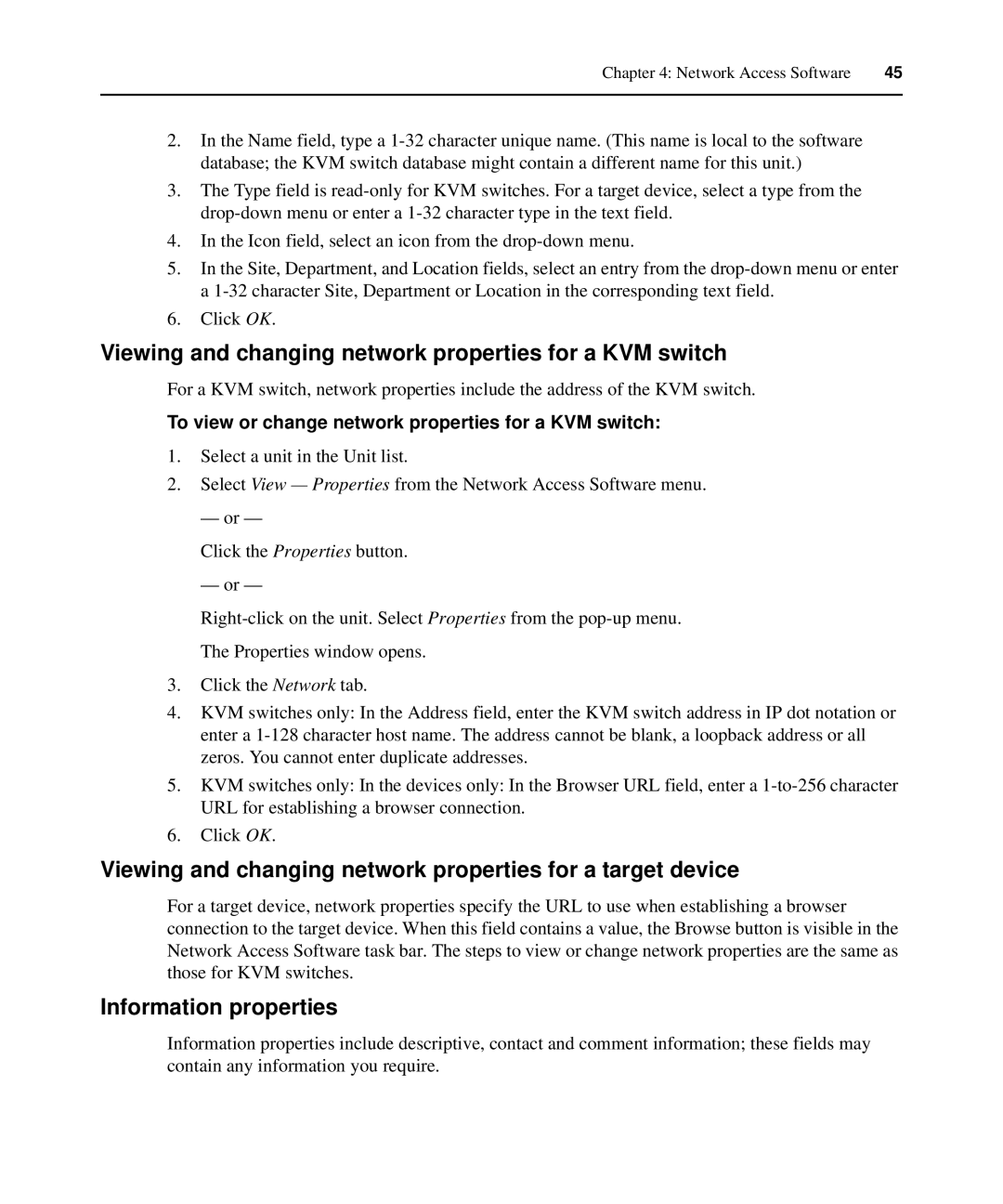Chapter 4: Network Access Software | 45 |
|
|
2.In the Name field, type a
3.The Type field is
4.In the Icon field, select an icon from the
5.In the Site, Department, and Location fields, select an entry from the
6.Click OK.
Viewing and changing network properties for a KVM switch
For a KVM switch, network properties include the address of the KVM switch.
To view or change network properties for a KVM switch:
1.Select a unit in the Unit list.
2.Select View — Properties from the Network Access Software menu.
— or —
Click the Properties button.
— or —
The Properties window opens.
3.Click the Network tab.
4.KVM switches only: In the Address field, enter the KVM switch address in IP dot notation or enter a
5.KVM switches only: In the devices only: In the Browser URL field, enter a
6.Click OK.
Viewing and changing network properties for a target device
For a target device, network properties specify the URL to use when establishing a browser connection to the target device. When this field contains a value, the Browse button is visible in the Network Access Software task bar. The steps to view or change network properties are the same as those for KVM switches.
Information properties
Information properties include descriptive, contact and comment information; these fields may contain any information you require.