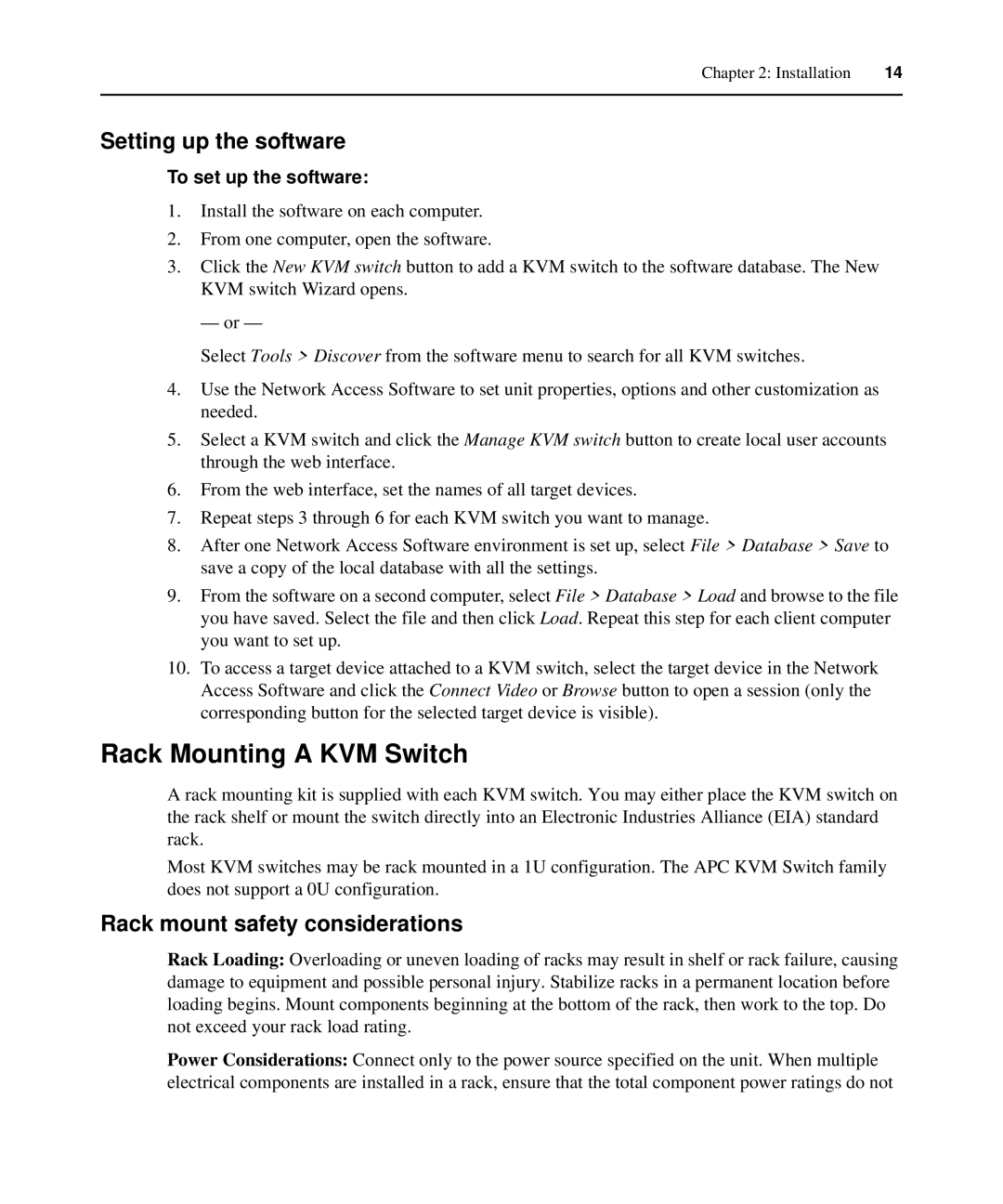Chapter 2: Installation | 14 |
|
|
Setting up the software
To set up the software:
1.Install the software on each computer.
2.From one computer, open the software.
3.Click the New KVM switch button to add a KVM switch to the software database. The New KVM switch Wizard opens.
— or —
Select Tools > Discover from the software menu to search for all KVM switches.
4.Use the Network Access Software to set unit properties, options and other customization as needed.
5.Select a KVM switch and click the Manage KVM switch button to create local user accounts through the web interface.
6.From the web interface, set the names of all target devices.
7.Repeat steps 3 through 6 for each KVM switch you want to manage.
8.After one Network Access Software environment is set up, select File > Database > Save to save a copy of the local database with all the settings.
9.From the software on a second computer, select File > Database > Load and browse to the file you have saved. Select the file and then click Load. Repeat this step for each client computer you want to set up.
10.To access a target device attached to a KVM switch, select the target device in the Network Access Software and click the Connect Video or Browse button to open a session (only the corresponding button for the selected target device is visible).
Rack Mounting A KVM Switch
A rack mounting kit is supplied with each KVM switch. You may either place the KVM switch on the rack shelf or mount the switch directly into an Electronic Industries Alliance (EIA) standard rack.
Most KVM switches may be rack mounted in a 1U configuration. The APC KVM Switch family does not support a 0U configuration.
Rack mount safety considerations
Rack Loading: Overloading or uneven loading of racks may result in shelf or rack failure, causing damage to equipment and possible personal injury. Stabilize racks in a permanent location before loading begins. Mount components beginning at the bottom of the rack, then work to the top. Do not exceed your rack load rating.
Power Considerations: Connect only to the power source specified on the unit. When multiple electrical components are installed in a rack, ensure that the total component power ratings do not