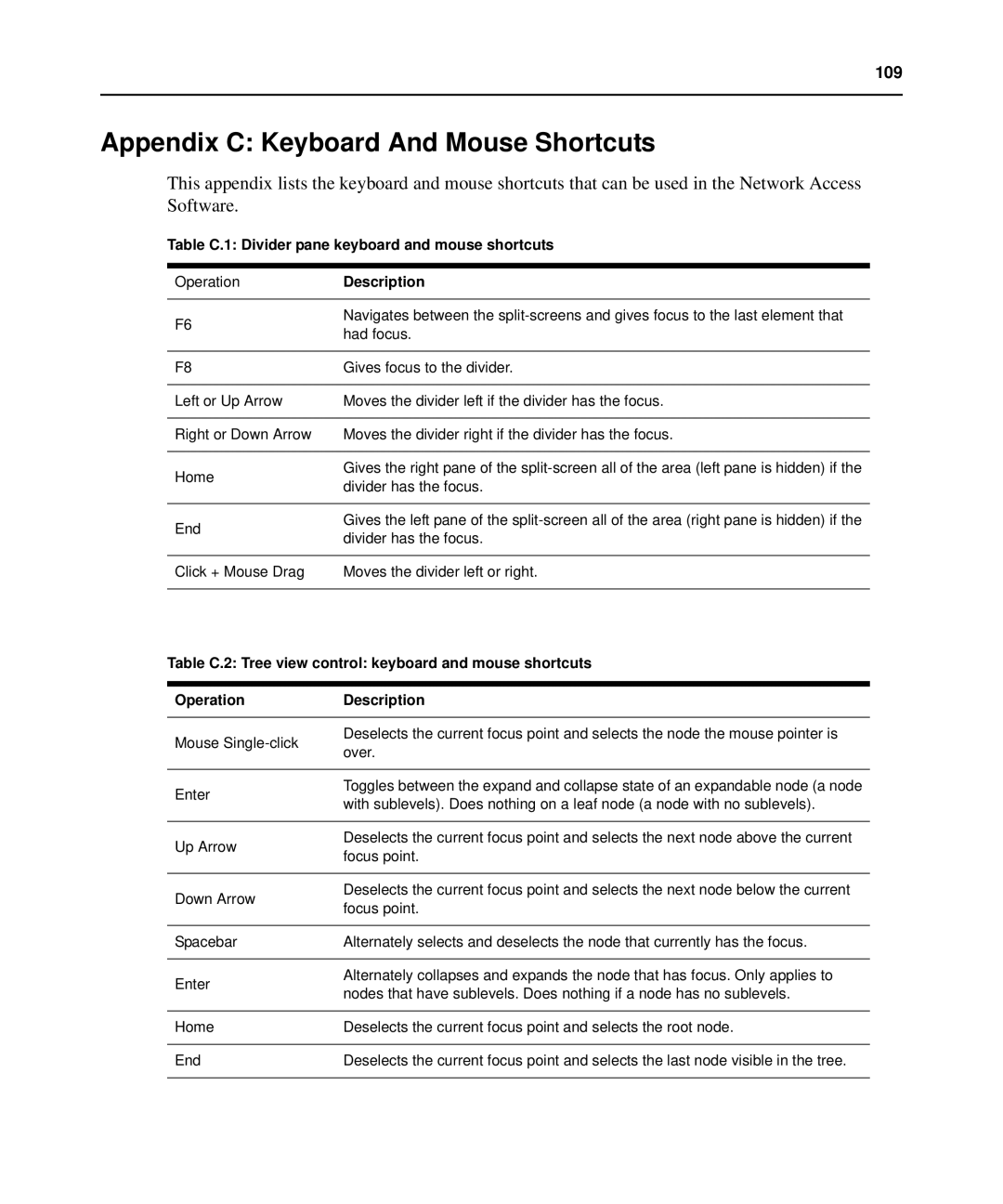109
Appendix C: Keyboard And Mouse Shortcuts
This appendix lists the keyboard and mouse shortcuts that can be used in the Network Access Software.
Table C.1: Divider pane keyboard and mouse shortcuts
Operation | Description | |
|
| |
F6 | Navigates between the | |
had focus. | ||
| ||
|
| |
F8 | Gives focus to the divider. | |
|
| |
Left or Up Arrow | Moves the divider left if the divider has the focus. | |
|
| |
Right or Down Arrow | Moves the divider right if the divider has the focus. | |
|
| |
Home | Gives the right pane of the | |
divider has the focus. | ||
| ||
|
| |
End | Gives the left pane of the | |
divider has the focus. | ||
| ||
|
| |
Click + Mouse Drag | Moves the divider left or right. | |
|
|
Table C.2: Tree view control: keyboard and mouse shortcuts
Operation | Description | |
|
| |
Mouse | Deselects the current focus point and selects the node the mouse pointer is | |
over. | ||
| ||
|
| |
Enter | Toggles between the expand and collapse state of an expandable node (a node | |
with sublevels). Does nothing on a leaf node (a node with no sublevels). | ||
| ||
|
| |
Up Arrow | Deselects the current focus point and selects the next node above the current | |
focus point. | ||
| ||
|
| |
Down Arrow | Deselects the current focus point and selects the next node below the current | |
focus point. | ||
| ||
|
| |
Spacebar | Alternately selects and deselects the node that currently has the focus. | |
|
| |
Enter | Alternately collapses and expands the node that has focus. Only applies to | |
nodes that have sublevels. Does nothing if a node has no sublevels. | ||
| ||
|
| |
Home | Deselects the current focus point and selects the root node. | |
|
| |
End | Deselects the current focus point and selects the last node visible in the tree. | |
|
|