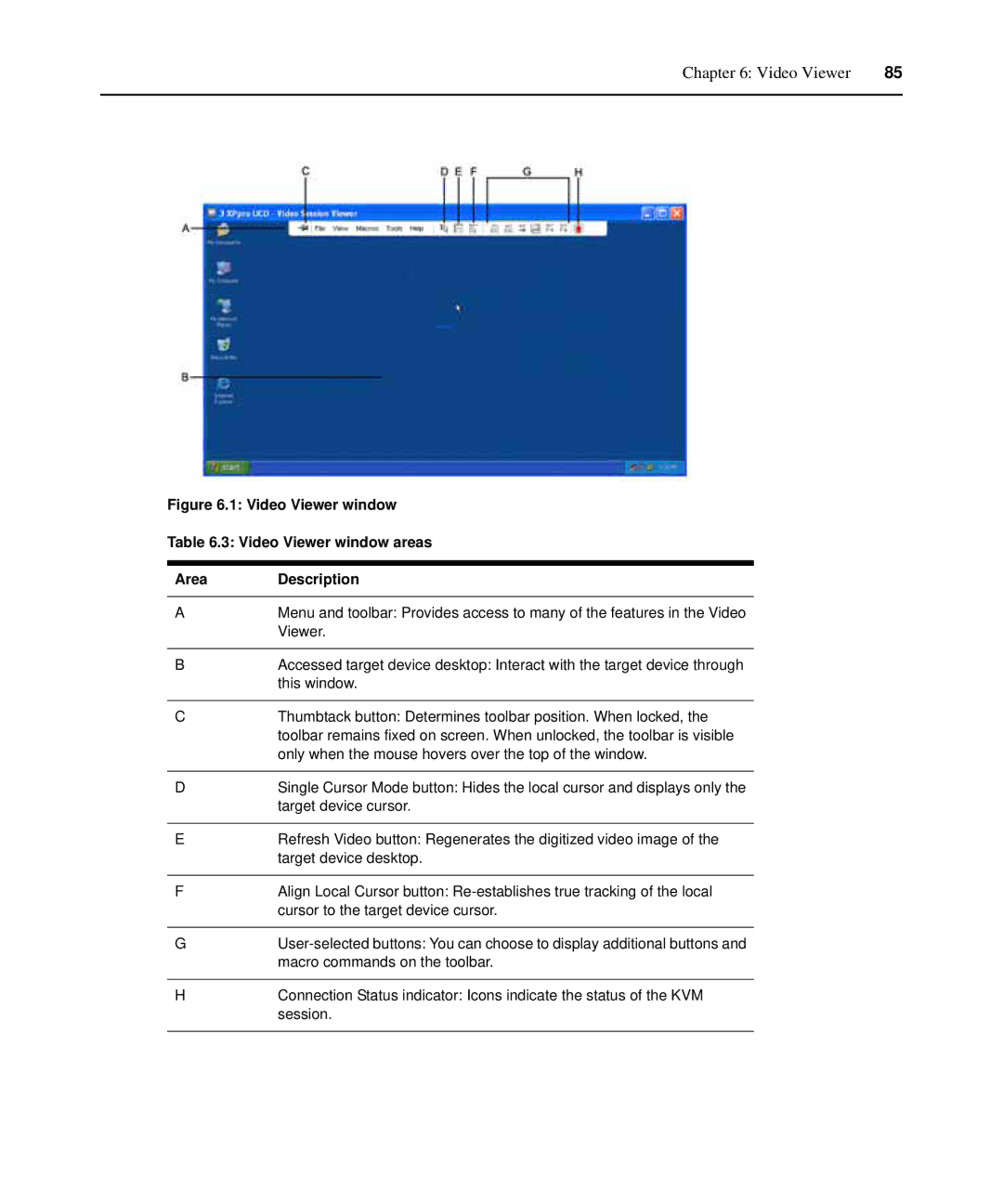Chapter 6: Video Viewer | 85 |
|
|
Figure 6.1: Video Viewer window
Table 6.3: Video Viewer window areas
Area Description
AMenu and toolbar: Provides access to many of the features in the Video Viewer.
BAccessed target device desktop: Interact with the target device through this window.
CThumbtack button: Determines toolbar position. When locked, the toolbar remains fixed on screen. When unlocked, the toolbar is visible only when the mouse hovers over the top of the window.
DSingle Cursor Mode button: Hides the local cursor and displays only the target device cursor.
ERefresh Video button: Regenerates the digitized video image of the target device desktop.
FAlign Local Cursor button:
G
HConnection Status indicator: Icons indicate the status of the KVM session.