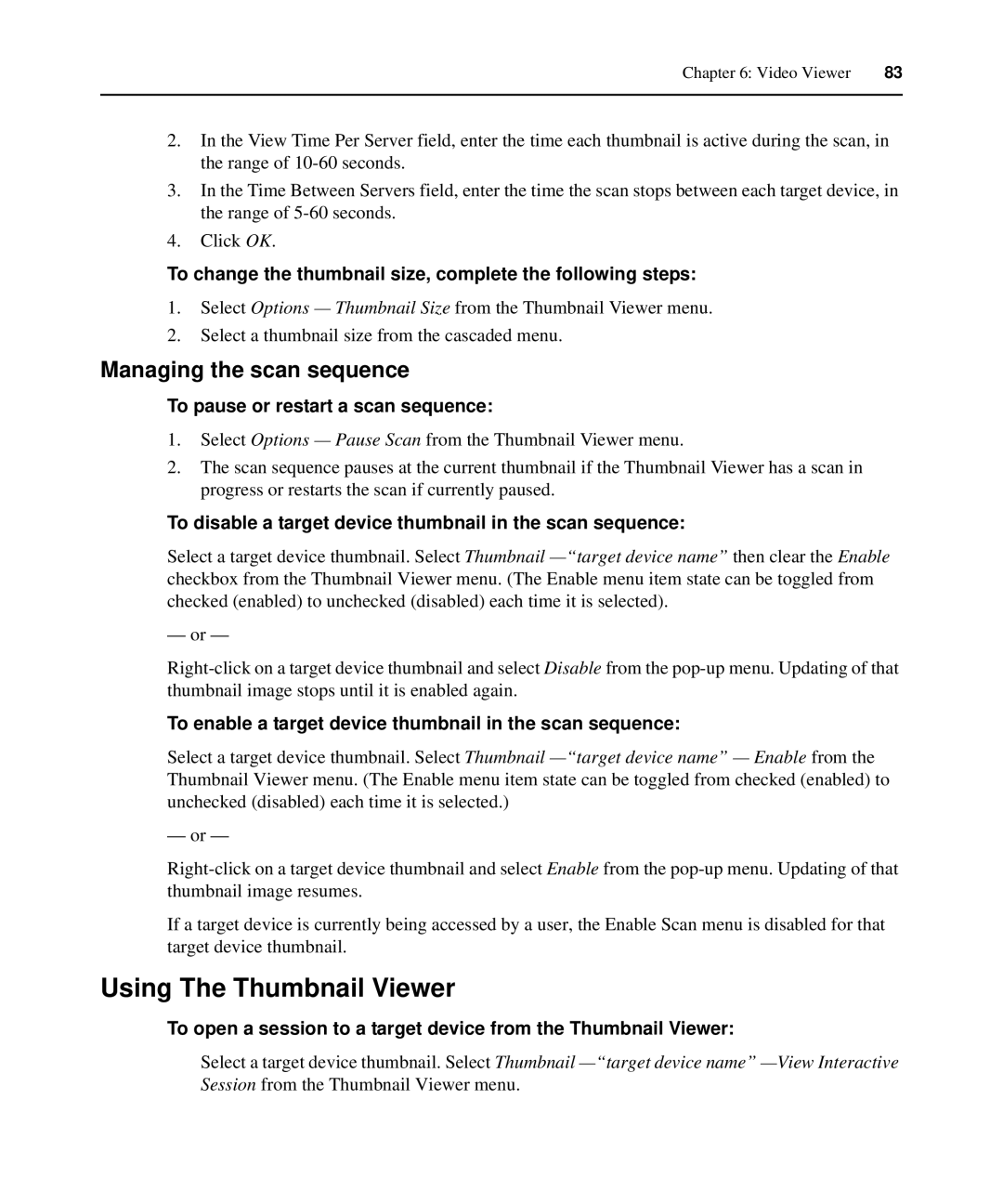Chapter 6: Video Viewer | 83 |
|
|
2.In the View Time Per Server field, enter the time each thumbnail is active during the scan, in the range of
3.In the Time Between Servers field, enter the time the scan stops between each target device, in the range of
4.Click OK.
To change the thumbnail size, complete the following steps:
1.Select Options — Thumbnail Size from the Thumbnail Viewer menu.
2.Select a thumbnail size from the cascaded menu.
Managing the scan sequence
To pause or restart a scan sequence:
1.Select Options — Pause Scan from the Thumbnail Viewer menu.
2.The scan sequence pauses at the current thumbnail if the Thumbnail Viewer has a scan in progress or restarts the scan if currently paused.
To disable a target device thumbnail in the scan sequence:
Select a target device thumbnail. Select Thumbnail
— or —
To enable a target device thumbnail in the scan sequence:
Select a target device thumbnail. Select Thumbnail
— or —
If a target device is currently being accessed by a user, the Enable Scan menu is disabled for that target device thumbnail.
Using The Thumbnail Viewer
To open a session to a target device from the Thumbnail Viewer:
Select a target device thumbnail. Select Thumbnail