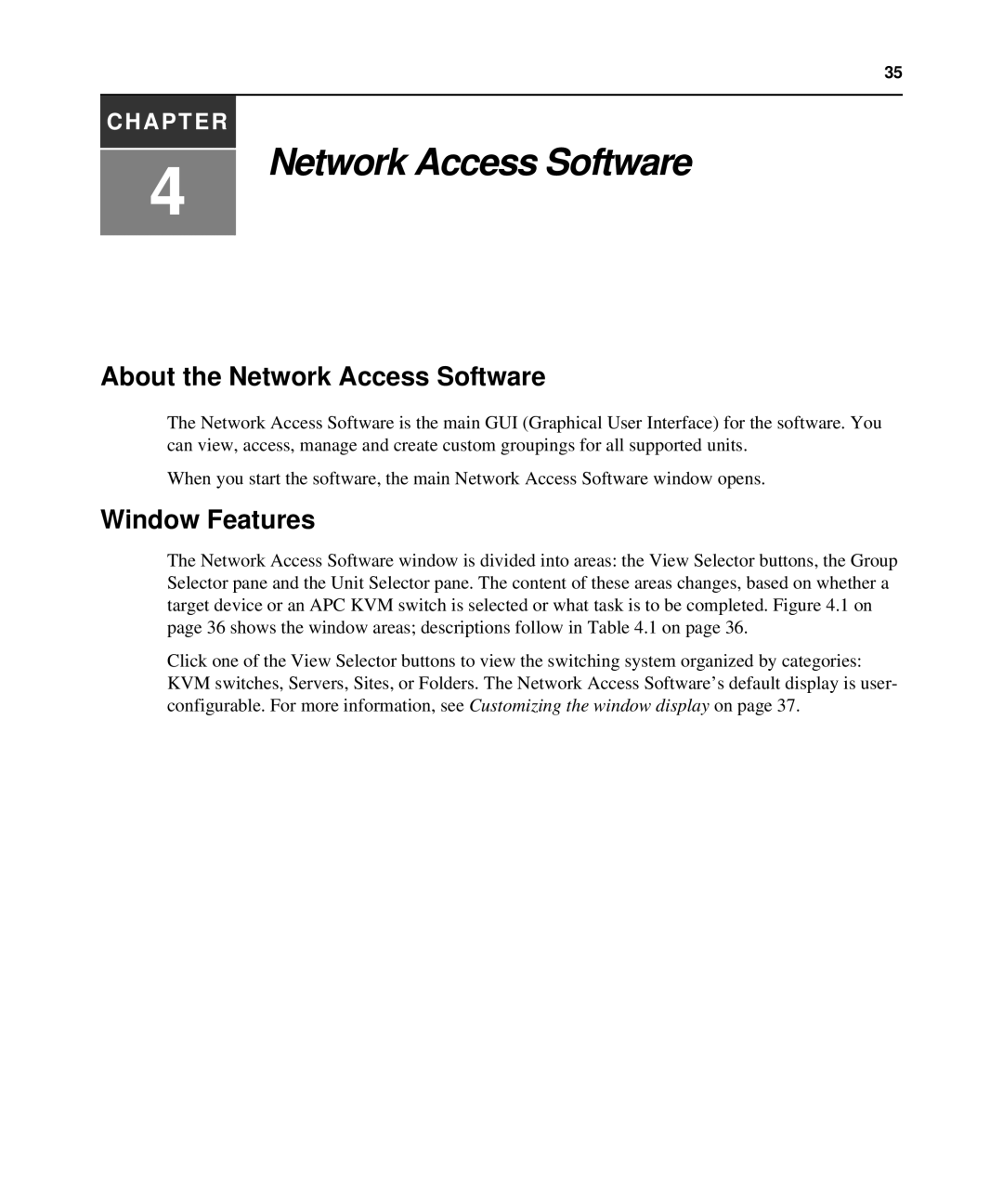35
CHAPTER
4
Network Access Software
About the Network Access Software
The Network Access Software is the main GUI (Graphical User Interface) for the software. You can view, access, manage and create custom groupings for all supported units.
When you start the software, the main Network Access Software window opens.
Window Features
The Network Access Software window is divided into areas: the View Selector buttons, the Group Selector pane and the Unit Selector pane. The content of these areas changes, based on whether a target device or an APC KVM switch is selected or what task is to be completed. Figure 4.1 on page 36 shows the window areas; descriptions follow in Table 4.1 on page 36.
Click one of the View Selector buttons to view the switching system organized by categories: KVM switches, Servers, Sites, or Folders. The Network Access Software’s default display is user- configurable. For more information, see Customizing the window display on page 37.