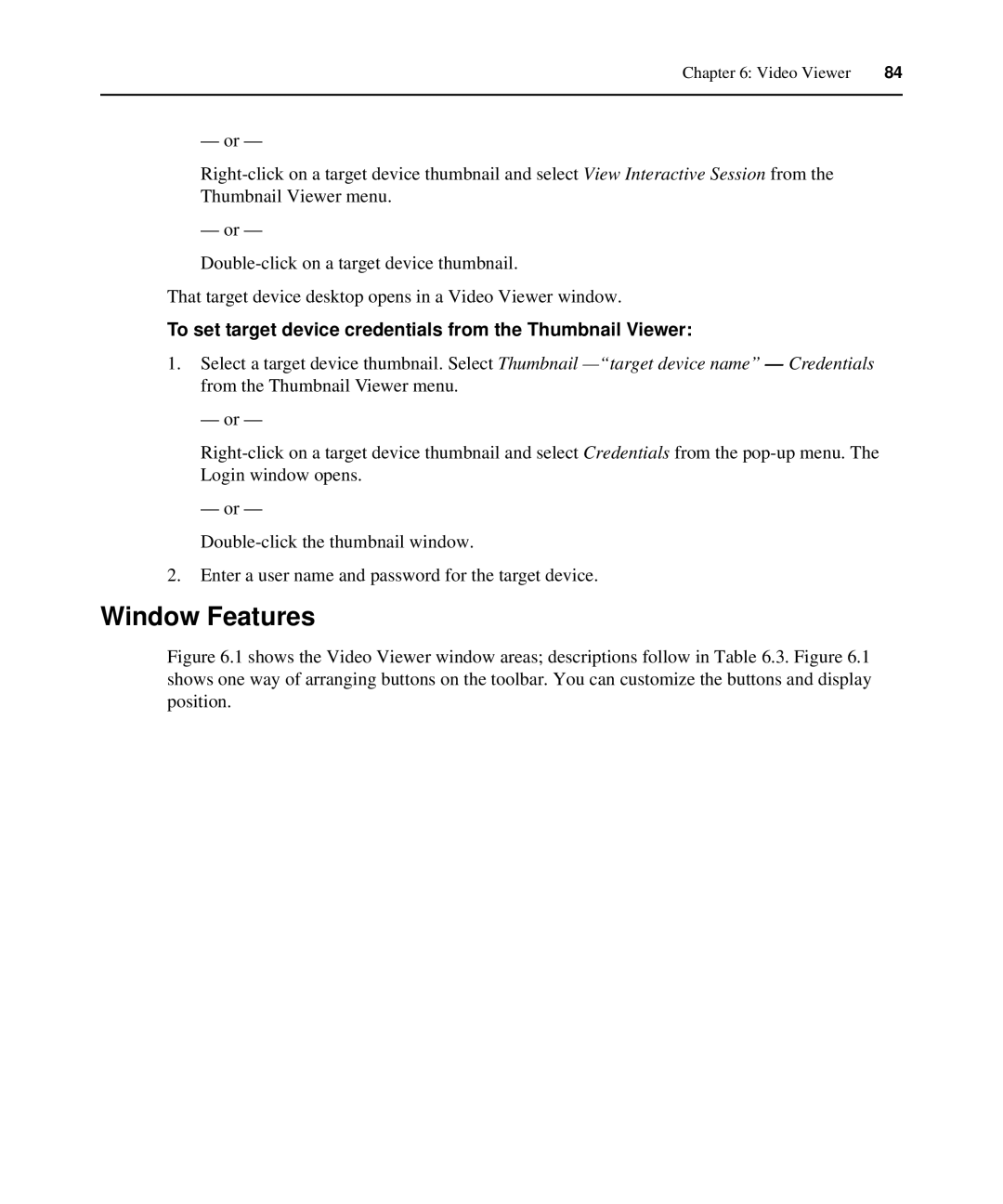Chapter 6: Video Viewer | 84 |
|
|
— or —
— or —
That target device desktop opens in a Video Viewer window.
To set target device credentials from the Thumbnail Viewer:
1.Select a target device thumbnail. Select Thumbnail
— or —
— or —
2.Enter a user name and password for the target device.