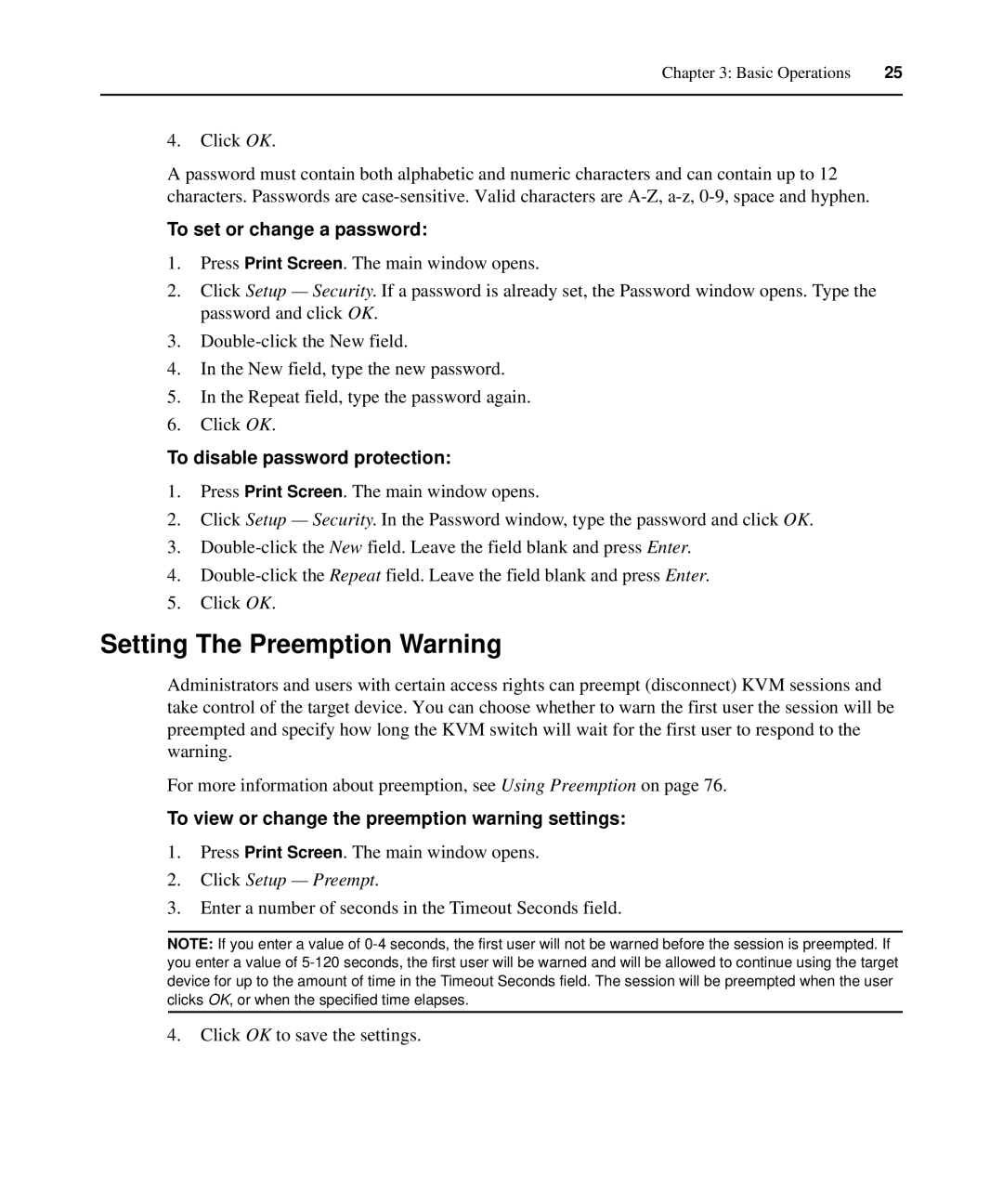Chapter 3: Basic Operations | 25 |
|
|
4.Click OK.
A password must contain both alphabetic and numeric characters and can contain up to 12 characters. Passwords are
To set or change a password:
1.Press Print Screen. The main window opens.
2.Click Setup — Security. If a password is already set, the Password window opens. Type the password and click OK.
3.
4.In the New field, type the new password.
5.In the Repeat field, type the password again.
6.Click OK.
To disable password protection:
1.Press Print Screen. The main window opens.
2.Click Setup — Security. In the Password window, type the password and click OK.
3.
4.
5.Click OK.
Setting The Preemption Warning
Administrators and users with certain access rights can preempt (disconnect) KVM sessions and take control of the target device. You can choose whether to warn the first user the session will be preempted and specify how long the KVM switch will wait for the first user to respond to the warning.
For more information about preemption, see Using Preemption on page 76.
To view or change the preemption warning settings:
1.Press Print Screen. The main window opens.
2.Click Setup — Preempt.
3.Enter a number of seconds in the Timeout Seconds field.
NOTE: If you enter a value of
4.Click OK to save the settings.