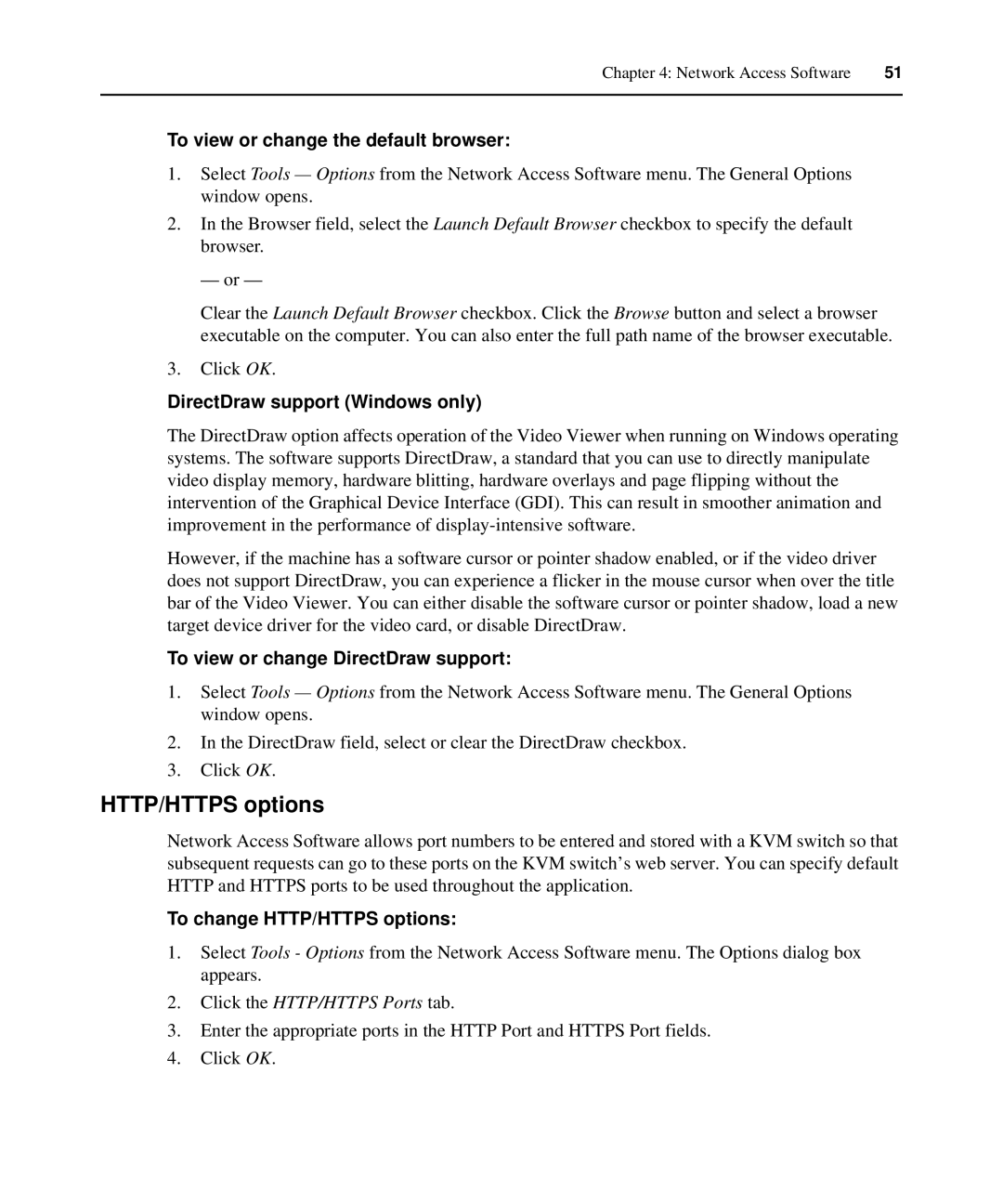Chapter 4: Network Access Software | 51 |
|
|
To view or change the default browser:
1.Select Tools — Options from the Network Access Software menu. The General Options window opens.
2.In the Browser field, select the Launch Default Browser checkbox to specify the default browser.
— or —
Clear the Launch Default Browser checkbox. Click the Browse button and select a browser executable on the computer. You can also enter the full path name of the browser executable.
3.Click OK.
DirectDraw support (Windows only)
The DirectDraw option affects operation of the Video Viewer when running on Windows operating systems. The software supports DirectDraw, a standard that you can use to directly manipulate video display memory, hardware blitting, hardware overlays and page flipping without the intervention of the Graphical Device Interface (GDI). This can result in smoother animation and improvement in the performance of
However, if the machine has a software cursor or pointer shadow enabled, or if the video driver does not support DirectDraw, you can experience a flicker in the mouse cursor when over the title bar of the Video Viewer. You can either disable the software cursor or pointer shadow, load a new target device driver for the video card, or disable DirectDraw.
To view or change DirectDraw support:
1.Select Tools — Options from the Network Access Software menu. The General Options window opens.
2.In the DirectDraw field, select or clear the DirectDraw checkbox.
3.Click OK.
HTTP/HTTPS options
Network Access Software allows port numbers to be entered and stored with a KVM switch so that subsequent requests can go to these ports on the KVM switch’s web server. You can specify default HTTP and HTTPS ports to be used throughout the application.
To change HTTP/HTTPS options:
1.Select Tools - Options from the Network Access Software menu. The Options dialog box appears.
2.Click the HTTP/HTTPS Ports tab.
3.Enter the appropriate ports in the HTTP Port and HTTPS Port fields.
4.Click OK.