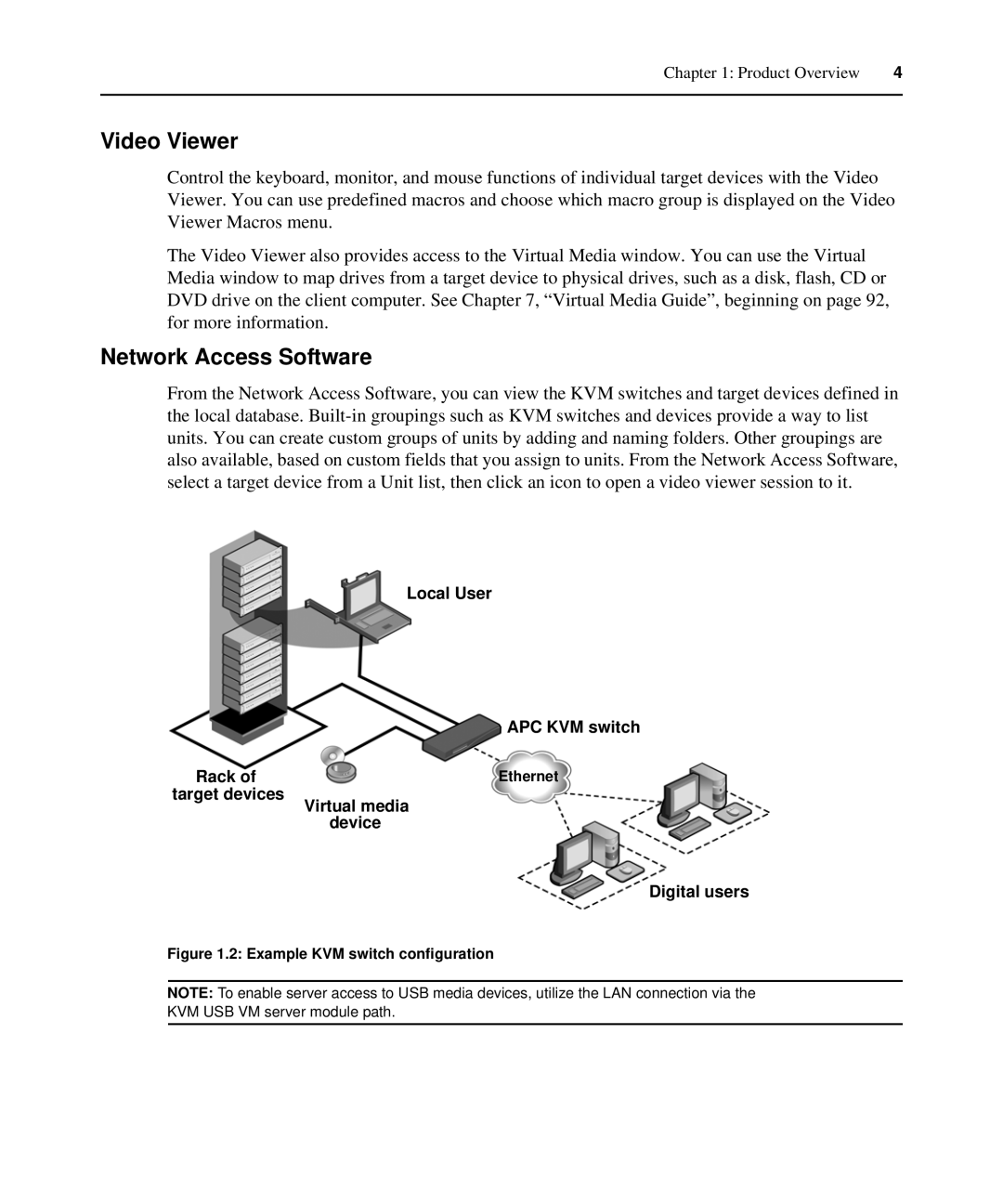Chapter 1: Product Overview | 4 |
|
|
Video Viewer
Control the keyboard, monitor, and mouse functions of individual target devices with the Video Viewer. You can use predefined macros and choose which macro group is displayed on the Video Viewer Macros menu.
The Video Viewer also provides access to the Virtual Media window. You can use the Virtual Media window to map drives from a target device to physical drives, such as a disk, flash, CD or DVD drive on the client computer. See Chapter 7, “Virtual Media Guide”, beginning on page 92, for more information.
Network Access Software
From the Network Access Software, you can view the KVM switches and target devices defined in the local database.
Local User
| APC KVM switch |
Rack of | Ethernet |
target devices | Virtual media |
| |
| device |
Digital users
Figure 1.2: Example KVM switch configuration
NOTE: To enable server access to USB media devices, utilize the LAN connection via the
KVM USB VM server module path.