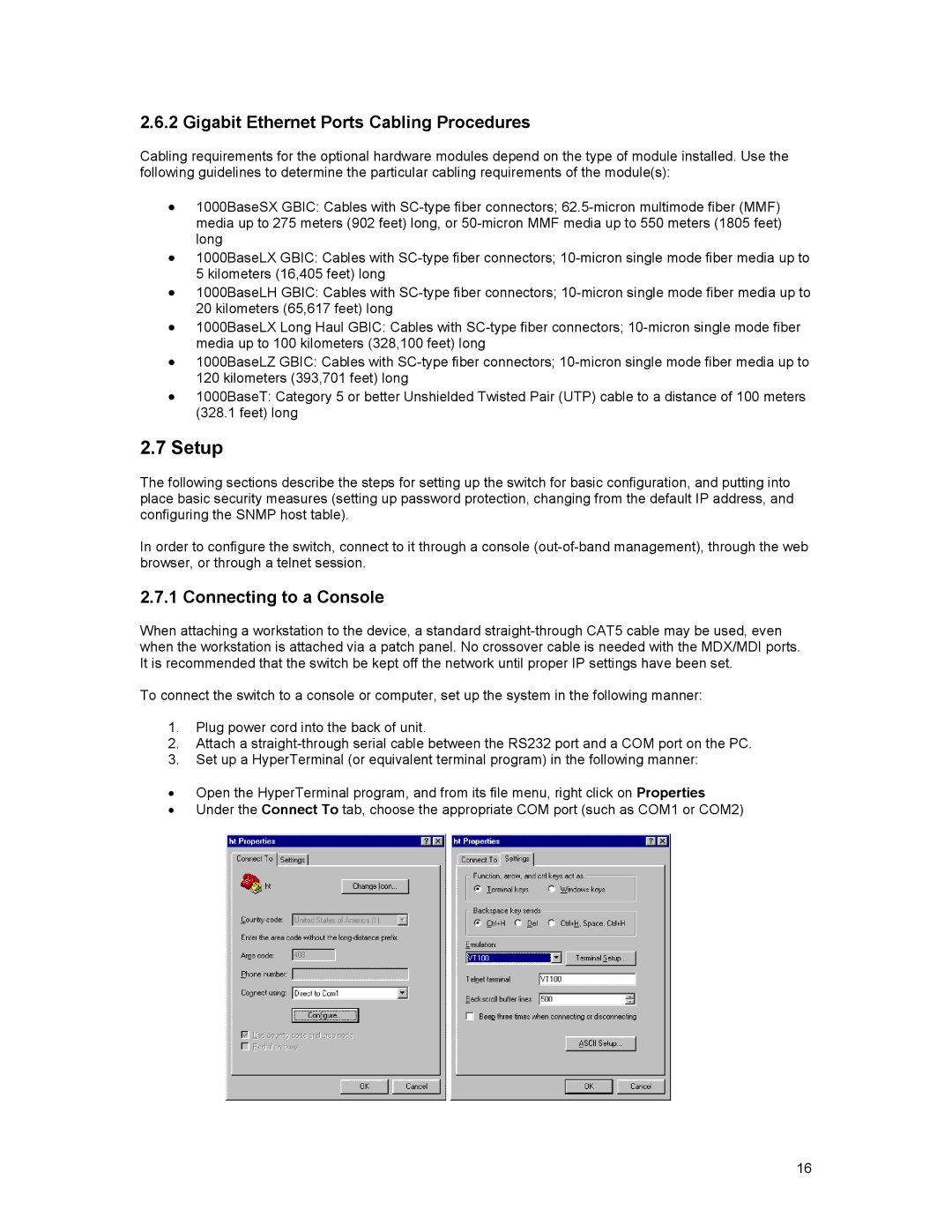2.6.2 Gigabit Ethernet Ports Cabling Procedures
Cabling requirements for the optional hardware modules depend on the type of module installed. Use the following guidelines to determine the particular cabling requirements of the module(s):
•1000BaseSX GBIC: Cables with
•1000BaseLX GBIC: Cables with
•1000BaseLH GBIC: Cables with
•1000BaseLX Long Haul GBIC: Cables with
•1000BaseLZ GBIC: Cables with
•1000BaseT: Category 5 or better Unshielded Twisted Pair (UTP) cable to a distance of 100 meters (328.1 feet) long
2.7Setup
The following sections describe the steps for setting up the switch for basic configuration, and putting into place basic security measures (setting up password protection, changing from the default IP address, and configuring the SNMP host table).
In order to configure the switch, connect to it through a console
2.7.1 Connecting to a Console
When attaching a workstation to the device, a standard
To connect the switch to a console or computer, set up the system in the following manner:
1.Plug power cord into the back of unit.
2.Attach a
3.Set up a HyperTerminal (or equivalent terminal program) in the following manner:
•Open the HyperTerminal program, and from its file menu, right click on Properties
•Under the Connect To tab, choose the appropriate COM port (such as COM1 or COM2)
16