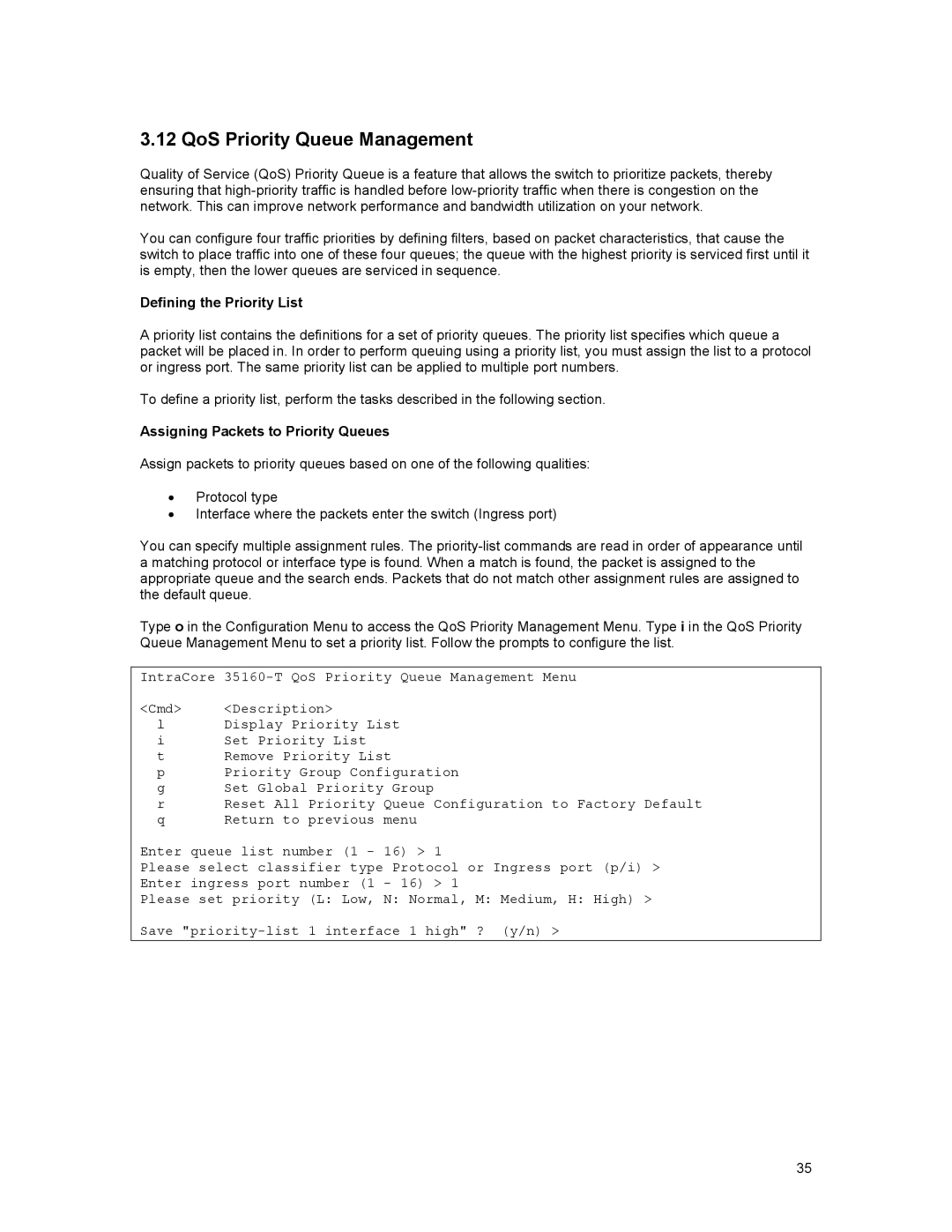3.12 QoS Priority Queue Management
Quality of Service (QoS) Priority Queue is a feature that allows the switch to prioritize packets, thereby ensuring that
You can configure four traffic priorities by defining filters, based on packet characteristics, that cause the switch to place traffic into one of these four queues; the queue with the highest priority is serviced first until it is empty, then the lower queues are serviced in sequence.
Defining the Priority List
A priority list contains the definitions for a set of priority queues. The priority list specifies which queue a packet will be placed in. In order to perform queuing using a priority list, you must assign the list to a protocol or ingress port. The same priority list can be applied to multiple port numbers.
To define a priority list, perform the tasks described in the following section.
Assigning Packets to Priority Queues
Assign packets to priority queues based on one of the following qualities:
•Protocol type
•Interface where the packets enter the switch (Ingress port)
You can specify multiple assignment rules. The
Type o in the Configuration Menu to access the QoS Priority Management Menu. Type i in the QoS Priority Queue Management Menu to set a priority list. Follow the prompts to configure the list.
IntraCore
<Cmd> <Description>
lDisplay Priority List
i Set Priority List
t Remove Priority List
p Priority Group Configuration
g Set Global Priority Group
r Reset All Priority Queue Configuration to Factory Default
q Return to previous menu
Enter queue list number (1 - 16) > 1
Please select classifier type Protocol or Ingress port (p/i) > Enter ingress port number (1 - 16) > 1
Please set priority (L: Low, N: Normal, M: Medium, H: High) > Save
35