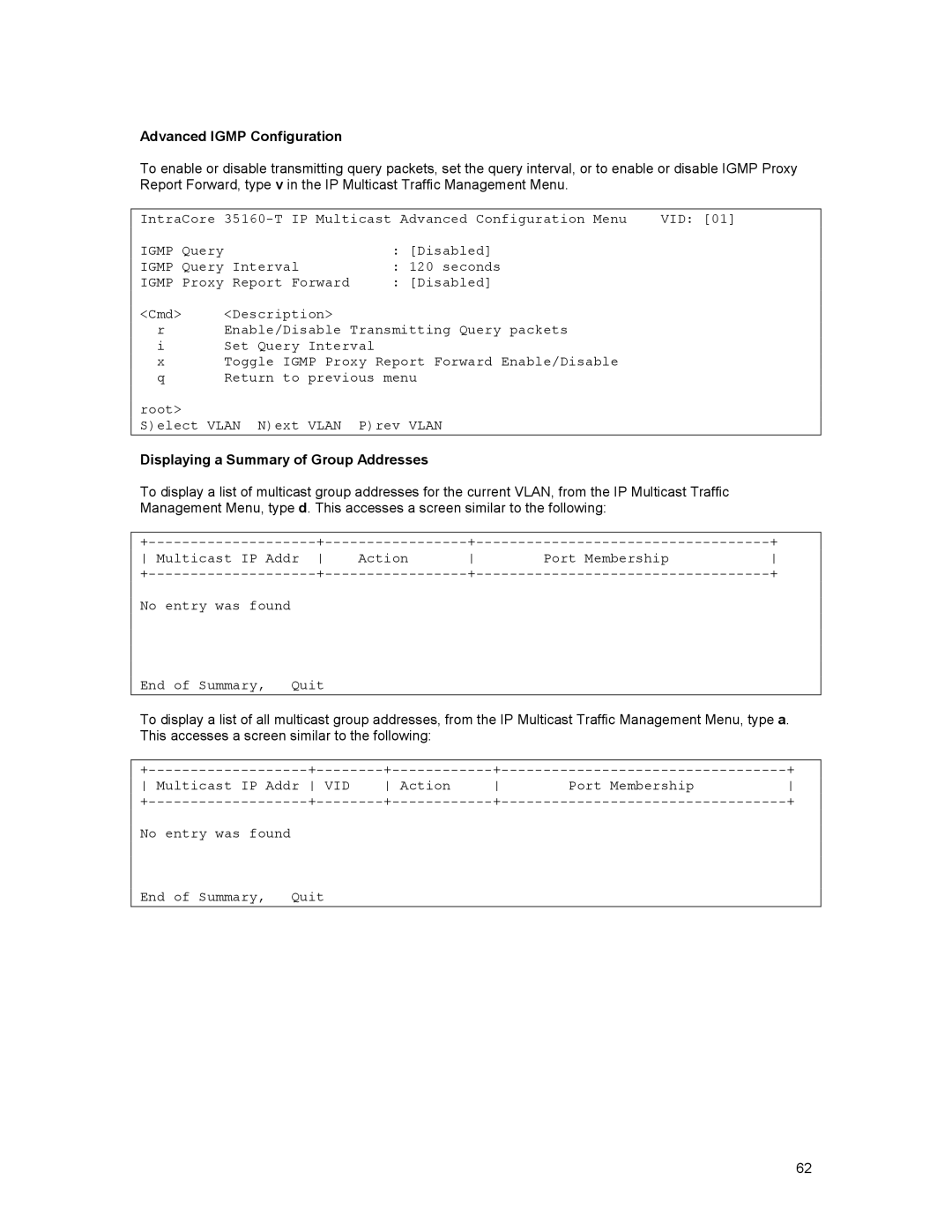Advanced IGMP Configuration
To enable or disable transmitting query packets, set the query interval, or to enable or disable IGMP Proxy Report Forward, type v in the IP Multicast Traffic Management Menu.
IntraCore | VID: [01] | ||
IGMP Query |
| : [Disabled] |
|
IGMP Query Interval | : 120 seconds |
| |
IGMP Proxy Report Forward | : [Disabled] |
| |
<Cmd> | <Description> |
|
|
r | Enable/Disable Transmitting Query packets |
| |
i | Set Query Interval |
| |
x | Toggle IGMP Proxy Report Forward Enable/Disable |
| |
q | Return to previous menu |
| |
root> |
| P)rev VLAN |
|
S)elect VLAN N)ext VLAN |
| ||
Displaying a Summary of Group Addresses
To display a list of multicast group addresses for the current VLAN, from the IP Multicast Traffic Management Menu, type d. This accesses a screen similar to the following:
+ | + | + | |||
Multicast IP Addr | |||||
+ | + | + | |||
No entry was found |
|
|
|
|
|
End of Summary, | Quit |
|
|
|
|
To display a list of all multicast group addresses, from the IP Multicast Traffic Management Menu, type a. This accesses a screen similar to the following:
+ | + | ||||
Multicast IP Addr VID | Action | ||||
+ | + | ||||
No entry was found |
|
|
|
|
|
End of Summary, | Quit |
|
|
|
|
62