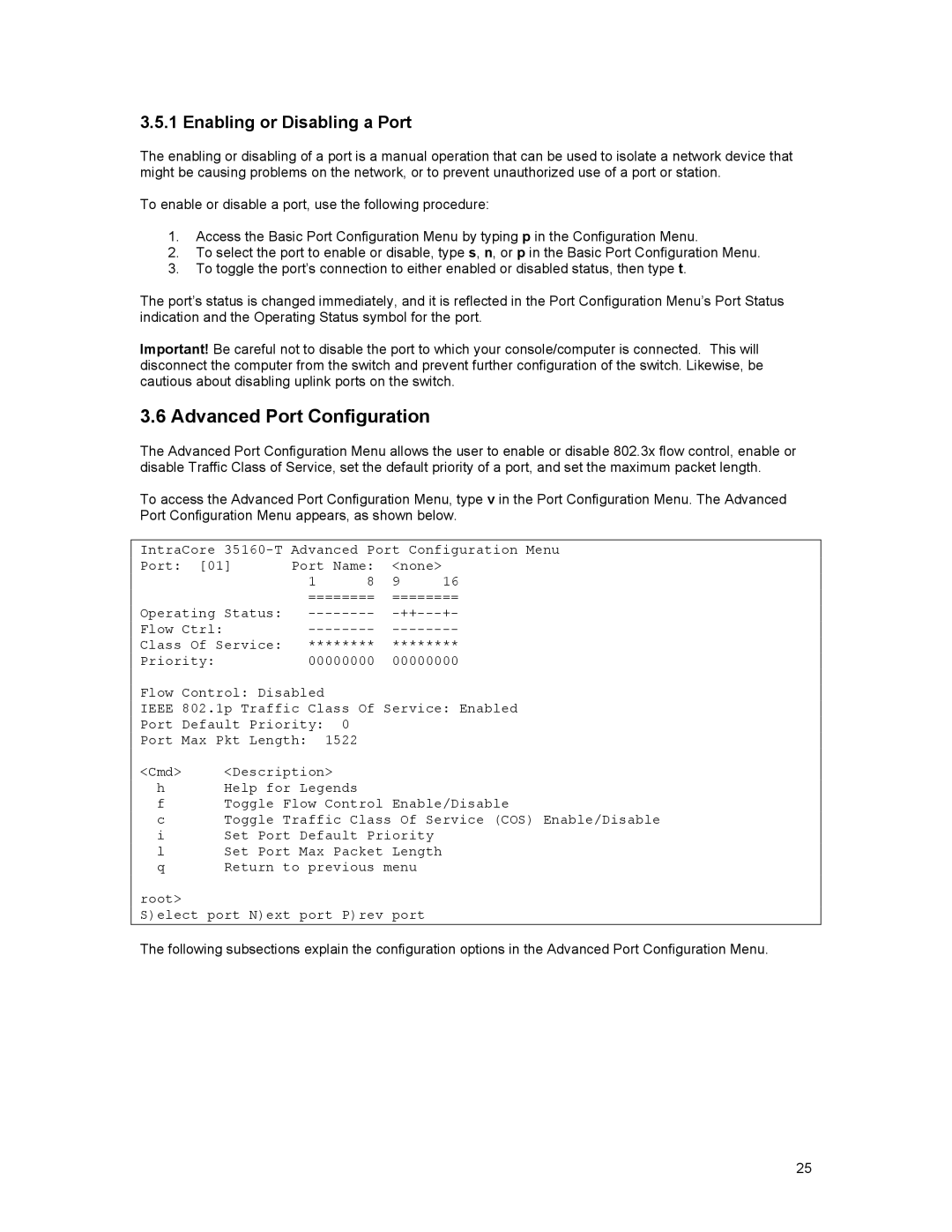3.5.1 Enabling or Disabling a Port
The enabling or disabling of a port is a manual operation that can be used to isolate a network device that might be causing problems on the network, or to prevent unauthorized use of a port or station.
To enable or disable a port, use the following procedure:
1.Access the Basic Port Configuration Menu by typing p in the Configuration Menu.
2.To select the port to enable or disable, type s, n, or p in the Basic Port Configuration Menu.
3.To toggle the port’s connection to either enabled or disabled status, then type t.
The port’s status is changed immediately, and it is reflected in the Port Configuration Menu’s Port Status indication and the Operating Status symbol for the port.
Important! Be careful not to disable the port to which your console/computer is connected. This will disconnect the computer from the switch and prevent further configuration of the switch. Likewise, be cautious about disabling uplink ports on the switch.
3.6 Advanced Port Configuration
The Advanced Port Configuration Menu allows the user to enable or disable 802.3x flow control, enable or disable Traffic Class of Service, set the default priority of a port, and set the maximum packet length.
To access the Advanced Port Configuration Menu, type v in the Port Configuration Menu. The Advanced Port Configuration Menu appears, as shown below.
IntraCore | Advanced Port Configuration Menu | |||
Port: [01] | Port Name: | <none> | 16 | |
| 1 | 8 | 9 | |
Operating Status: | ======== | ======== | ||
Flow Ctrl: | ||||
Class Of Service: | ******** | ******** | ||
Priority: | 00000000 | 00000000 | ||
Flow Control: Disabled
IEEE 802.1p Traffic Class Of Service: Enabled
Port Default Priority: 0
Port Max Pkt Length: 1522
<Cmd> | <Description> |
h | Help for Legends |
f | Toggle Flow Control Enable/Disable |
cToggle Traffic Class Of Service (COS) Enable/Disable
i Set Port Default Priority
l Set Port Max Packet Length
q Return to previous menu
root>
S)elect port N)ext port P)rev port
The following subsections explain the configuration options in the Advanced Port Configuration Menu.
25