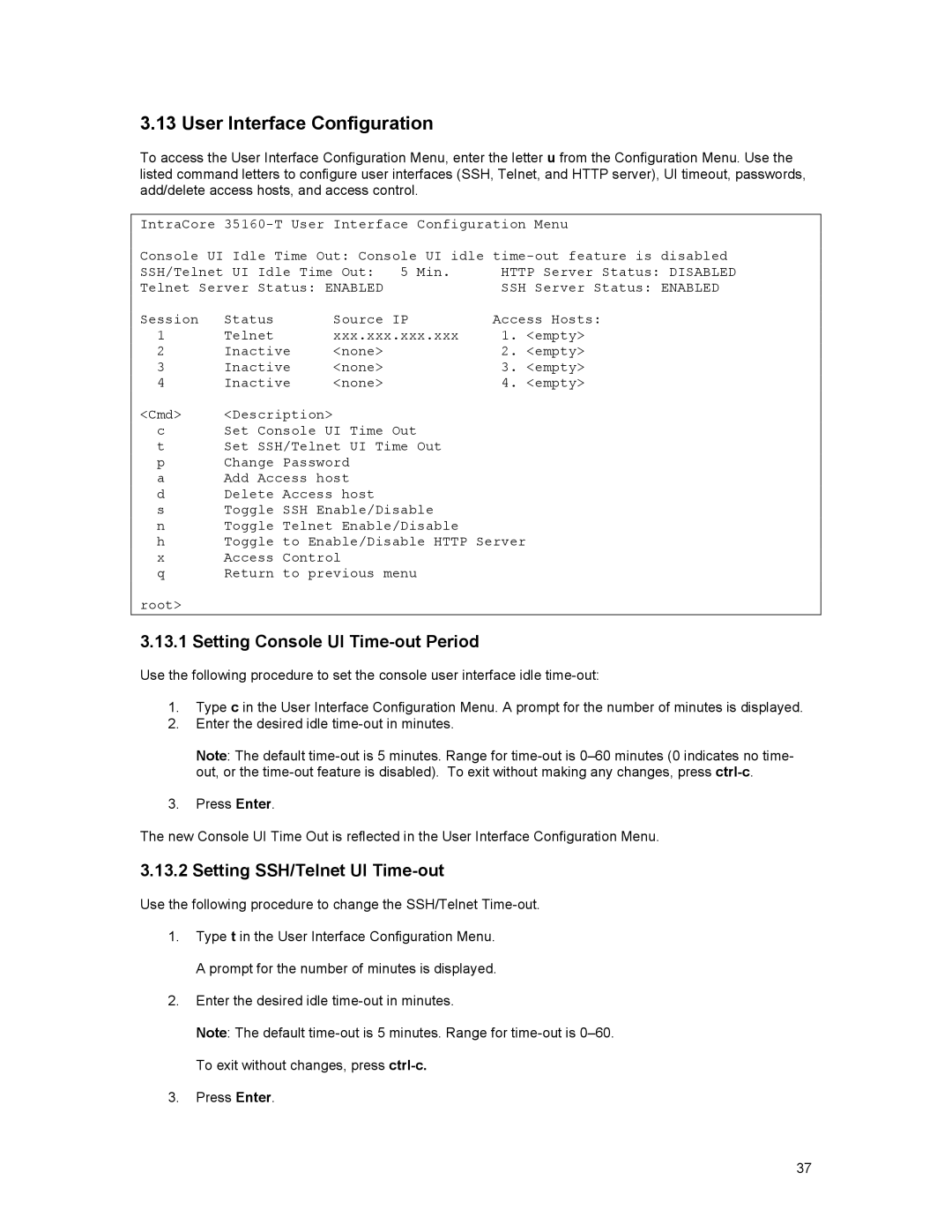3.13 User Interface Configuration
To access the User Interface Configuration Menu, enter the letter u from the Configuration Menu. Use the listed command letters to configure user interfaces (SSH, Telnet, and HTTP server), UI timeout, passwords, add/delete access hosts, and access control.
IntraCore
Console UI Idle Time Out: Console UI idle
SSH/Telnet UI Idle Time Out: | 5 | Min. | HTTP Server Status: DISABLED | |||
Telnet Server Status: ENABLED |
|
| SSH Server Status: ENABLED | |||
Session | Status | Source | IP |
| Access Hosts: | |
1 | Telnet | xxx.xxx.xxx.xxx | 1. | <empty> | ||
2 | Inactive | <none> |
|
| 2. | <empty> |
3 | Inactive | <none> |
|
| 3. | <empty> |
4 | Inactive | <none> |
|
| 4. | <empty> |
<Cmd> | <Description> |
| Out |
|
|
|
c | Set Console UI Time |
|
|
| ||
tSet SSH/Telnet UI Time Out
p Change Password
a Add Access host
d Delete Access host
s Toggle SSH Enable/Disable
n Toggle Telnet Enable/Disable
h Toggle to Enable/Disable HTTP Server
x Access Control
q Return to previous menu
root>
3.13.1 Setting Console UI Time-out Period
Use the following procedure to set the console user interface idle
1.Type c in the User Interface Configuration Menu. A prompt for the number of minutes is displayed.
2.Enter the desired idle
Note: The default
3.Press Enter.
The new Console UI Time Out is reflected in the User Interface Configuration Menu.
3.13.2 Setting SSH/Telnet UI Time-out
Use the following procedure to change the SSH/Telnet
1.Type t in the User Interface Configuration Menu. A prompt for the number of minutes is displayed.
2.Enter the desired idle
Note: The default
3.Press Enter.
37