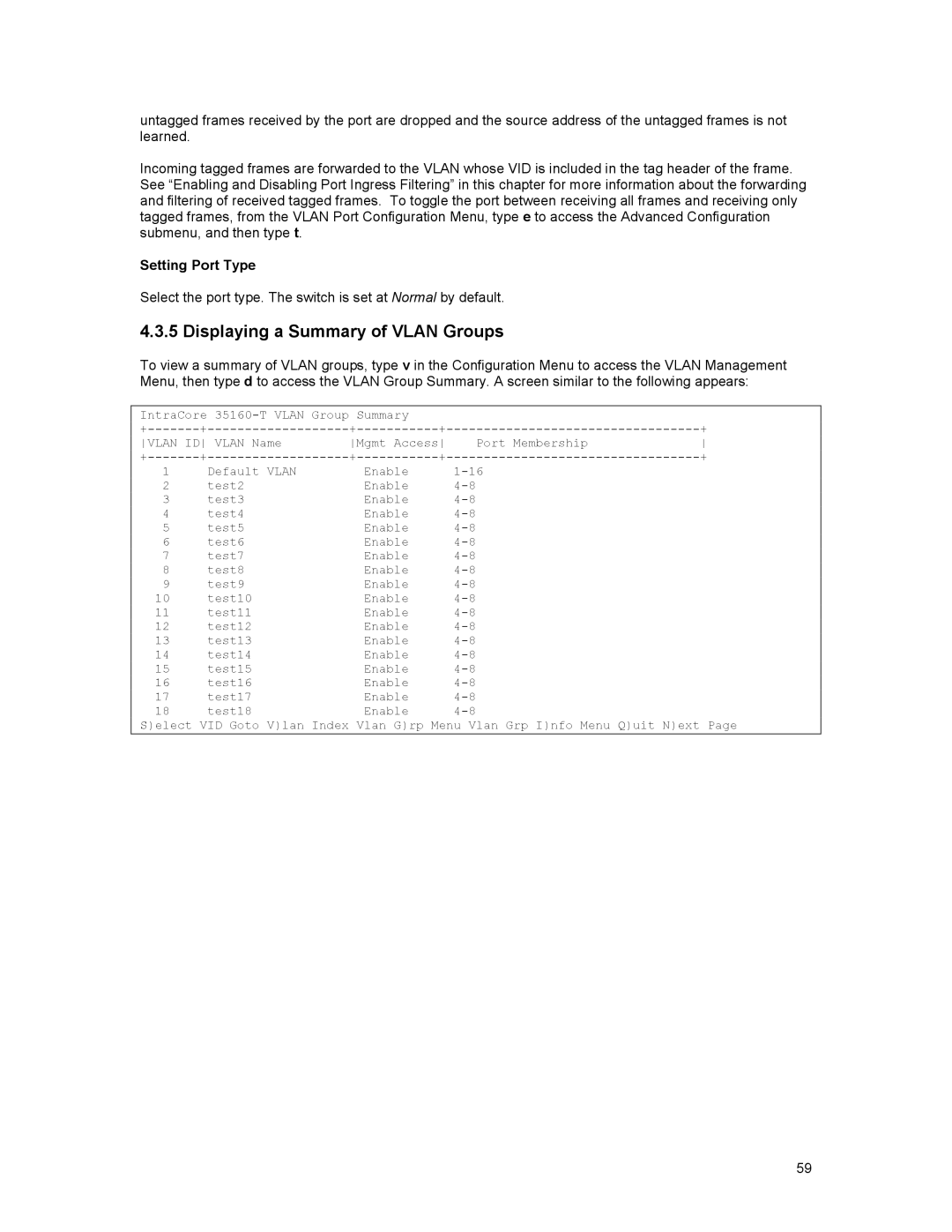untagged frames received by the port are dropped and the source address of the untagged frames is not learned.
Incoming tagged frames are forwarded to the VLAN whose VID is included in the tag header of the frame. See “Enabling and Disabling Port Ingress Filtering” in this chapter for more information about the forwarding and filtering of received tagged frames. To toggle the port between receiving all frames and receiving only tagged frames, from the VLAN Port Configuration Menu, type e to access the Advanced Configuration submenu, and then type t.
Setting Port Type
Select the port type. The switch is set at Normal by default.
4.3.5 Displaying a Summary of VLAN Groups
To view a summary of VLAN groups, type v in the Configuration Menu to access the VLAN Management Menu, then type d to access the VLAN Group Summary. A screen similar to the following appears:
IntraCore | + |
| + | |||
+ | ||||||
VLAN ID | Mgmt Access | |||||
+ | + | + | ||||
1 | Default VLAN | Enable | |
2 | test2 | Enable | |
3 | test3 | Enable | |
4 | test4 | Enable | |
5 | test5 | Enable | |
6 | test6 | Enable | |
7 | test7 | Enable | |
8 | test8 | Enable | |
9 | test9 | Enable | |
10 | test10 | Enable | |
11 | test11 | Enable | |
12 | test12 | Enable | |
13 | test13 | Enable | |
14 | test14 | Enable | |
15 | test15 | Enable | |
16 | test16 | Enable | |
17 | test17 | Enable | |
18 | test18 | Enable |
S)elect VID Goto V)lan Index Vlan G)rp Menu Vlan Grp I)nfo Menu Q)uit N)ext Page
59