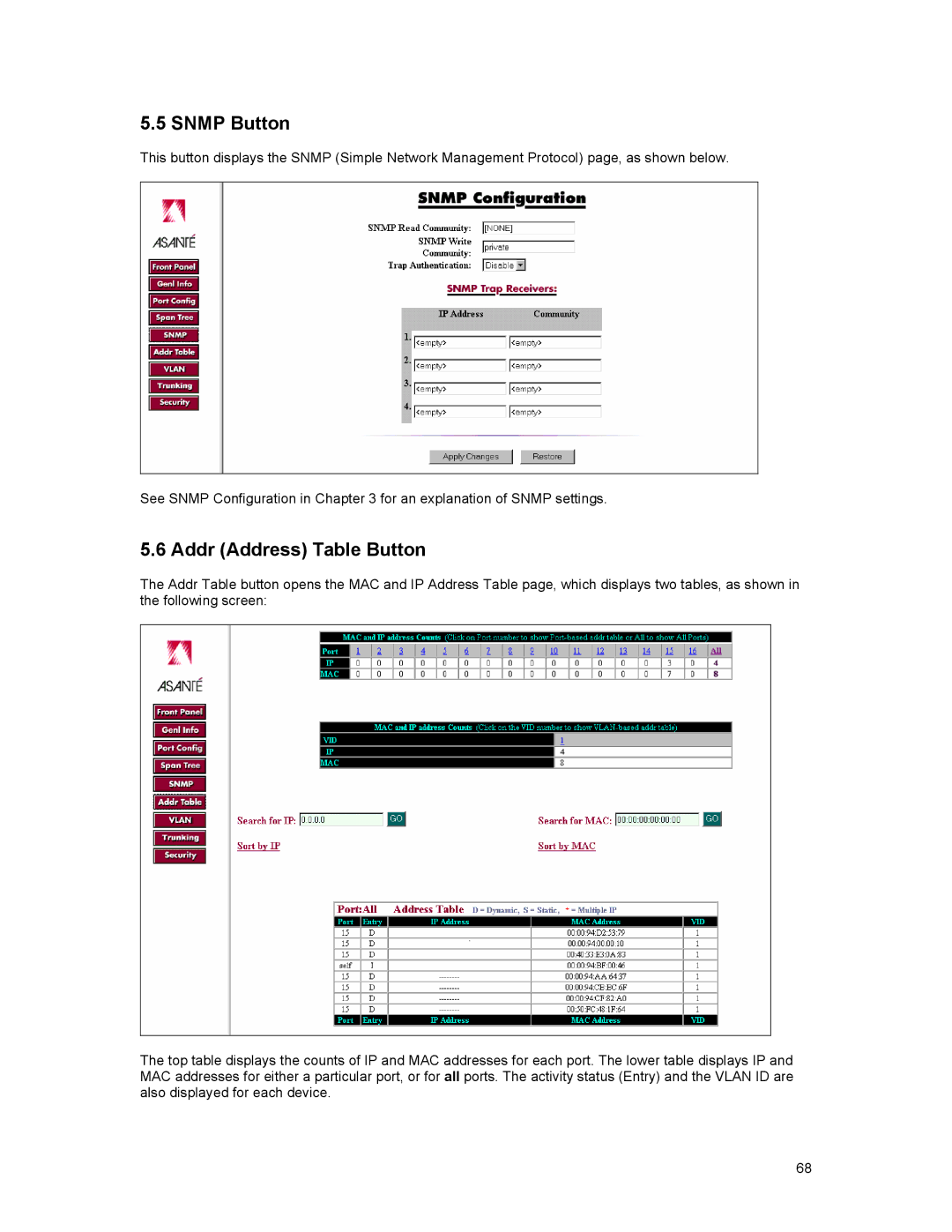5.5 SNMP Button
This button displays the SNMP (Simple Network Management Protocol) page, as shown below.
See SNMP Configuration in Chapter 3 for an explanation of SNMP settings.
5.6 Addr (Address) Table Button
The Addr Table button opens the MAC and IP Address Table page, which displays two tables, as shown in the following screen:
The top table displays the counts of IP and MAC addresses for each port. The lower table displays IP and MAC addresses for either a particular port, or for all ports. The activity status (Entry) and the VLAN ID are also displayed for each device.
68