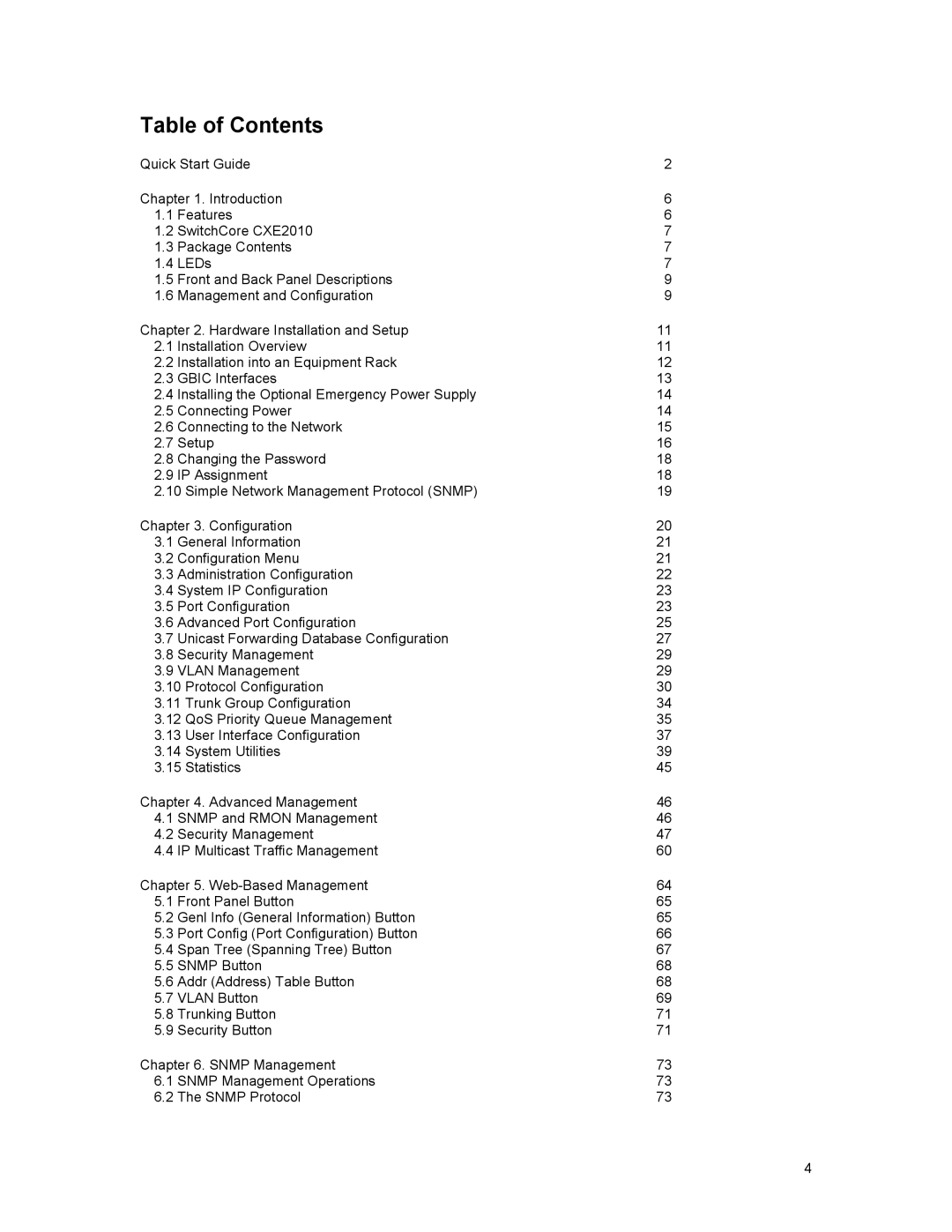Table of Contents
Quick Start Guide | 2 | |
Chapter 1. Introduction | 6 | |
1.1 | Features | 6 |
1.2 | SwitchCore CXE2010 | 7 |
1.3 | Package Contents | 7 |
1.4 | LEDs | 7 |
1.5 | Front and Back Panel Descriptions | 9 |
1.6 | Management and Configuration | 9 |
Chapter 2. Hardware Installation and Setup | 11 | |
2.1 | Installation Overview | 11 |
2.2 | Installation into an Equipment Rack | 12 |
2.3 | GBIC Interfaces | 13 |
2.4 | Installing the Optional Emergency Power Supply | 14 |
2.5 | Connecting Power | 14 |
2.6 | Connecting to the Network | 15 |
2.7 | Setup | 16 |
2.8 | Changing the Password | 18 |
2.9 | IP Assignment | 18 |
2.10 Simple Network Management Protocol (SNMP) | 19 | |
Chapter 3. Configuration | 20 | |
3.1 | General Information | 21 |
3.2 | Configuration Menu | 21 |
3.3 | Administration Configuration | 22 |
3.4 | System IP Configuration | 23 |
3.5 | Port Configuration | 23 |
3.6 | Advanced Port Configuration | 25 |
3.7 | Unicast Forwarding Database Configuration | 27 |
3.8 | Security Management | 29 |
3.9 VLAN Management | 29 | |
3.10 Protocol Configuration | 30 | |
3.11 Trunk Group Configuration | 34 | |
3.12 QoS Priority Queue Management | 35 | |
3.13 User Interface Configuration | 37 | |
3.14 System Utilities | 39 | |
3.15 Statistics | 45 | |
Chapter 4. Advanced Management | 46 | |
4.1 SNMP and RMON Management | 46 | |
4.2 | Security Management | 47 |
4.4 | IP Multicast Traffic Management | 60 |
Chapter 5. | 64 | |
5.1 | Front Panel Button | 65 |
5.2 | Genl Info (General Information) Button | 65 |
5.3 | Port Config (Port Configuration) Button | 66 |
5.4 | Span Tree (Spanning Tree) Button | 67 |
5.5 | SNMP Button | 68 |
5.6 | Addr (Address) Table Button | 68 |
5.7 | VLAN Button | 69 |
5.8 | Trunking Button | 71 |
5.9 | Security Button | 71 |
Chapter 6. SNMP Management | 73 | |
6.1 | SNMP Management Operations | 73 |
6.2 | The SNMP Protocol | 73 |
4