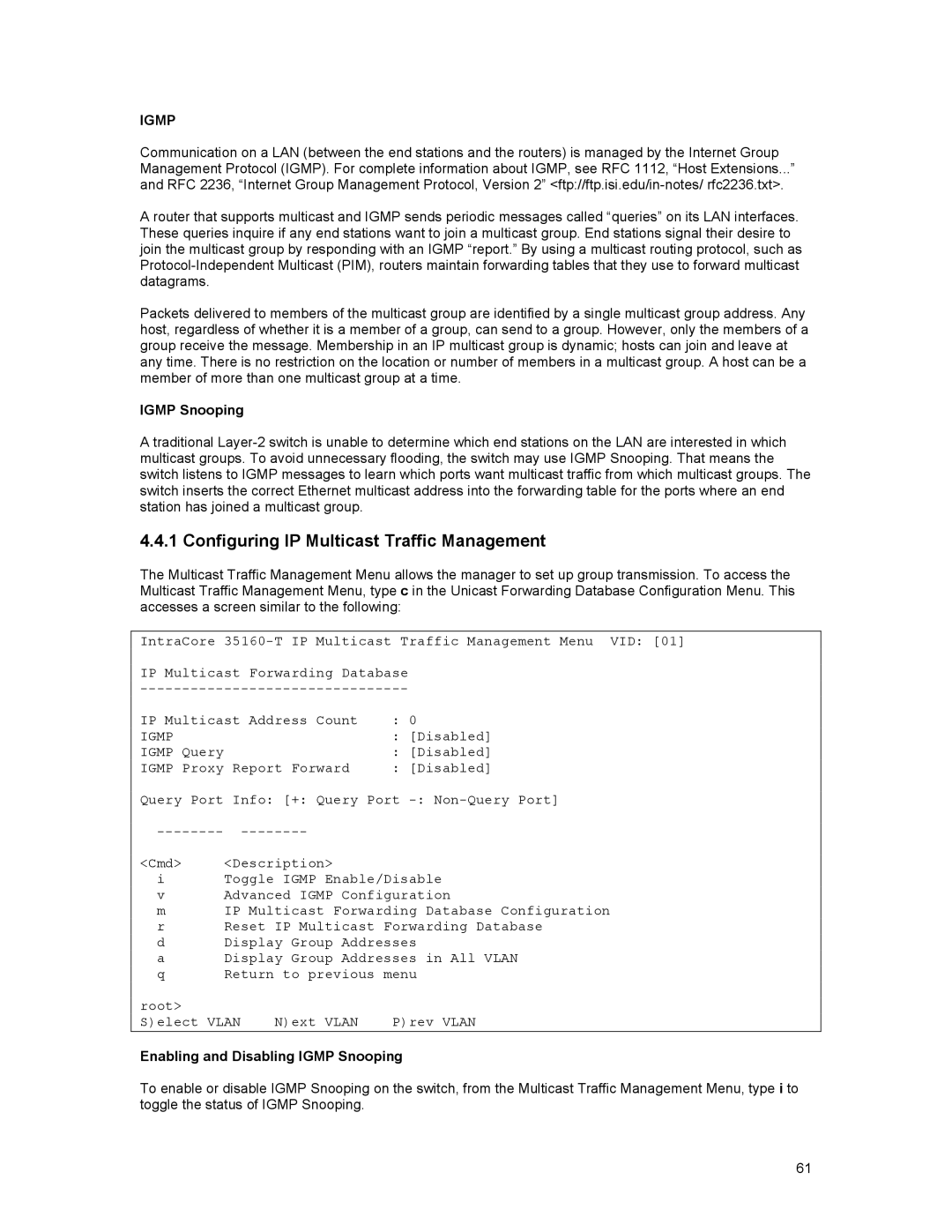IGMP
Communication on a LAN (between the end stations and the routers) is managed by the Internet Group Management Protocol (IGMP). For complete information about IGMP, see RFC 1112, “Host Extensions...” and RFC 2236, “Internet Group Management Protocol, Version 2”
A router that supports multicast and IGMP sends periodic messages called “queries” on its LAN interfaces. These queries inquire if any end stations want to join a multicast group. End stations signal their desire to join the multicast group by responding with an IGMP “report.” By using a multicast routing protocol, such as
Packets delivered to members of the multicast group are identified by a single multicast group address. Any host, regardless of whether it is a member of a group, can send to a group. However, only the members of a group receive the message. Membership in an IP multicast group is dynamic; hosts can join and leave at any time. There is no restriction on the location or number of members in a multicast group. A host can be a member of more than one multicast group at a time.
IGMP Snooping
A traditional
4.4.1 Configuring IP Multicast Traffic Management
The Multicast Traffic Management Menu allows the manager to set up group transmission. To access the Multicast Traffic Management Menu, type c in the Unicast Forwarding Database Configuration Menu. This accesses a screen similar to the following:
IntraCore
IP Multicast Forwarding Database
IP Multicast Address Count | : 0 |
IGMP | : [Disabled] |
IGMP Query | : [Disabled] |
IGMP Proxy Report Forward | : [Disabled] |
Query Port Info: [+: Query Port
<Cmd> <Description>
iToggle IGMP Enable/Disable
v Advanced IGMP Configuration
m IP Multicast Forwarding Database Configuration
r Reset IP Multicast Forwarding Database
d Display Group Addresses
a Display Group Addresses in All VLAN
q Return to previous menu
root> | N)ext VLAN | P)rev VLAN |
S)elect VLAN |
Enabling and Disabling IGMP Snooping
To enable or disable IGMP Snooping on the switch, from the Multicast Traffic Management Menu, type i to toggle the status of IGMP Snooping.
61