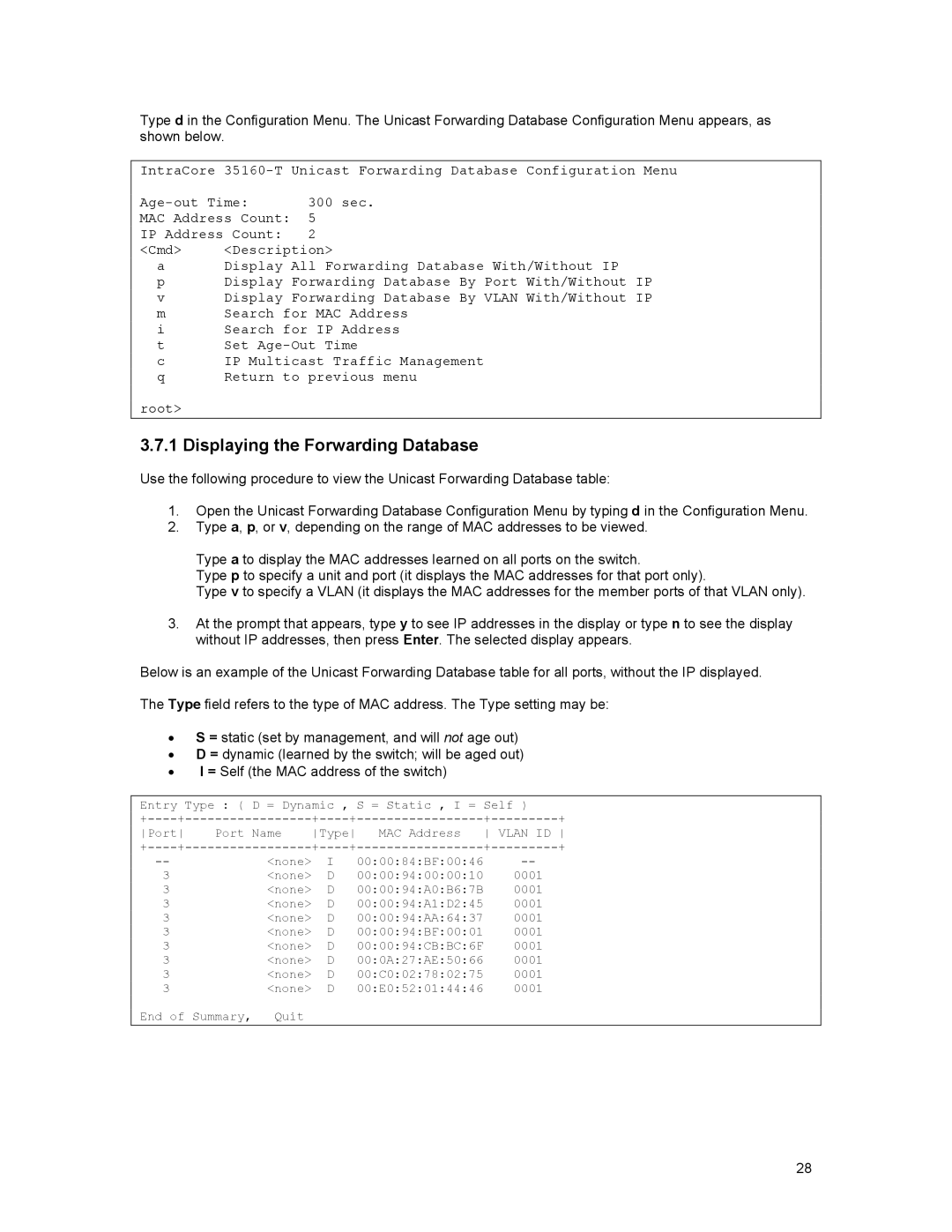Type d in the Configuration Menu. The Unicast Forwarding Database Configuration Menu appears, as shown below.
IntraCore
300 | sec. | ||
MAC Address Count: | 5 |
| |
IP Address Count: | 2 |
| |
<Cmd> | <Description> |
| |
a | Display All Forwarding Database With/Without IP | ||
pDisplay Forwarding Database By Port With/Without IP
vDisplay Forwarding Database By VLAN With/Without IP
mSearch for MAC Address
iSearch for IP Address
tSet
cIP Multicast Traffic Management
qReturn to previous menu
root>
3.7.1 Displaying the Forwarding Database
Use the following procedure to view the Unicast Forwarding Database table:
1.Open the Unicast Forwarding Database Configuration Menu by typing d in the Configuration Menu.
2.Type a, p, or v, depending on the range of MAC addresses to be viewed.
Type a to display the MAC addresses learned on all ports on the switch.
Type p to specify a unit and port (it displays the MAC addresses for that port only).
Type v to specify a VLAN (it displays the MAC addresses for the member ports of that VLAN only).
3.At the prompt that appears, type y to see IP addresses in the display or type n to see the display without IP addresses, then press Enter. The selected display appears.
Below is an example of the Unicast Forwarding Database table for all ports, without the IP displayed.
The Type field refers to the type of MAC address. The Type setting may be:
•S = static (set by management, and will not age out)
•D = dynamic (learned by the switch; will be aged out)
•I = Self (the MAC address of the switch)
Entry Type : ( | D = Dynamic , S = Static , I | = Self ) | + | |||||
+ | Name | + | ||||||
Port | Type | VLAN ID | ||||||
+ | + | + | ||||||
<none> | I | 00:00:84:BF:00:46 | ||
3 | <none> | D | 00:00:94:00:00:10 | 0001 |
3 | <none> | D | 00:00:94:A0:B6:7B | 0001 |
3 | <none> | D | 00:00:94:A1:D2:45 | 0001 |
3 | <none> | D | 00:00:94:AA:64:37 | 0001 |
3 | <none> | D | 00:00:94:BF:00:01 | 0001 |
3 | <none> | D | 00:00:94:CB:BC:6F | 0001 |
3 | <none> | D | 00:0A:27:AE:50:66 | 0001 |
3 | <none> | D | 00:C0:02:78:02:75 | 0001 |
3 | <none> | D | 00:E0:52:01:44:46 | 0001 |
End of Summary, | Quit |
|
|
|
28