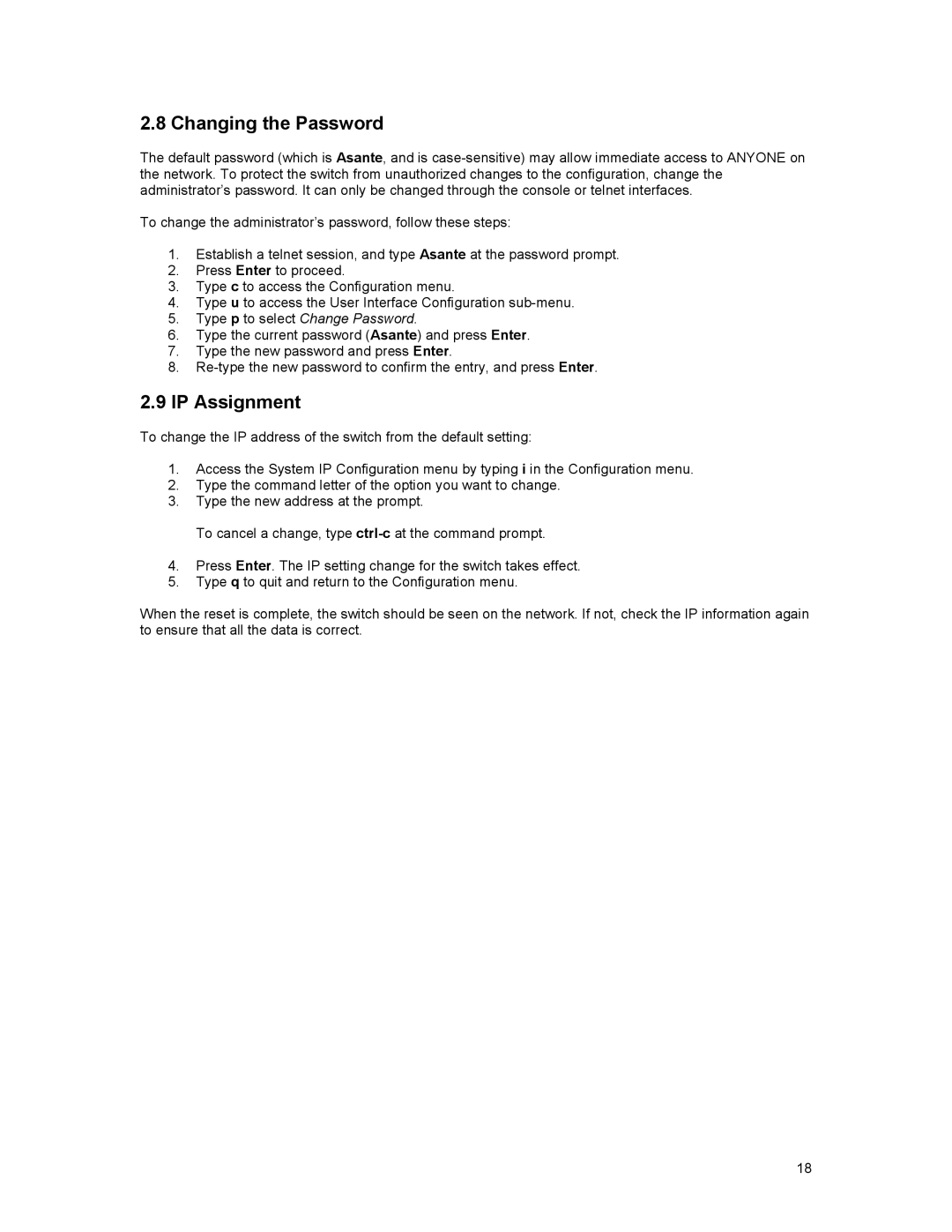2.8 Changing the Password
The default password (which is Asante, and is
To change the administrator’s password, follow these steps:
1.Establish a telnet session, and type Asante at the password prompt.
2.Press Enter to proceed.
3.Type c to access the Configuration menu.
4.Type u to access the User Interface Configuration
5.Type p to select Change Password.
6.Type the current password (Asante) and press Enter.
7.Type the new password and press Enter.
8.
2.9IP Assignment
To change the IP address of the switch from the default setting:
1.Access the System IP Configuration menu by typing i in the Configuration menu.
2.Type the command letter of the option you want to change.
3.Type the new address at the prompt.
To cancel a change, type
4.Press Enter. The IP setting change for the switch takes effect.
5.Type q to quit and return to the Configuration menu.
When the reset is complete, the switch should be seen on the network. If not, check the IP information again to ensure that all the data is correct.
18