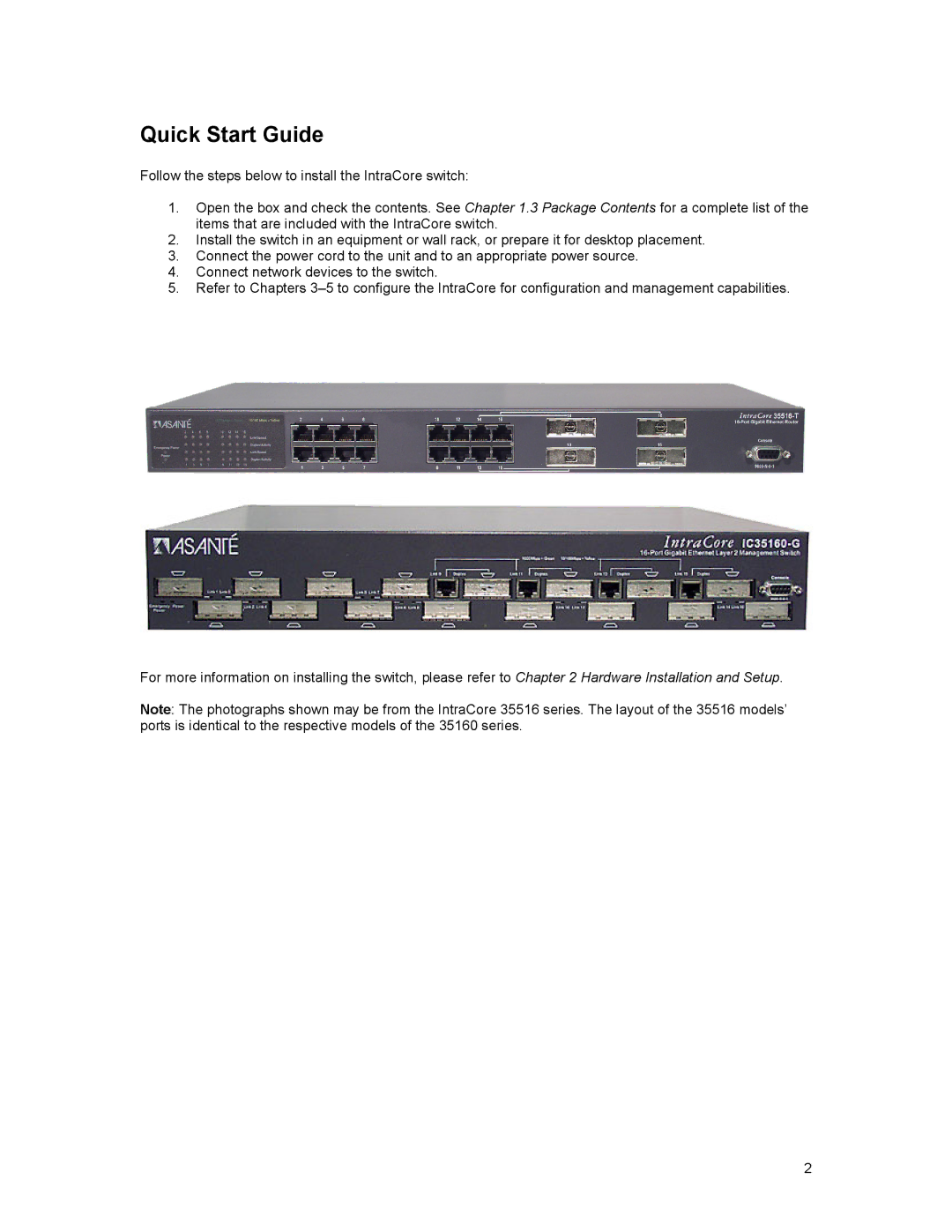Quick Start Guide
Follow the steps below to install the IntraCore switch:
1.Open the box and check the contents. See Chapter 1.3 Package Contents for a complete list of the items that are included with the IntraCore switch.
2.Install the switch in an equipment or wall rack, or prepare it for desktop placement.
3.Connect the power cord to the unit and to an appropriate power source.
4.Connect network devices to the switch.
5.Refer to Chapters
For more information on installing the switch, please refer to Chapter 2 Hardware Installation and Setup.
Note: The photographs shown may be from the IntraCore 35516 series. The layout of the 35516 models’ ports is identical to the respective models of the 35160 series.
2