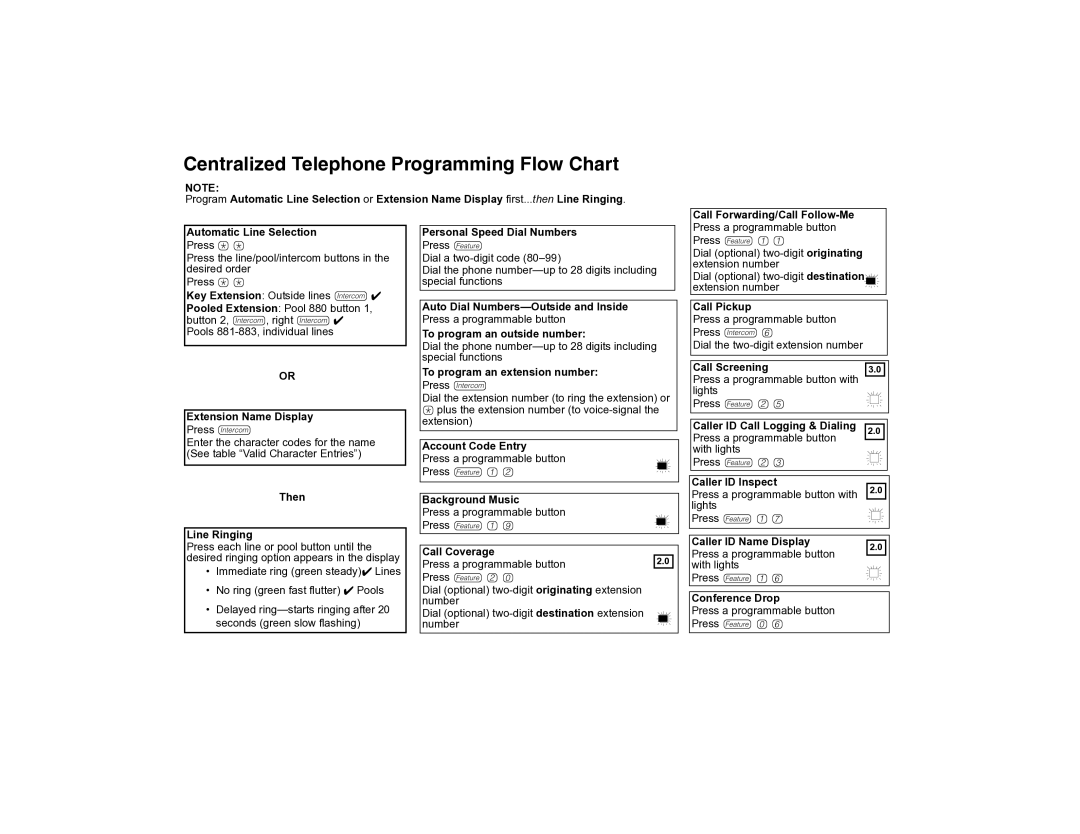Centralized Telephone Programming Flow Chart
NOTE:
Program Automatic Line Selection or Extension Name Display first...then Line Ringing.
Call Forwarding/Call
Automatic Line Selection
Press **
Press the line/pool/intercom buttons in the desired order
Press **
Key Extension: Outside lines i✔
Pooled Extension: Pool 880 button 1, button 2, i, right i✔ Pools
OR
Extension Name Display
Press i
Enter the character codes for the name (See table “Valid Character Entries”)
Personal Speed Dial Numbers
Press f
Dial a
Dial the phone
Auto Dial
Press a programmable button
To program an outside number:
Dial the phone
To program an extension number:
Press i
Dial the extension number (to ring the extension) or
*plus the extension number (to
Account Code Entry
Press a programmable button
Press f12
Press a programmable button Press f11
Dial (optional)
Dial (optional) |
extension number |
Call Pickup
Press a programmable button Press i6
Dial the
Call Screening |
|
3.0 |
Press a programmable button with lights
Press f25
Caller ID Call Logging & Dialing |
|
|
| ||
2.0 |
|
| |||
Press a programmable button |
|
|
|
|
|
with lights |
|
|
|
|
|
Press f23 |
|
|
|
|
|
|
|
|
|
| |
|
|
|
|
|
|
Caller ID Inspect |
|
|
|
|
|
2.0 |
|
| |||
Then
Line Ringing
Press each line or pool button until the desired ringing option appears in the display
•Immediate ring (green steady)✔ Lines
•No ring (green fast flutter) ✔ Pools
•Delayed
Background Music
Press a programmable button
Press f19
Call Coverage |
|
|
|
|
Press a programmable button | 2.0 |
| ||
Press f20 |
|
|
|
|
Dial (optional) |
|
|
|
|
number |
|
|
|
|
Dial (optional) |
|
|
|
|
|
|
|
| |
number |
|
|
|
|
|
|
|
| |
Press a programmable button with |
|
|
|
|
|
lights |
|
|
|
|
|
Press f17 |
|
|
|
|
|
|
|
|
|
| |
|
|
|
|
|
|
|
|
|
|
|
|
Caller ID Name Display | 2.0 |
| |||
Press a programmable button |
| ||||
with lights |
|
|
|
|
|
Press f16 |
|
|
|
|
|
|
|
|
|
| |
|
|
|
|
|
|
Conference Drop |
|
|
|
|
|
Press a programmable button |
|
|
|
|
|
Press f06 |
|
|
|
|
|