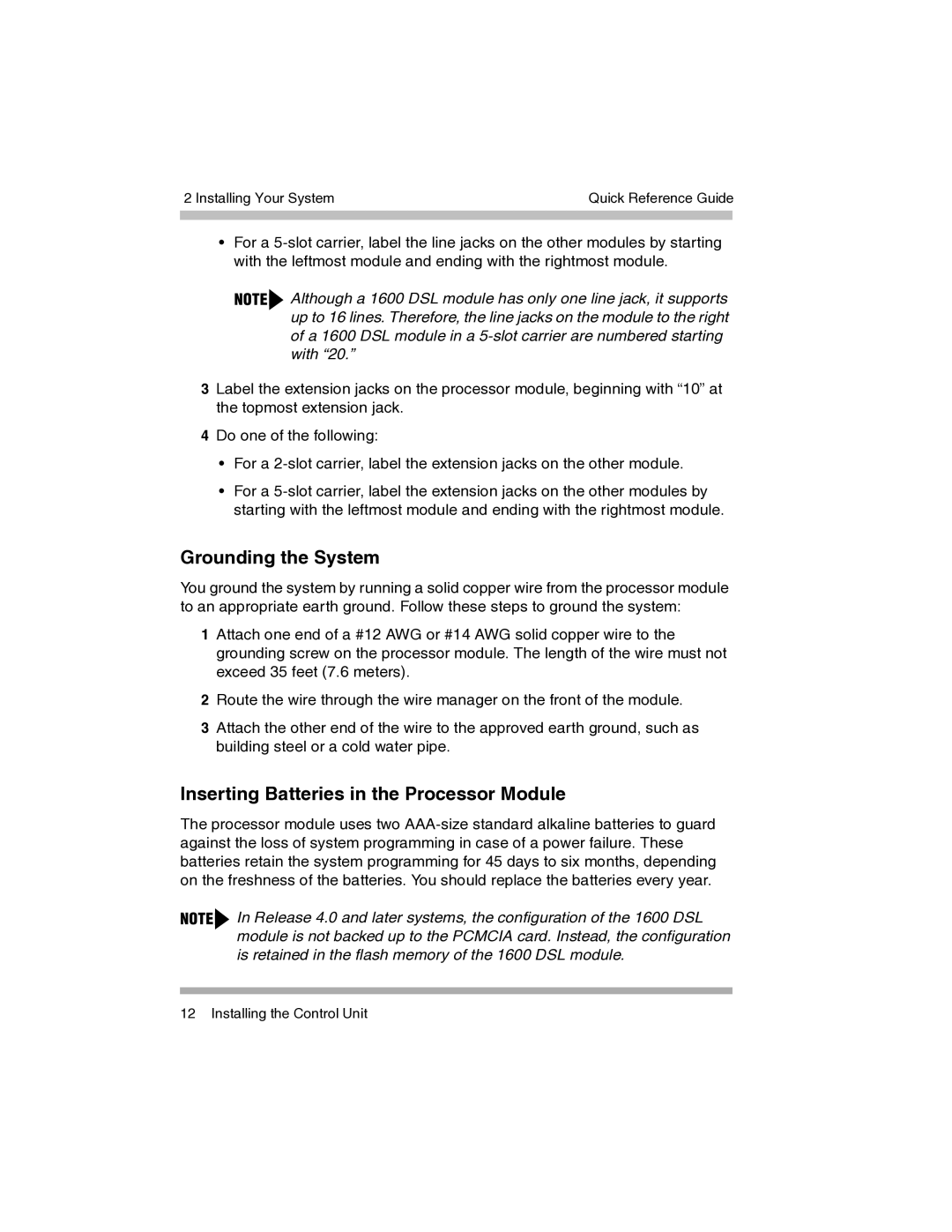2 Installing Your System | Quick Reference Guide | |
|
|
|
|
|
|
•For a
Although a 1600 DSL module has only one line jack, it supports up to 16 lines. Therefore, the line jacks on the module to the right of a 1600 DSL module in a
3Label the extension jacks on the processor module, beginning with “10” at the topmost extension jack.
4Do one of the following:
•For a
•For a
Grounding the System
You ground the system by running a solid copper wire from the processor module to an appropriate earth ground. Follow these steps to ground the system:
1Attach one end of a #12 AWG or #14 AWG solid copper wire to the grounding screw on the processor module. The length of the wire must not exceed 35 feet (7.6 meters).
2Route the wire through the wire manager on the front of the module.
3Attach the other end of the wire to the approved earth ground, such as building steel or a cold water pipe.
Inserting Batteries in the Processor Module
The processor module uses two
In Release 4.0 and later systems, the configuration of the 1600 DSL module is not backed up to the PCMCIA card. Instead, the configuration is retained in the flash memory of the 1600 DSL module.
12 Installing the Control Unit