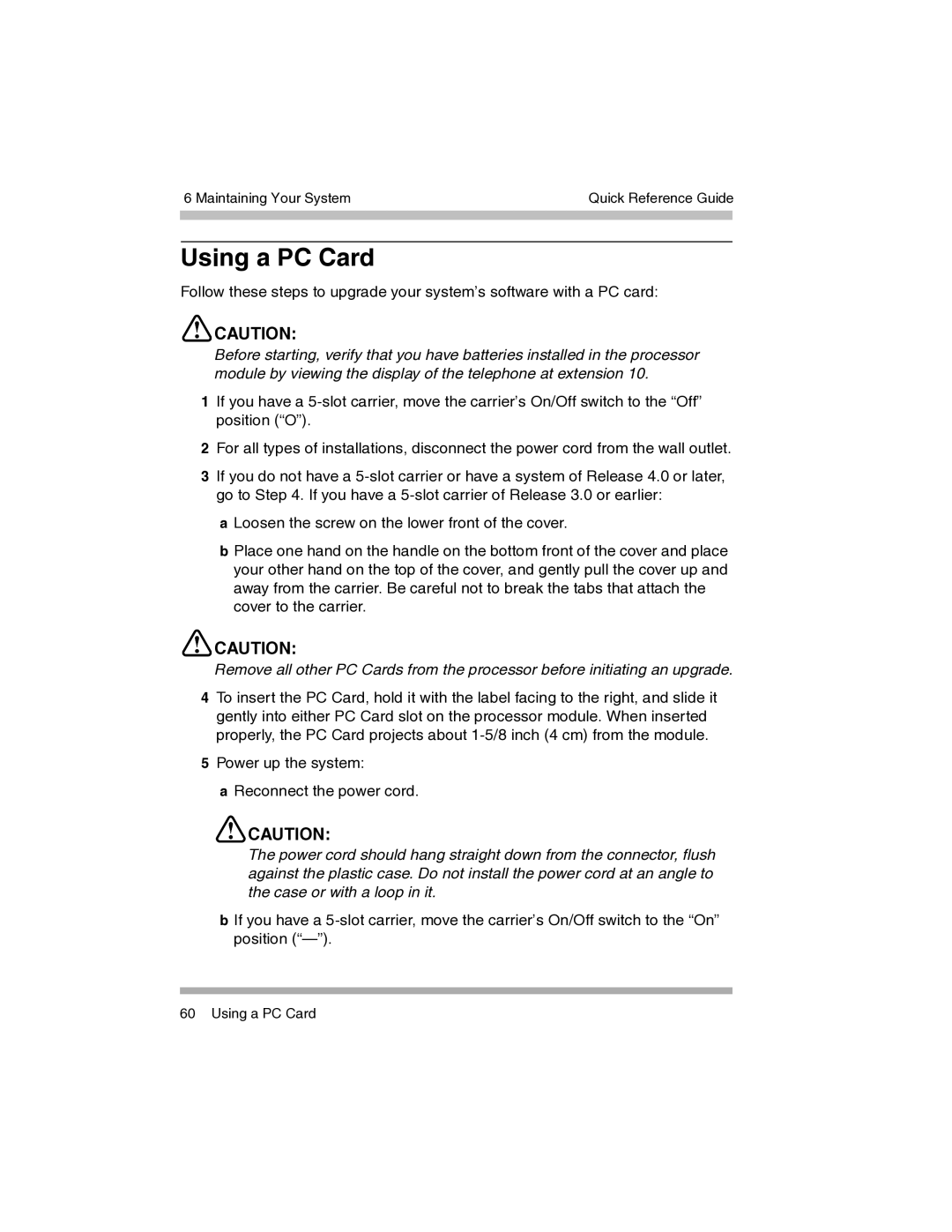6 Maintaining Your System | Quick Reference Guide | |
|
|
|
|
|
|
|
|
|
Using a PC Card
Follow these steps to upgrade your system’s software with a PC card:
![]() CAUTION:
CAUTION:
Before starting, verify that you have batteries installed in the processor module by viewing the display of the telephone at extension 10.
1If you have a
2For all types of installations, disconnect the power cord from the wall outlet.
3If you do not have a
aLoosen the screw on the lower front of the cover.
bPlace one hand on the handle on the bottom front of the cover and place your other hand on the top of the cover, and gently pull the cover up and away from the carrier. Be careful not to break the tabs that attach the cover to the carrier.
![]() CAUTION:
CAUTION:
Remove all other PC Cards from the processor before initiating an upgrade.
4To insert the PC Card, hold it with the label facing to the right, and slide it gently into either PC Card slot on the processor module. When inserted properly, the PC Card projects about
5Power up the system:
aReconnect the power cord.
![]() CAUTION:
CAUTION:
The power cord should hang straight down from the connector, flush against the plastic case. Do not install the power cord at an angle to the case or with a loop in it.
bIf you have a
60 Using a PC Card