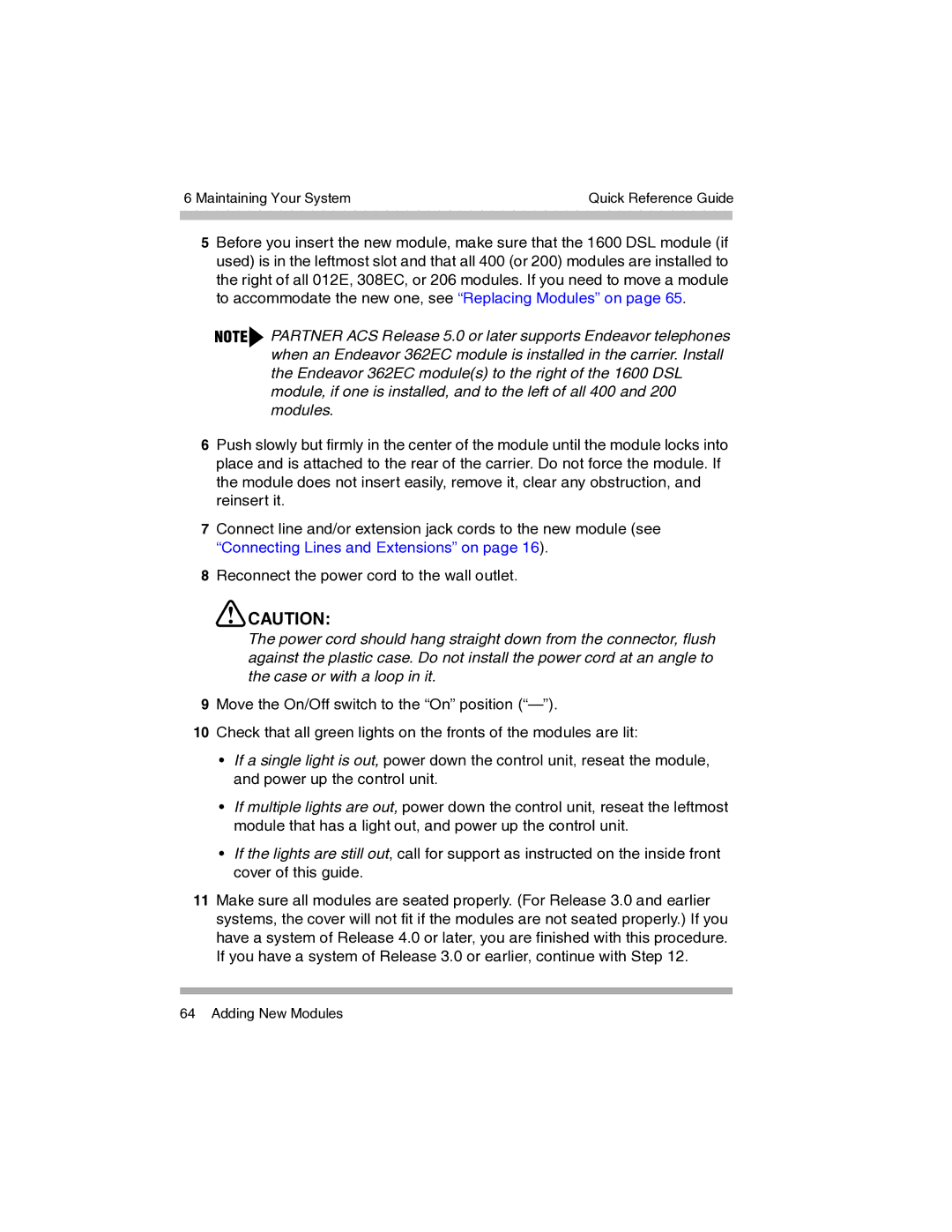6 Maintaining Your System | Quick Reference Guide | |
|
|
|
|
|
|
5Before you insert the new module, make sure that the 1600 DSL module (if used) is in the leftmost slot and that all 400 (or 200) modules are installed to the right of all 012E, 308EC, or 206 modules. If you need to move a module to accommodate the new one, see “Replacing Modules” on page 65.
PARTNER ACS Release 5.0 or later supports Endeavor telephones when an Endeavor 362EC module is installed in the carrier. Install the Endeavor 362EC module(s) to the right of the 1600 DSL module, if one is installed, and to the left of all 400 and 200 modules.
6Push slowly but firmly in the center of the module until the module locks into place and is attached to the rear of the carrier. Do not force the module. If the module does not insert easily, remove it, clear any obstruction, and reinsert it.
7Connect line and/or extension jack cords to the new module (see “Connecting Lines and Extensions” on page 16).
8Reconnect the power cord to the wall outlet.
![]() CAUTION:
CAUTION:
The power cord should hang straight down from the connector, flush against the plastic case. Do not install the power cord at an angle to the case or with a loop in it.
9Move the On/Off switch to the “On” position
10Check that all green lights on the fronts of the modules are lit:
•If a single light is out, power down the control unit, reseat the module, and power up the control unit.
•If multiple lights are out, power down the control unit, reseat the leftmost module that has a light out, and power up the control unit.
•If the lights are still out, call for support as instructed on the inside front cover of this guide.
11Make sure all modules are seated properly. (For Release 3.0 and earlier systems, the cover will not fit if the modules are not seated properly.) If you have a system of Release 4.0 or later, you are finished with this procedure. If you have a system of Release 3.0 or earlier, continue with Step 12.
64 Adding New Modules