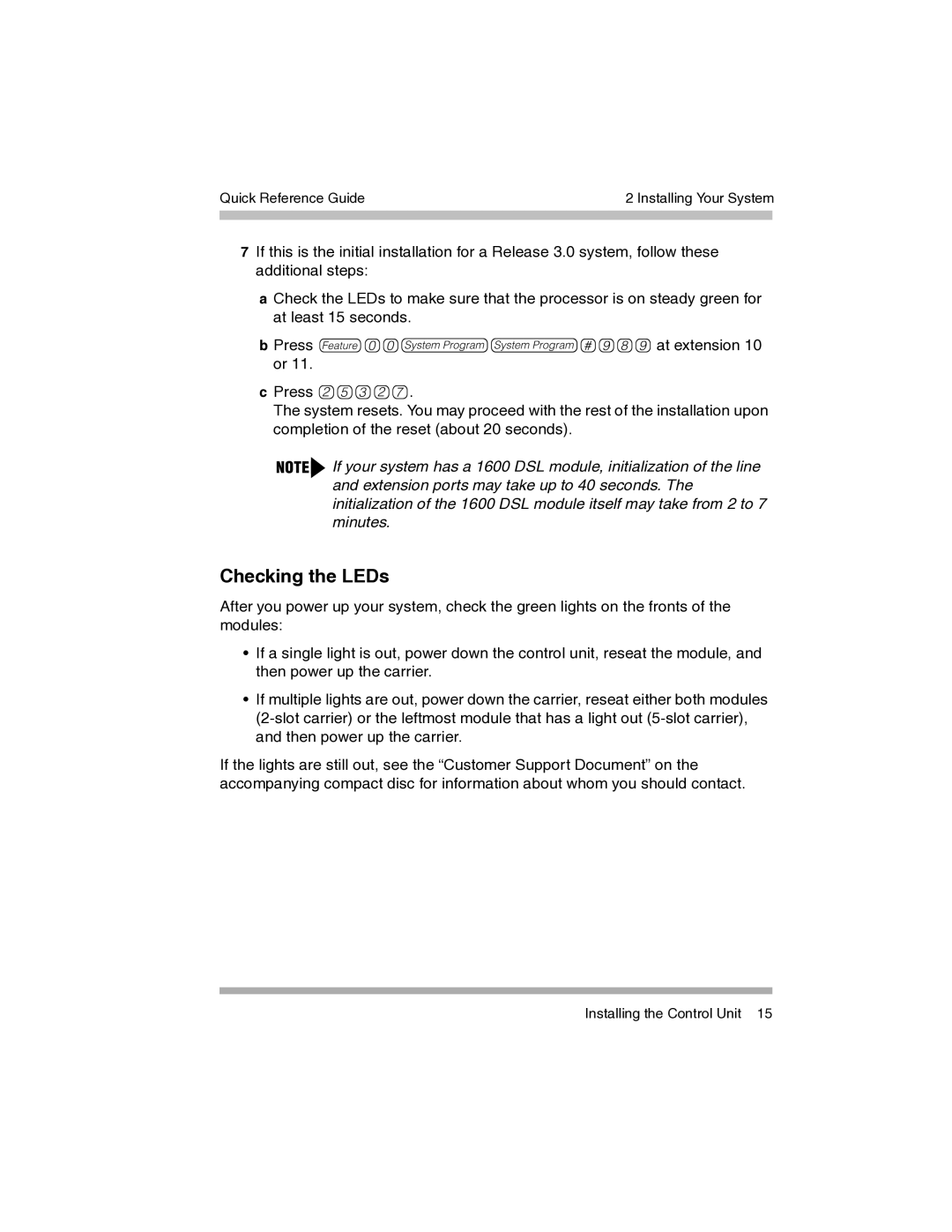Quick Reference Guide | 2 Installing Your System | |
|
|
|
|
|
|
7If this is the initial installation for a Release 3.0 system, follow these additional steps:
aCheck the LEDs to make sure that the processor is on steady green for at least 15 seconds.
bPress f00ss#989at extension 10 or 11.
cPress 25327.
The system resets. You may proceed with the rest of the installation upon completion of the reset (about 20 seconds).
If your system has a 1600 DSL module, initialization of the line and extension ports may take up to 40 seconds. The initialization of the 1600 DSL module itself may take from 2 to 7 minutes.
Checking the LEDs
After you power up your system, check the green lights on the fronts of the modules:
•If a single light is out, power down the control unit, reseat the module, and then power up the carrier.
•If multiple lights are out, power down the carrier, reseat either both modules
If the lights are still out, see the “Customer Support Document” on the accompanying compact disc for information about whom you should contact.
Installing the Control Unit 15