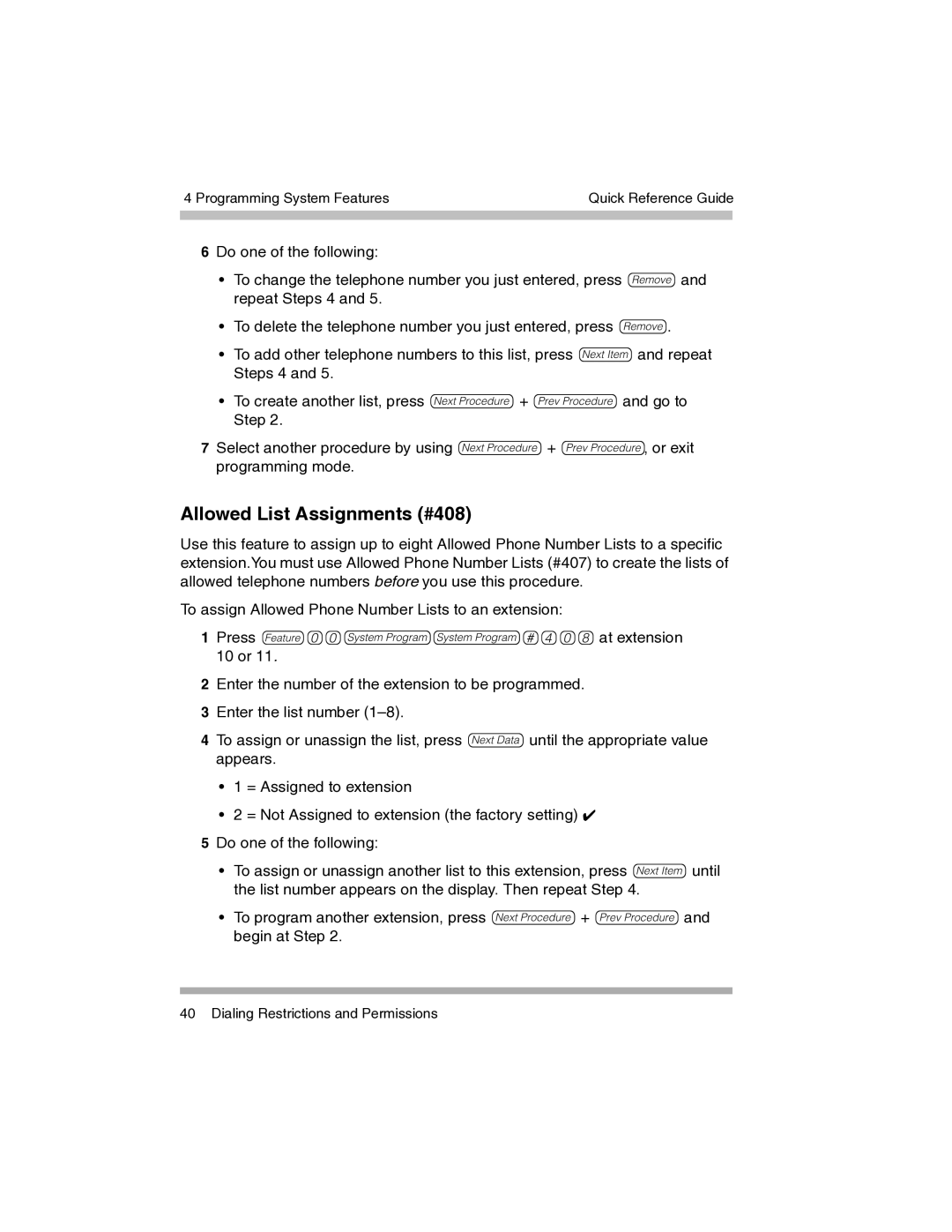4 Programming System Features | Quick Reference Guide | |
|
|
|
|
|
|
6Do one of the following:
•To change the telephone number you just entered, press rand repeat Steps 4 and 5.
•To delete the telephone number you just entered, press r.
•To add other telephone numbers to this list, press nand repeat Steps 4 and 5.
•To create another list, press N+ Pand go to Step 2.
7Select another procedure by using N+ P, or exit programming mode.
Allowed List Assignments (#408)
Use this feature to assign up to eight Allowed Phone Number Lists to a specific extension.You must use Allowed Phone Number Lists (#407) to create the lists of allowed telephone numbers before you use this procedure.
To assign Allowed Phone Number Lists to an extension:
1Press f00ss#408at extension 10 or 11.
2Enter the number of the extension to be programmed.
3Enter the list number
4To assign or unassign the list, press Duntil the appropriate value appears.
•1 = Assigned to extension
•2 = Not Assigned to extension (the factory setting) ✔
5Do one of the following:
•To assign or unassign another list to this extension, press nuntil the list number appears on the display. Then repeat Step 4.
•To program another extension, press N+ Pand begin at Step 2.
40 Dialing Restrictions and Permissions