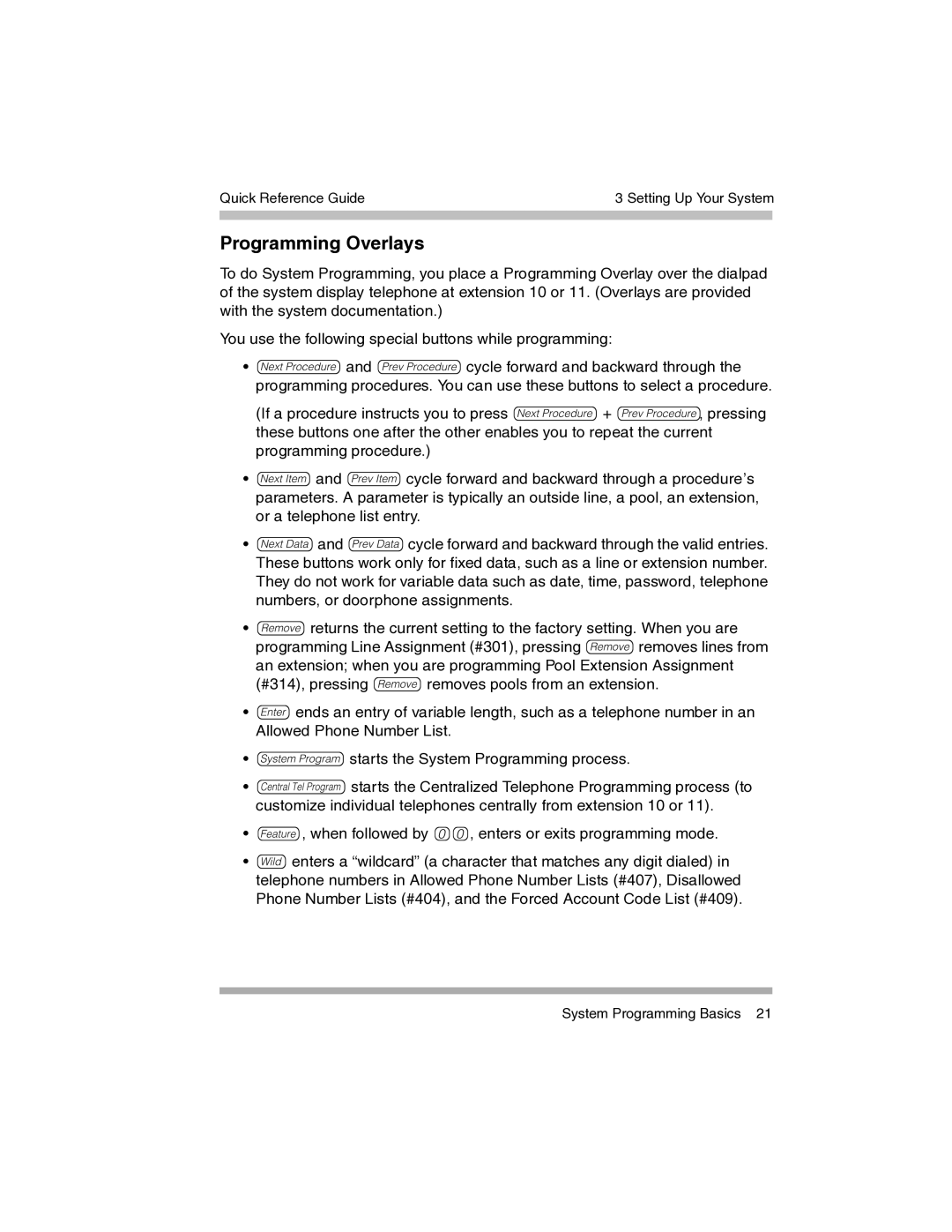Quick Reference Guide | 3 Setting Up Your System | |
|
|
|
|
|
|
Programming Overlays
To do System Programming, you place a Programming Overlay over the dialpad of the system display telephone at extension 10 or 11. (Overlays are provided with the system documentation.)
You use the following special buttons while programming:
• Nand Pcycle forward and backward through the programming procedures. You can use these buttons to select a procedure.
(If a procedure instructs you to press N+ P, pressing these buttons one after the other enables you to repeat the current programming procedure.)
•nand pcycle forward and backward through a procedure’s parameters. A parameter is typically an outside line, a pool, an extension, or a telephone list entry.
•Dand dcycle forward and backward through the valid entries. These buttons work only for fixed data, such as a line or extension number. They do not work for variable data such as date, time, password, telephone numbers, or doorphone assignments.
•rreturns the current setting to the factory setting. When you are programming Line Assignment (#301), pressing rremoves lines from an extension; when you are programming Pool Extension Assignment (#314), pressing rremoves pools from an extension.
•eends an entry of variable length, such as a telephone number in an Allowed Phone Number List.
• sstarts the System Programming process.
• cstarts the Centralized Telephone Programming process (to customize individual telephones centrally from extension 10 or 11).
•f, when followed by 00, enters or exits programming mode.
•wenters a “wildcard” (a character that matches any digit dialed) in telephone numbers in Allowed Phone Number Lists (#407), Disallowed Phone Number Lists (#404), and the Forced Account Code List (#409).
System Programming Basics 21