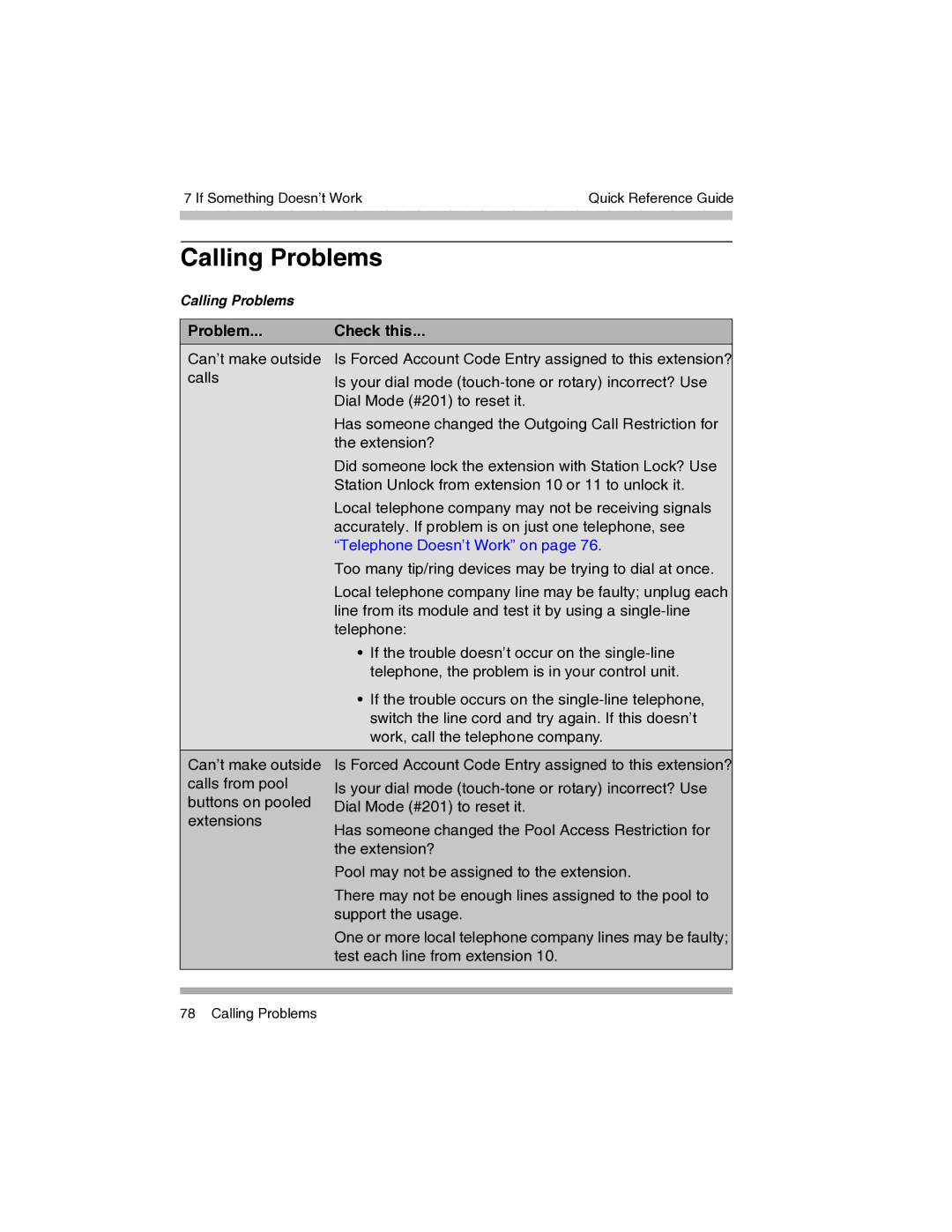7 If Something Doesn’t WorkQuick Reference Guide
Calling Problems
Calling Problems
Problem... | Check this... | |
Can’t make outside | Is Forced Account Code Entry assigned to this extension? | |
calls | Is your dial mode | |
| ||
| Dial Mode (#201) to reset it. | |
| Has someone changed the Outgoing Call Restriction for | |
| the extension? | |
| Did someone lock the extension with Station Lock? Use | |
| Station Unlock from extension 10 or 11 to unlock it. | |
| Local telephone company may not be receiving signals | |
| accurately. If problem is on just one telephone, see | |
| “Telephone Doesn’t Work” on page 76. | |
| Too many tip/ring devices may be trying to dial at once. | |
| Local telephone company line may be faulty; unplug each | |
| line from its module and test it by using a | |
| telephone: | |
| • If the trouble doesn’t occur on the | |
| telephone, the problem is in your control unit. | |
| • If the trouble occurs on the | |
| switch the line cord and try again. If this doesn’t | |
| work, call the telephone company. | |
Can’t make outside | Is Forced Account Code Entry assigned to this extension? | |
calls from pool | Is your dial mode | |
buttons on pooled | ||
Dial Mode (#201) to reset it. | ||
extensions | ||
Has someone changed the Pool Access Restriction for | ||
| ||
| the extension? | |
| Pool may not be assigned to the extension. | |
| There may not be enough lines assigned to the pool to | |
| support the usage. | |
| One or more local telephone company lines may be faulty; | |
| test each line from extension 10. | |
|
| |
|
|
78 Calling Problems