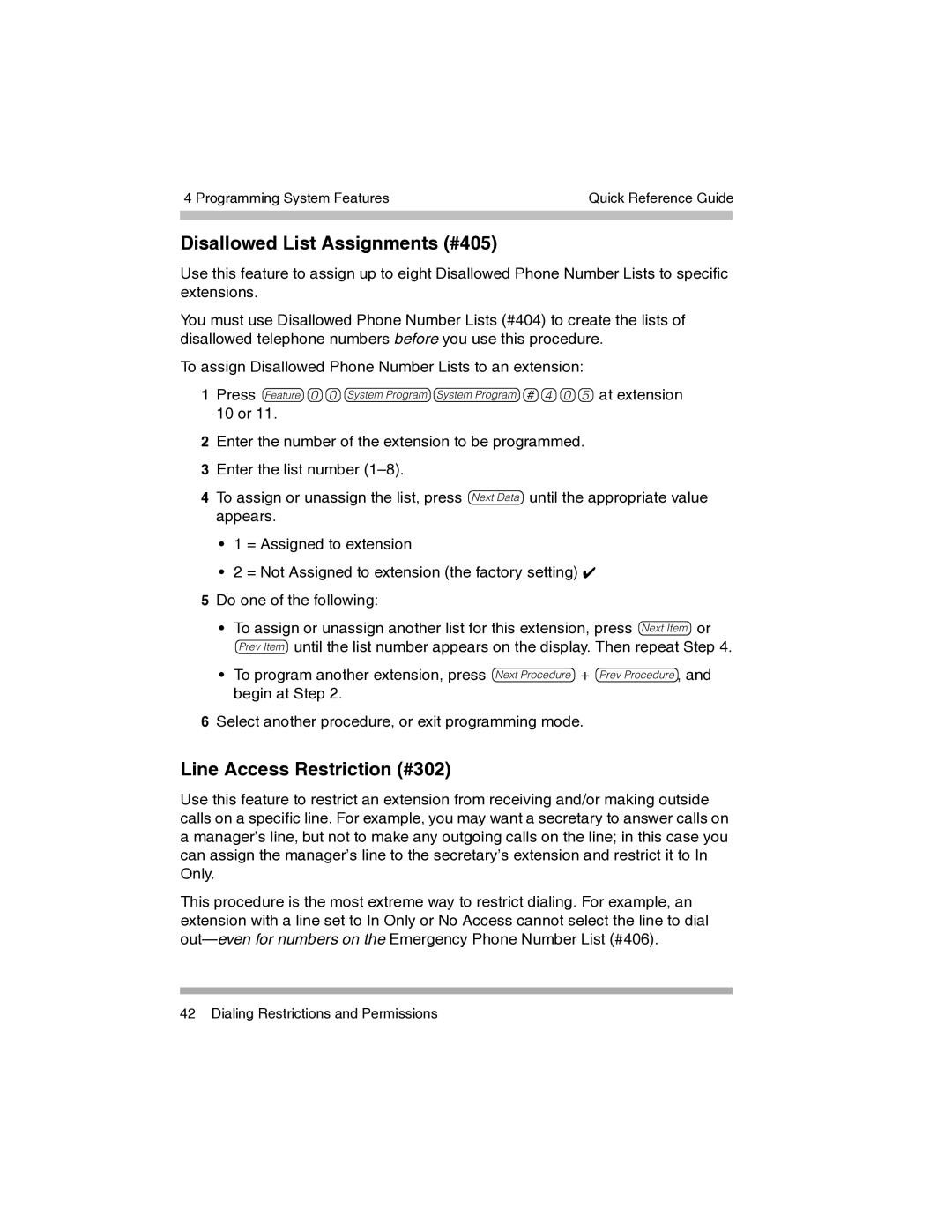4 Programming System Features | Quick Reference Guide | |
|
|
|
|
|
|
Disallowed List Assignments (#405)
Use this feature to assign up to eight Disallowed Phone Number Lists to specific extensions.
You must use Disallowed Phone Number Lists (#404) to create the lists of disallowed telephone numbers before you use this procedure.
To assign Disallowed Phone Number Lists to an extension:
1Press f00ss#405at extension 10 or 11.
2Enter the number of the extension to be programmed.
3Enter the list number
4To assign or unassign the list, press Duntil the appropriate value appears.
•1 = Assigned to extension
•2 = Not Assigned to extension (the factory setting) ✔
5Do one of the following:
•To assign or unassign another list for this extension, press nor puntil the list number appears on the display. Then repeat Step 4.
•To program another extension, press N+ P, and begin at Step 2.
6Select another procedure, or exit programming mode.
Line Access Restriction (#302)
Use this feature to restrict an extension from receiving and/or making outside calls on a specific line. For example, you may want a secretary to answer calls on a manager’s line, but not to make any outgoing calls on the line; in this case you can assign the manager’s line to the secretary’s extension and restrict it to In Only.
This procedure is the most extreme way to restrict dialing. For example, an extension with a line set to In Only or No Access cannot select the line to dial
42 Dialing Restrictions and Permissions