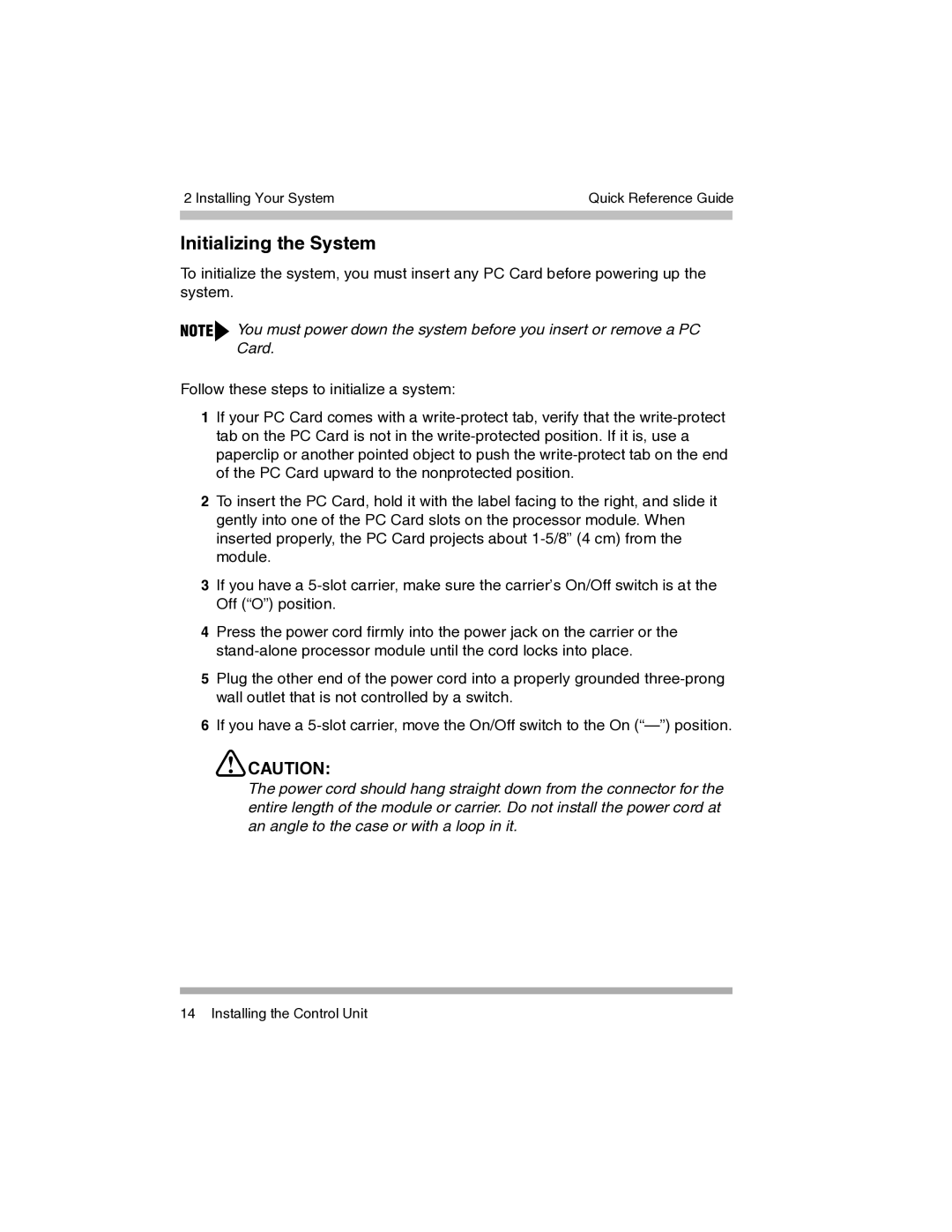2 Installing Your System | Quick Reference Guide | |
|
|
|
|
|
|
Initializing the System
To initialize the system, you must insert any PC Card before powering up the system.
You must power down the system before you insert or remove a PC Card.
Follow these steps to initialize a system:
1If your PC Card comes with a
2To insert the PC Card, hold it with the label facing to the right, and slide it gently into one of the PC Card slots on the processor module. When inserted properly, the PC Card projects about
3If you have a
4Press the power cord firmly into the power jack on the carrier or the
5Plug the other end of the power cord into a properly grounded
6If you have a
![]() CAUTION:
CAUTION:
The power cord should hang straight down from the connector for the entire length of the module or carrier. Do not install the power cord at an angle to the case or with a loop in it.
14 Installing the Control Unit